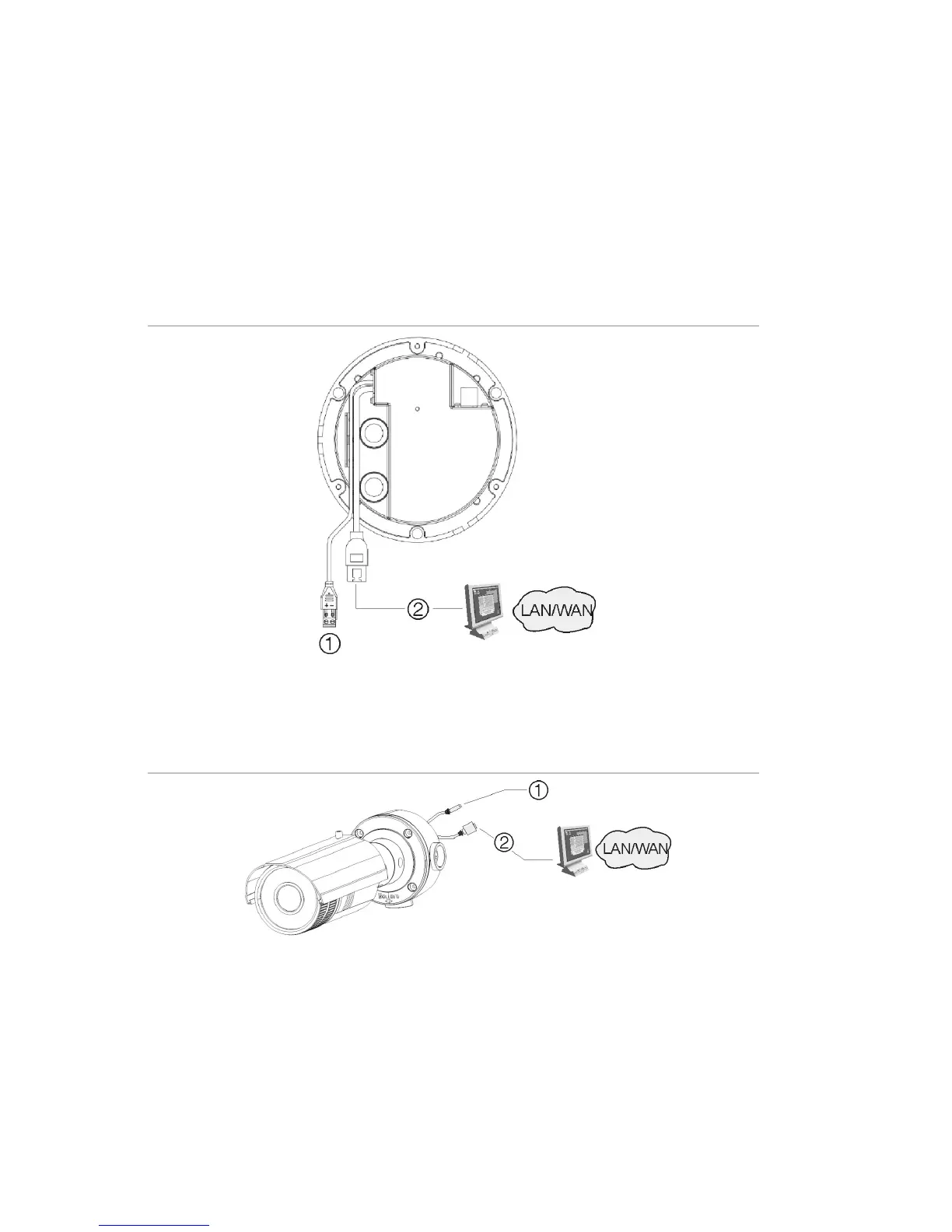EN 8 Installation Manual
Connecting the devices
A qualified service person, complying with all applicable codes, should perform
all required hardware installation.
Note: Do not attempt to extend the power/data cable connection using RJ45
couplers and Cat5 cable. Only use the data cable connection provided.
Note: Use 24 VAC or PoE/PoE+. The built-in heater requires the camera to be
powered by 24 VAC or PoE+ in order to operate. When powered by standard
PoE, the heater is disabled but the camera still functions normally.
Figure 3: Connections on the base of the dome and IR dome cameras
1. Power supply
Connect 24 VAC power supply.
2. Ethernet RJ45 PoE port
Connect to network devices.
Figure 4: Connections of the bullet cameras
1. Power supply
Connect 12 VDC power supply.
2. Ethernet RJ45 PoE port
Connect to network devices.
