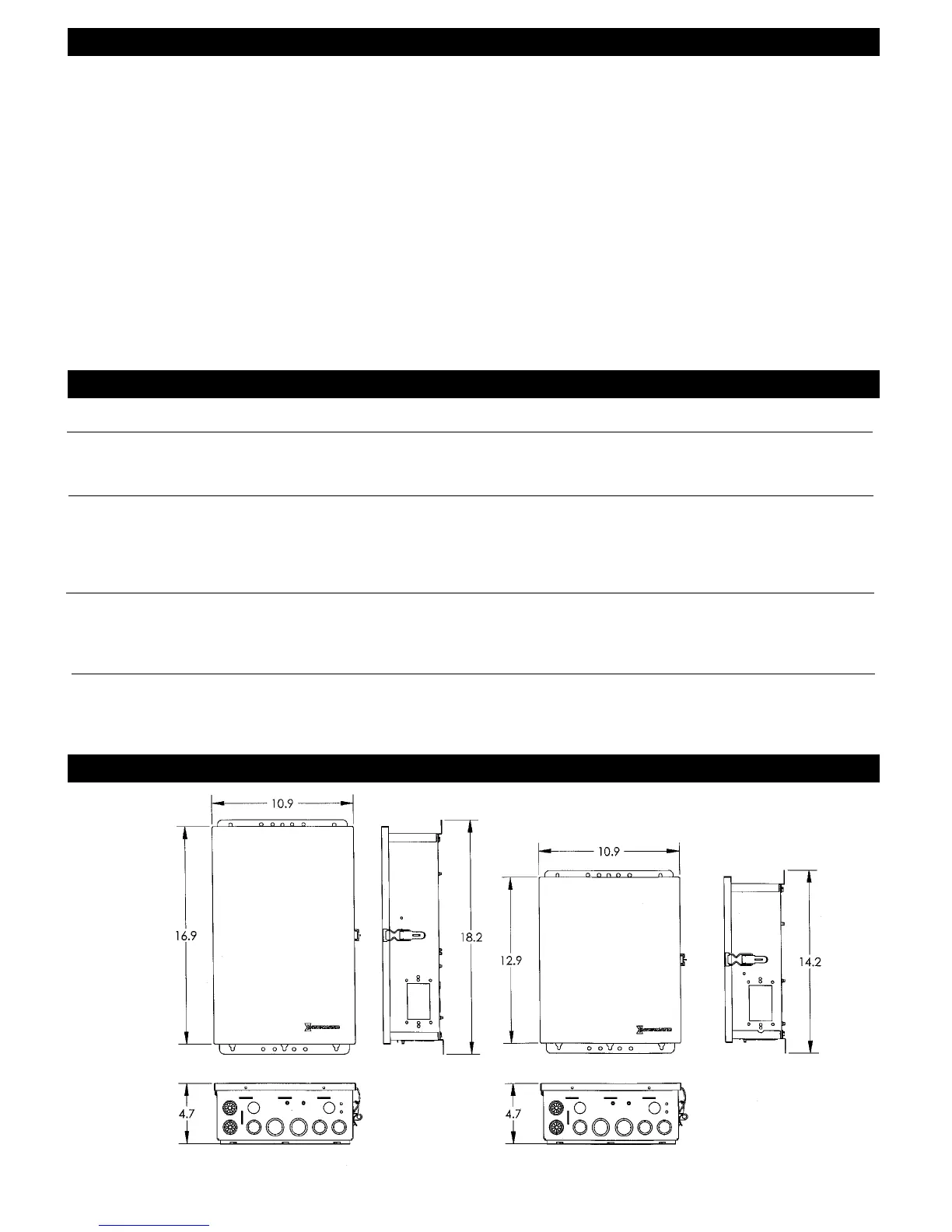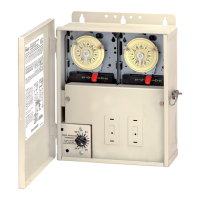SETTING/OPERATING INSTRUCTIONS (Continued)
3
To Cancel/Change Part of the Program: Press
Timer key repeatedly until the particular ON or
OFF time appears. Set new ON or OFF time.
To Override the Automatic Operation one time:
Press OVR. key.
NOTE: Timer will resume automatic operation
with the next opposite setpoint.
To Override Automatic Operation Permanently:
Press SELECT key to move indicator bar to the
desired ON or OFF position. Note: Timer will not
resume automatic operation until indicator bar
is repositioned above the word AUTO.
To Operate Equipment in Spa Mode:
1. Activate control.
2. After using the spa, make sure that control is
back in the POOL mode.
To Operate Heater:
Heater Selector Switch is provided to save on heat-
ing cost during the summer months or prevent
over-heating of pool water if heater is the single
thermostat type.
Set switch to POOL AND SPA mode if the heater
is the DUAL thermostat type and set thermostats
on heater to the desired pool and spa water temper-
atures.
Set switch to SPA ONLY mode if the heater is the
SINGLE thermostat type or only the spa water
needs to be heated. Set switch to OFF if no heater
operation is needed.
ENCLOSURE DETAILS
TROUBLESHOOTING
Symptom Possible Cause(s) Corrective Action
Control will not operate Defective remote control Replace remote control
in SPA mode Defective relay Replace relay
Blown fuse Replace fuse
Timer is not turning Defective timer Replace timer
pump ON/OFF for Defective relay Replace relay
daily filtration Timer is set to ON/OFF Set timer to AUTO
No program in memory Set program - see instructions
Dead battery Replace battery
Valve actuators(s) is/are Frozen valve Check/Lubricate valve
not working Defective actuator Replace actuator
Loose connection Check connections
Blown fuse Replace fuse
Pump inoperative Open circuit breaker Check power supply
Defective relay Change relay
Defective pump Check pump
RC2163BFE RC2163FE
