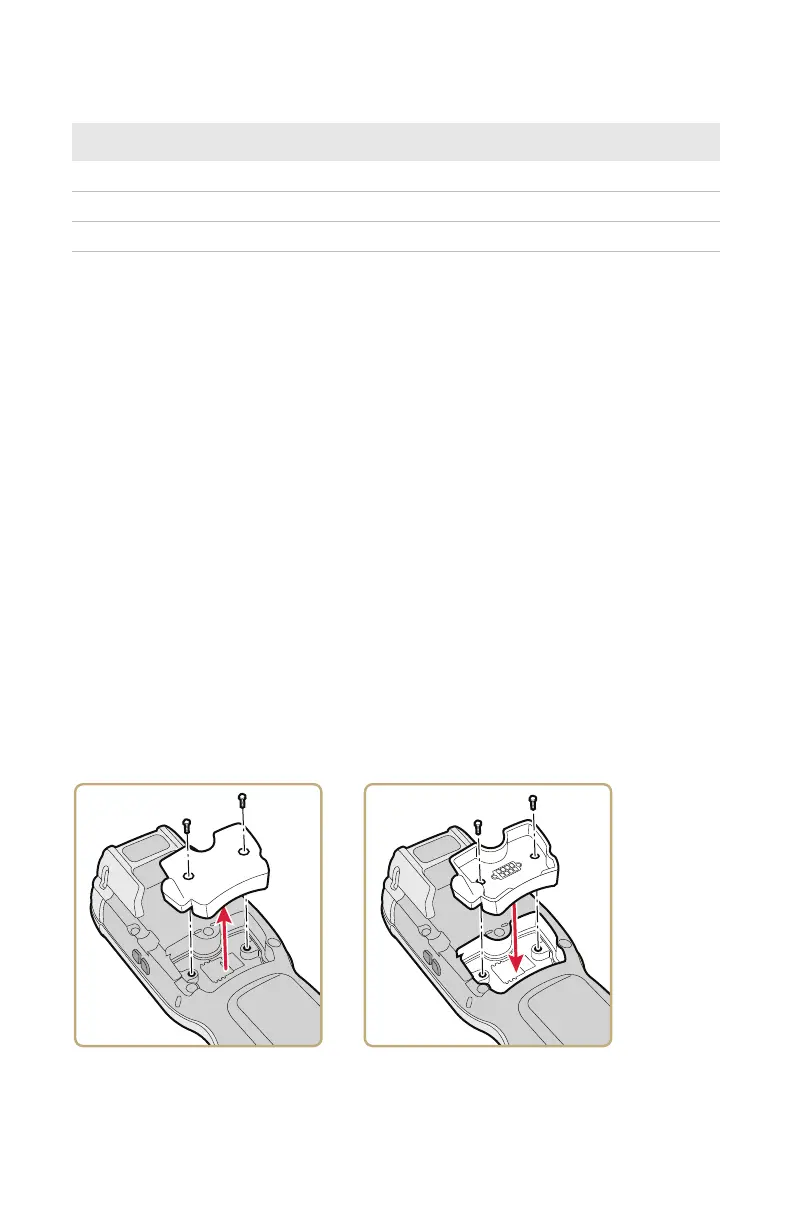12
Erläuterung der Status-LED
CK70/CK71 磁気ストライプ リーダー アダプ
ターアダプター (1001AA01) 使用説明書
COM ポートの構成
最初に本アダプターを取り付ける前に、本 COM ポートを構成する必要が
あります。
1 Start > Settings > System > Intermec Settings > Communications
> Serial Port Switch と続けてタップして、ここで、COM5 back
accessory を選択します。
2 Save および Reboot の確認のダイアログで Ok をタップします。
3 OK をタップして保存します。
4 Power ボタンを押します。
5 Reboot をタップします。コンピュータがシステム手順に従い再起動
します。
本アダプターのインストール
Blinkgeschwindigkeit Beschreibung
3 Sekunden lang konstant Angebracht und bereit zur Verwendung
Blinkt einmal alle 3 Sekunden Wartet
Blinkt 4 Mal Karte erfolgreich gelesen