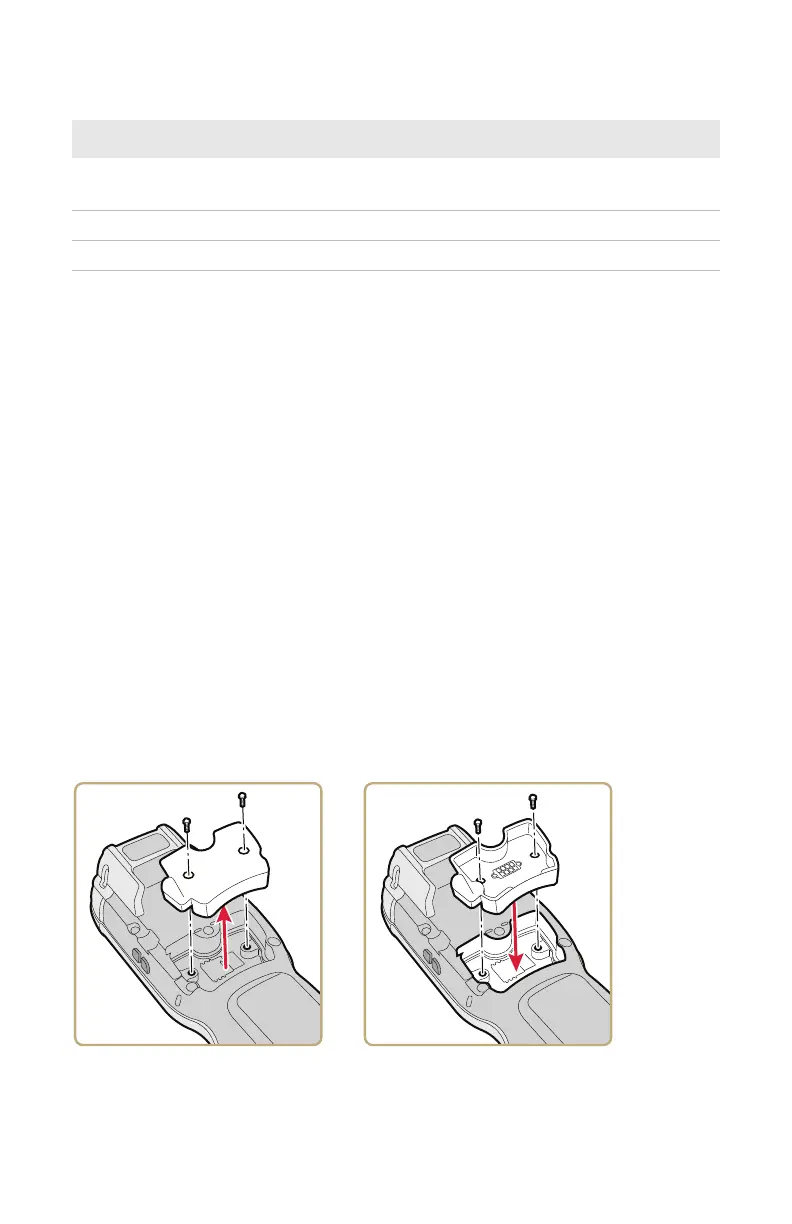10
Comprendre le voyant DEL d'état
Anleitung für CK70/CK71
Magnetstreifenlesegerät-Adapter (1001AA01)
Konfigurieren des COM-Anschlusses
Bevor der Adapter das erste Mal angeschlossen wird, muss der COM-
Anschluss konfigiert werden.
1 Tippen Sie auf Start > Settings > System > Intermec Settings >
Communications > Serial Port Switch > und wählen Sie COM5 back
accessory.
2 Tippen Sie bei der Aufforderung zum Speichern und Neustarten auf ok.
3 Tippen Sie zum Speichern auf OK.
4 Drücken Sie die Taste Power.
5 Tippen Sie auf Reboot. Der Computer startet systematisch neu.
Installieren des Adapters
Taux de clignotement Description
Allumé de manière constante
pendant 3 secondes
Fixé et prêt à utiliser
Clignote toutes les 3 secondes Inactif
Clignote 4 fois Lecture de la carte réussie
