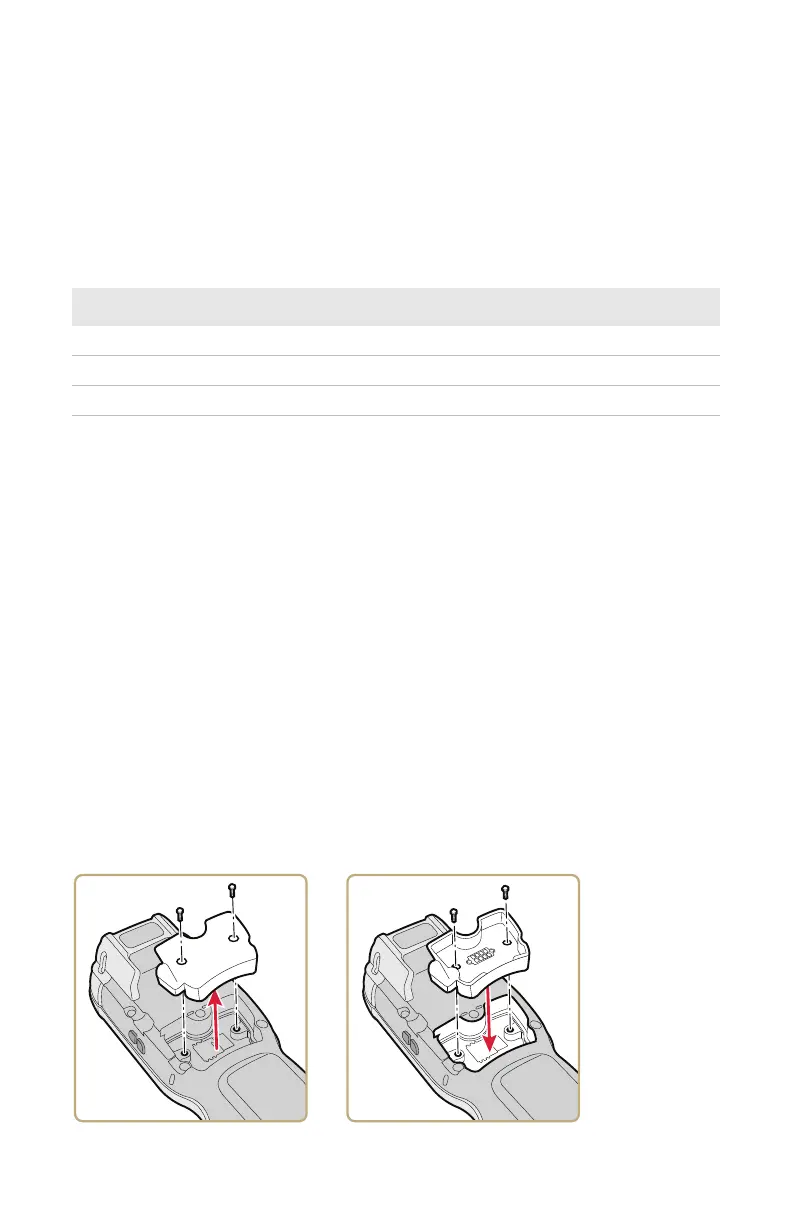8
配置配接器
連接配接器後,您需要啟用此配接器。
1 點選 Start > Settings > System > Intermec Settings > Data Collection >
Magstripe reader > Enable MSR。
2 點選 OK。電腦現被配置為使用磁條閱讀器。
瞭解狀態 LED 指示燈
Instructions pour l’adaptateur (1001AA01) de
lecteur de piste magnétique CK70/CK71
Configuration du port COM
Avant de fixer l’adaptateur pour la première fois, vous devez configurer le port
COM.
1 Taper Start > Settings > System > Intermec Settings >
Communications > Serial Port Switch > sélectionner COM5 back
accessory.
2 Lorsque l’invite d’enregistrer et de redémarrer apparaît, taper ok.
3 Taper OK pour enregistrer.
4 Appuyer sur le bouton Power.
5 Taper Reboot. Le système redémarre automatiquement.
Installation de l’adaptateur
閃爍頻率 說明
持續亮 3 秒 已連接且可使用
每 3 秒閃爍一次 閒置
閃爍 4 次 卡已成功讀取
