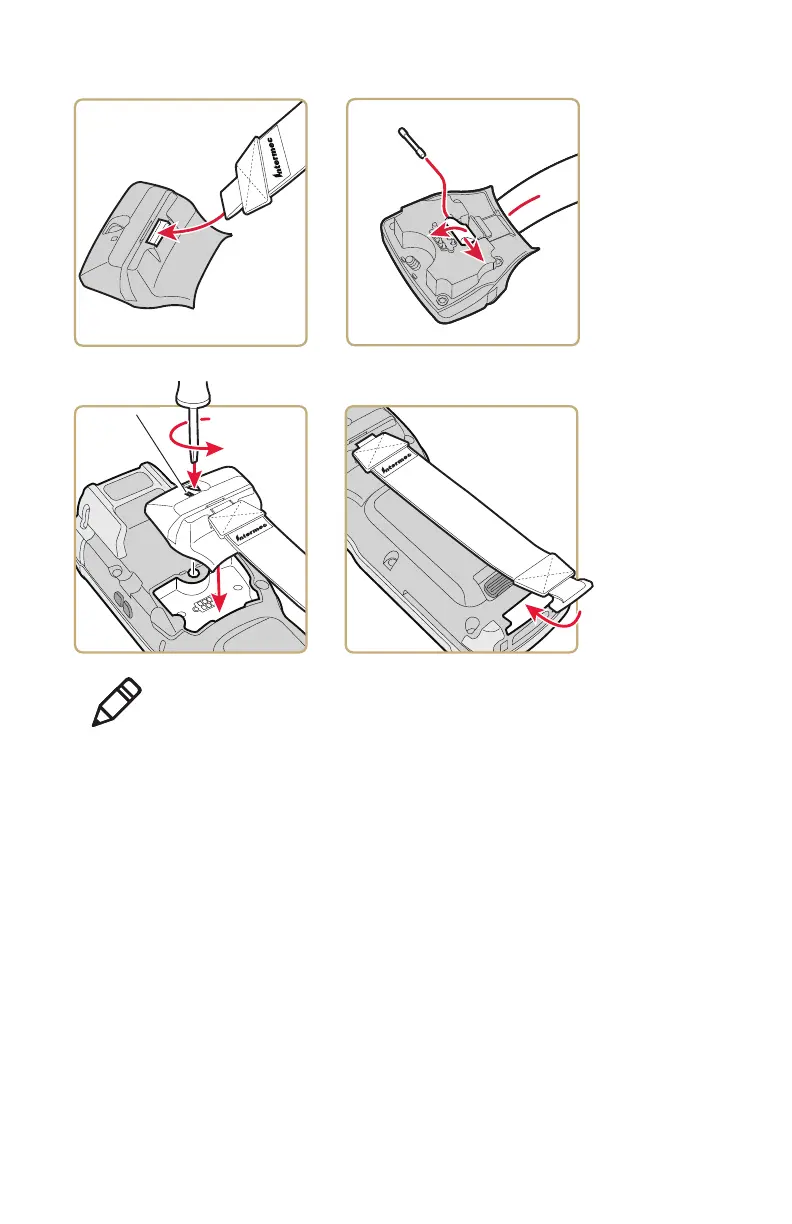9
Configuration de l’adaptateur
Après avoir fixé l’adaptateur, vous devez activer l’adaptateur.
1 Taper Start > Settings > System > Intermec Settings >
Data Collection > Magstripe reader > Enable MSR.
2 Taper OK. L’ordinateur est maintenant configuré pour utiliser le lecteur
de piste magnétique.
Remarque : Lorsque le lecteur de piste magnétique est installé la
première fois, le voyant à DEL reste allumé de manière constante
pendant 3 secondes.
34
56
Voyant d'état
à DEL