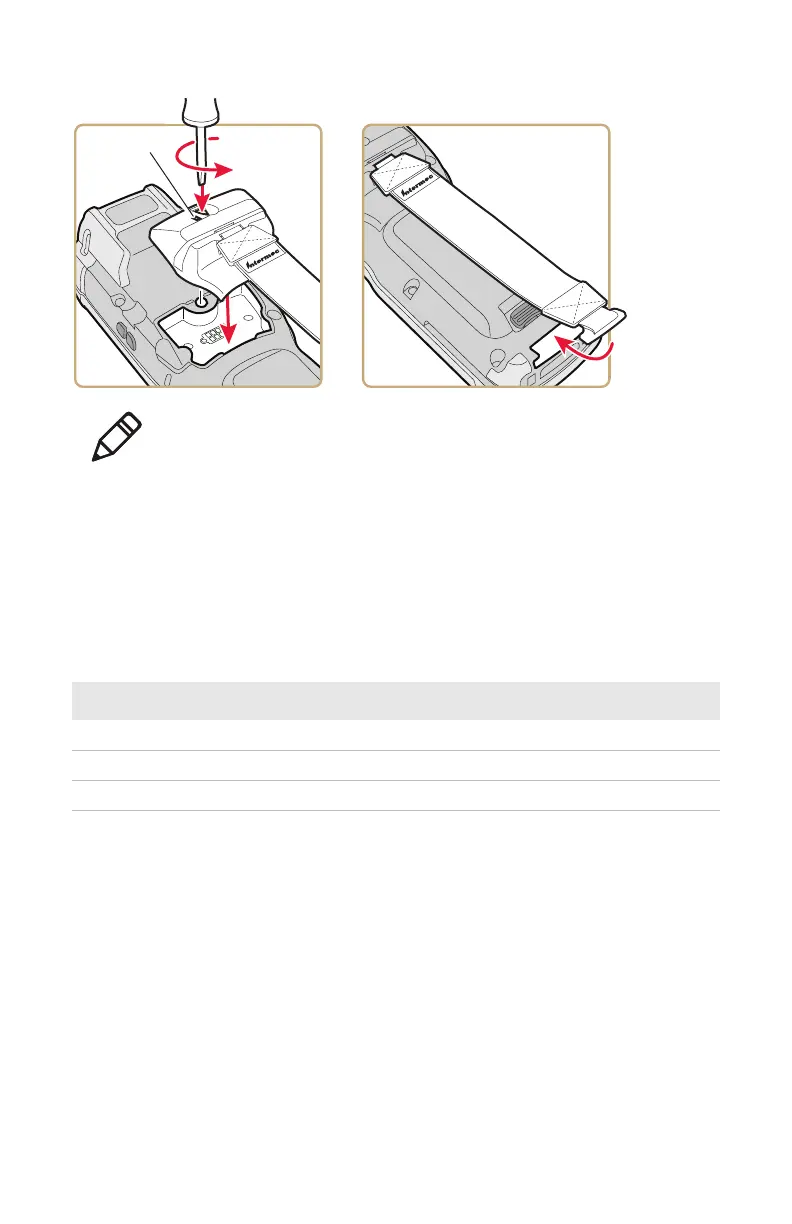4
Configuring the Adapter
After you attach the adapter, you need to enable the adapter.
1 Tap Start > Settings > System > Intermec Settings > Data Collection >
Magstripe reader > Enable MSR.
2 Tap OK. The computer is now configured to use the magstripe reader.
Understanding the Status LED
CK70/CK71 磁条阅读器适配器 (1001AA01) 说
明
配置 COM 端口
首次连接适配器之前,您需要先配置 COM 端口。
1 按 Start > Settings > System > Intermec Settings >
Communications > Serial Port Switch,然后选择 COM5 back
accessory。
2 当提示您保存并重新启动时,按 ok。
3 按 OK 保存。
Note: When the magstripe reader is initially attached, the status
LED is solid for 3 seconds.
Blink Rate Description
Solid for 3 seconds Attached and ready for use
Blinks once every 3 seconds Idle
Blinks 4 times Card read successfully