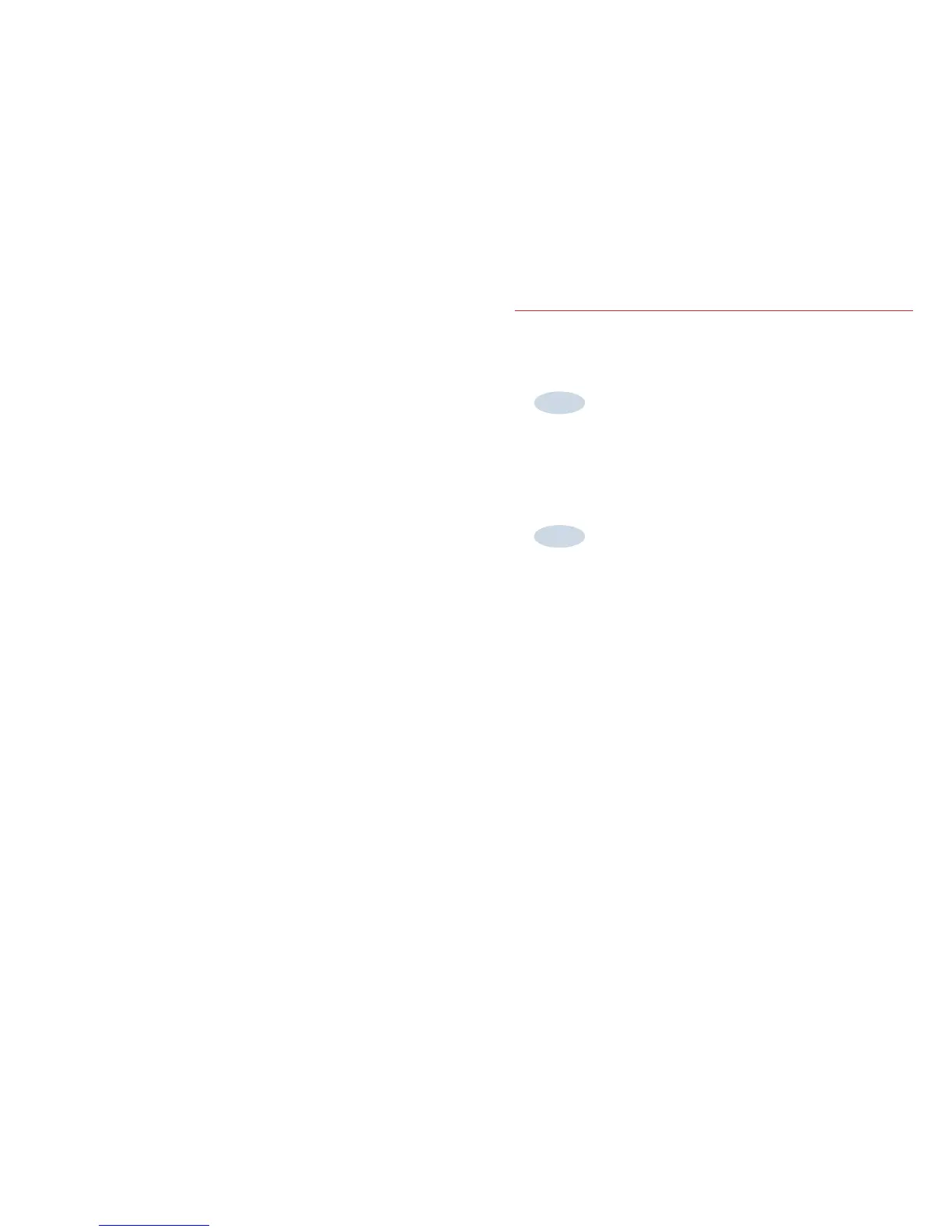3
Quick setup
Choose your connection:
Select symbologies for your scanner ............................ 8
PC keyboard wedge / USB cable ....................... 4
RS-232 C cable .........................................................
6
Other connections ................................................10
If necessary . . .
Return to the default setup .............................................. 9
Activate the trigger ............................................................ 9
Use the EasySet software for more setup options .. 10
How to use your scanner ................................................ 11
Check reading distances ................................................. 12
Test bar codes ...................................................... back cover
Step 1
Step 2
