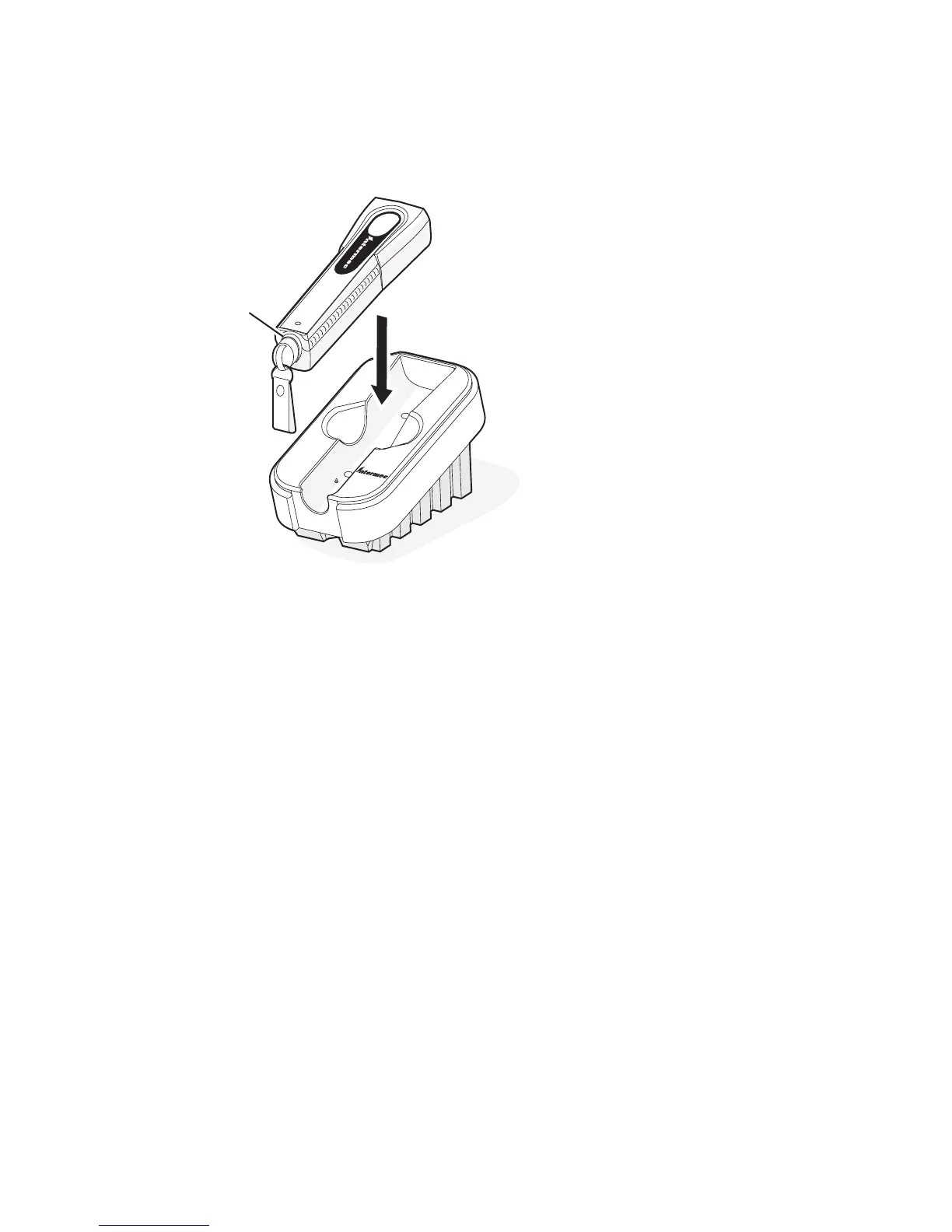4
Charging the SF51
• Place the SF51 in a 1-bay (Model 074645) or 4-bay (Model
074646) charger. The 1-bay charger is shown below.
The status light on the SF51 turns on to indicate battery charge
status. A fully discharged battery charges in approximately 3
hours. For more information, see the instructions that ship with
the charger.
Connecting the SF51 to a Host Device
You can use Bluetooth radio communications to connect the
SF51 to these host devices:
• Bluetooth enabled Intermec computer
• PC with a USB Bluetooth adapter (P/N 203-771-xxx)
• Other Bluetooth enabled devices that support Serial Port
Profile (SPP)
Before connecting the SF51 to a host device, you need to:
• install EasySet version 5.2 or later on your PC. EasySet is
available on the CD that ships with the SF51.
• note the Bluetooth address of the host device and the SF51.
The SF51 Bluetooth address is located in the upper right
corner of the label on the back of the SF51.
Status
light
