TRAKKER Antares 2420 and 2425 Hand-Held Terminal User’s Manual
Co de 39
Nugget
4-12
TRAKKER Antares Serial Interface Module Replace the scan module on the terminal
with the serial interface module. If you are using the RS-232 adapter cable, connect the
Stewart 10-pin connector of the cable into the serial port on the serial interface module.
Connect the DB9 connector on the adapter cable to the DB9 connector of the null modem
interface cable. Plug the other end of the null modem interface cable into COM1 or
COM2 on your PC or printer. You can transfer data between the terminal and the device
connected to the serial interface module. For help, see the TRAKKER Antares 242X
Serial Interface Module Instruction Sheet.
Back of PC
PC COM ports
Null modem
interface cable
DB9
connectors
Serial interface module
Serial port
Stewart
10-pin
connector
242XU.197
RS-232
adapter cable
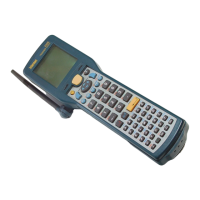
