Nugg
Co de 39
Using Custom Applications
5-3
5
This chapter introduces the TRAKKER Antares 2420 and 2425 programmable terminals
and explains how to download and run applications on the terminals. You will also
find instructions on how to use the screen mapping application.
How To Download and Run Applications
Here’s a brief summary of the steps you follow to download applications and files to the
programmable terminals. To learn more about the programmable features, start with the
next section, “About the TRAKKER Antares Programmable Terminals.”
Use the serial port to download applications and files to the terminal
1. Create your applications using the TRAKKER Antares Programmer’s Software Kit
(PSK) or EZBuilder. For help, see page 5-6.
2. Convert each application to a binary file using the PSK utility
EXE2ABS.EXE
. For
help, see page 5-8. Or, use the EZBuilder option to convert each application to a
binary file.
3. Connect the terminal to the development PC or host computer using the
communications dock, optical link adapter, serial interface module, or modem. For
help, see “Using Serial Communications on the Terminals” in Chapter 4 or your
accessory documentation.
4. Use the FileCopy utility to download applications and files to the terminal. For help,
see page 5-9.
5. Use the System Menu in the TRAKKER Antares 2400 Menu System to load and run
an application. For help, see page 5-17.
Use the DCS 300 to download applications and files to the T2425
1. Create your applications using the TRAKKER Antares PSK or EZBuilder. For help,
see page 5-6.
2. Convert each application to a binary file using the PSK utility
EXE2ABS.EXE
. For
help, see page 5-8. Or, use the EZBuilder option to convert each application to a
binary file.
3. Copy the applications and files to the DCS 300. For help, see page 5-12.
4. Use the Download Server feature on the DCS 300 to download applications and files
to the T2425. For help, see page 5-14.
5. Use the System Menu in the TRAKKER Antares 2400 Menu System to load and run
an application. For help, see page 5-17.
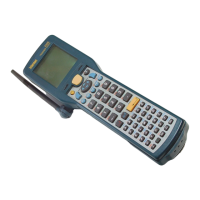
