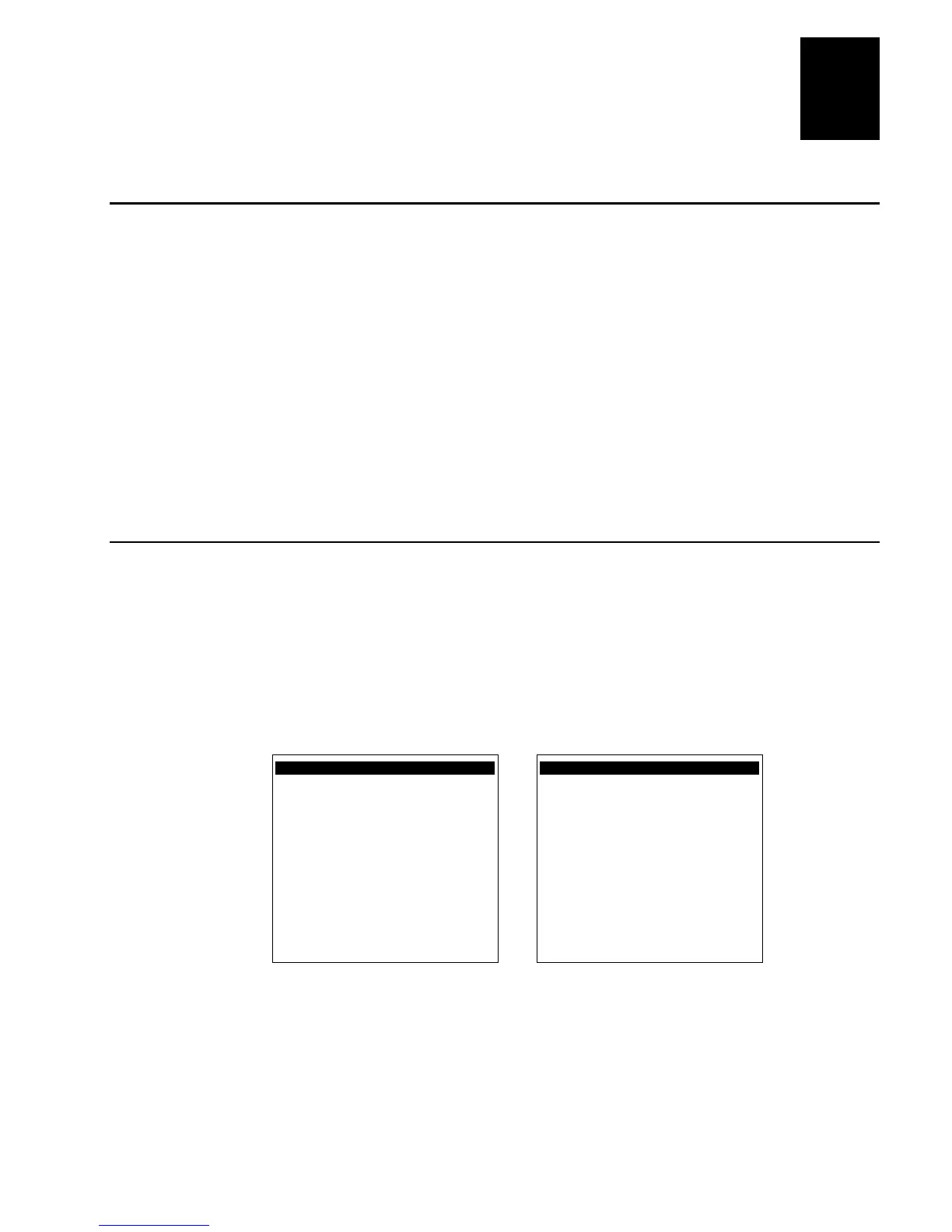Nugg
Co de 39
Running Diagnostics
7-7
7
Defining the Diagnostics Screens
You can find the following information about each diagnostic test:
• Description and purpose
• Menu where the diagnostic is available
• Sample diagnostic screen
• Definition and explanation of the diagnostic screen
The diagnostics are grouped into three categories:
• Software diagnostics
• Hardware diagnostics
• System diagnostics
Within each category, the diagnostics are listed alphabetically by name.
Defining the Software Diagnostics Screens
Each software diagnostic screen is defined in this section.
Application Events
Purpose: A programmer can use the current status of each event to help debug applications
running on the terminal.
Where Available: Software Diagnostics menu.
Sample Screen:
APPLICATION EVENTS
0:0 COM1 RX SELECT
1:0 COM2 RX SELECT
2:0 RESERVED
3:0 NET SELECT
4:0 LABEL SELECT
5:0 KEYBOARD SELECT
6:0 COM3 RX SELECT
7:0
[Enter] Next screen
[Esc] Exit
242XU.062
APPLICATION EVENTS
8:0 NET TX SELECT
9:0 TIME SELECT
10:0 COM4 RX SELECT
11:0
12:0
13:0
14:0
15:0
[Enter] Next screen
[Esc] Exit
Definition: The terminal uses an event-driven architecture. All inputs to the terminal, such as keypad
or from the network, arrive in the form of an event. You can check the status of each
event using the Application Events screen. When an event is serviced by the application,
the event is cleared.
0 means the event is cleared. 1 means the event has occurred (or is set).
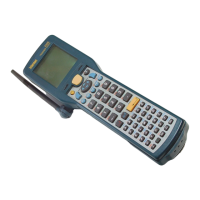