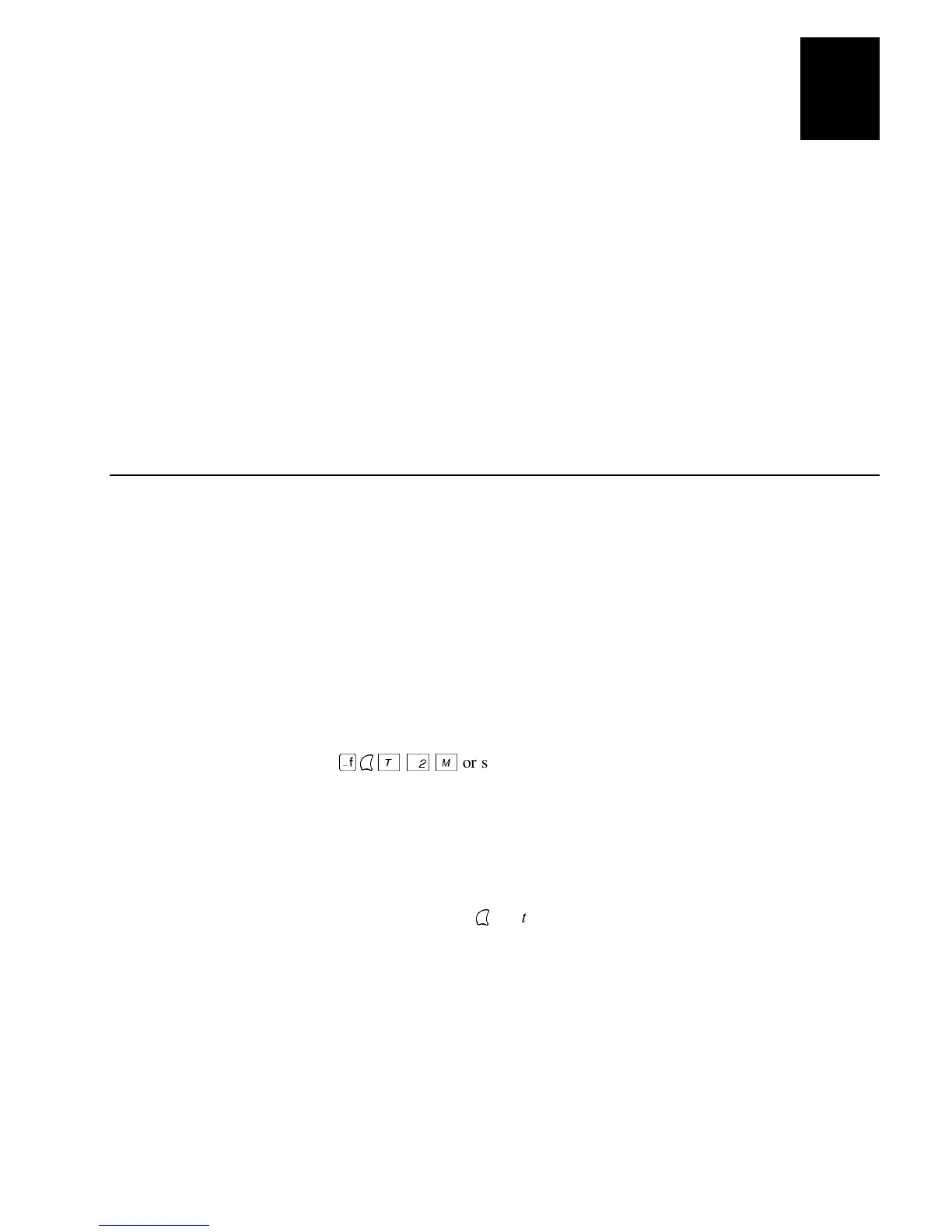Nugg
Co de 39
Using Custom Applications
5-17
5
16. In the Terminals and Groups list box, choose the terminal or group you configured if
it is not already highlighted and marked with an asterisk.
17. Choose Download. A Download initiated message box appears.
18. Choose OK. The executable binary applications and files are downloaded to the
terminal or group of terminals. If you are downloading the applications and files to
many terminals or there is a lot of radio traffic in your 2.4 GHz RF network, the
download may take longer. All files are downloaded and stored on the terminal’s
flash drive C.
To run an application, continue with the instructions in the next section. If you have
problems downloading files, see Chapter 6, “Troubleshooting.”
Running the Application on the Terminal
Once you have downloaded an application to the terminal, you are ready to run and use
it. There are three ways to run an application:
• Use the FileCopy utility. For help, see “Using the Serial Port to Transfer
Applications and Files” earlier in this chapter.
• Use the Run Program reader command. For help, see “Run Program” in Chapter 8.
• Use the TRAKKER Antares 2400 Menu System.
The instructions in this section explain how to use the TRAKKER Antares 2400 Menu
System to load and run an application.
To run an application on the terminal
1. Press
T3,
or scan this bar code label to access the TRAKKER Antares
2400 Menu System.
Enter Test and Service Mode
*..-.*
*..-.*
Note: You must press the
T
(Left Enter) key in this key sequence.
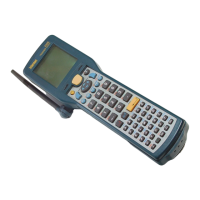