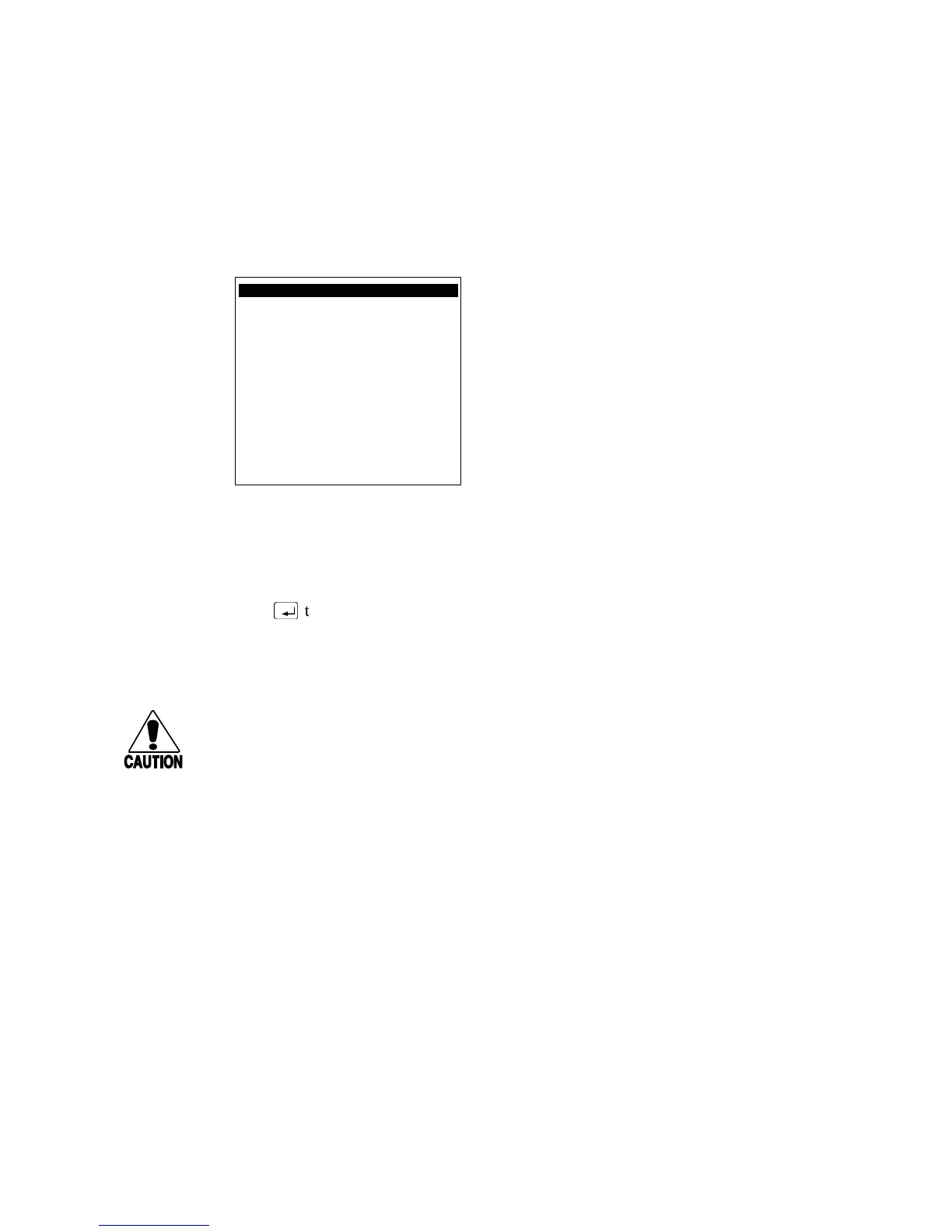TRAKKER Antares 2420 and 2425 Hand-Held Terminal User’s Manual
Nugg
Co de 39
7-16
Radio Test
Purpose: Use the Radio Test screen on a T2425 to verify that you have a working radio.
Where Available: Hardware Diagnostics menu
Sample Screen:
242XU.138
RADIO TEST
Test: PASSED
[Esc] Exit
Definition: Before you start the test, make sure the radio (Network Activate command) is enabled. If
the radio is disabled, the test results on the Radio Test screen are not valid. For help, see
“Network Activate” in Chapter 9.
Press
to start the radio test. The results of the test display on the screen once the test
is complete. If SUCCESS or PASSED display, the radio is working correctly. If
FAILED displays, note the error number. You may have a problem with the radio inside
the T2425. For help, contact your local Intermec service representative.
Caution
If the Radio Test fails, stop using the terminal. Contact your local Intermec service
representative.
Conseil
Si le test Radio échoue, veuillez ne plus utiliser le terminal. Contactez le représentant
du service clientèle Intermec de votre région.
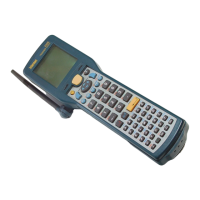