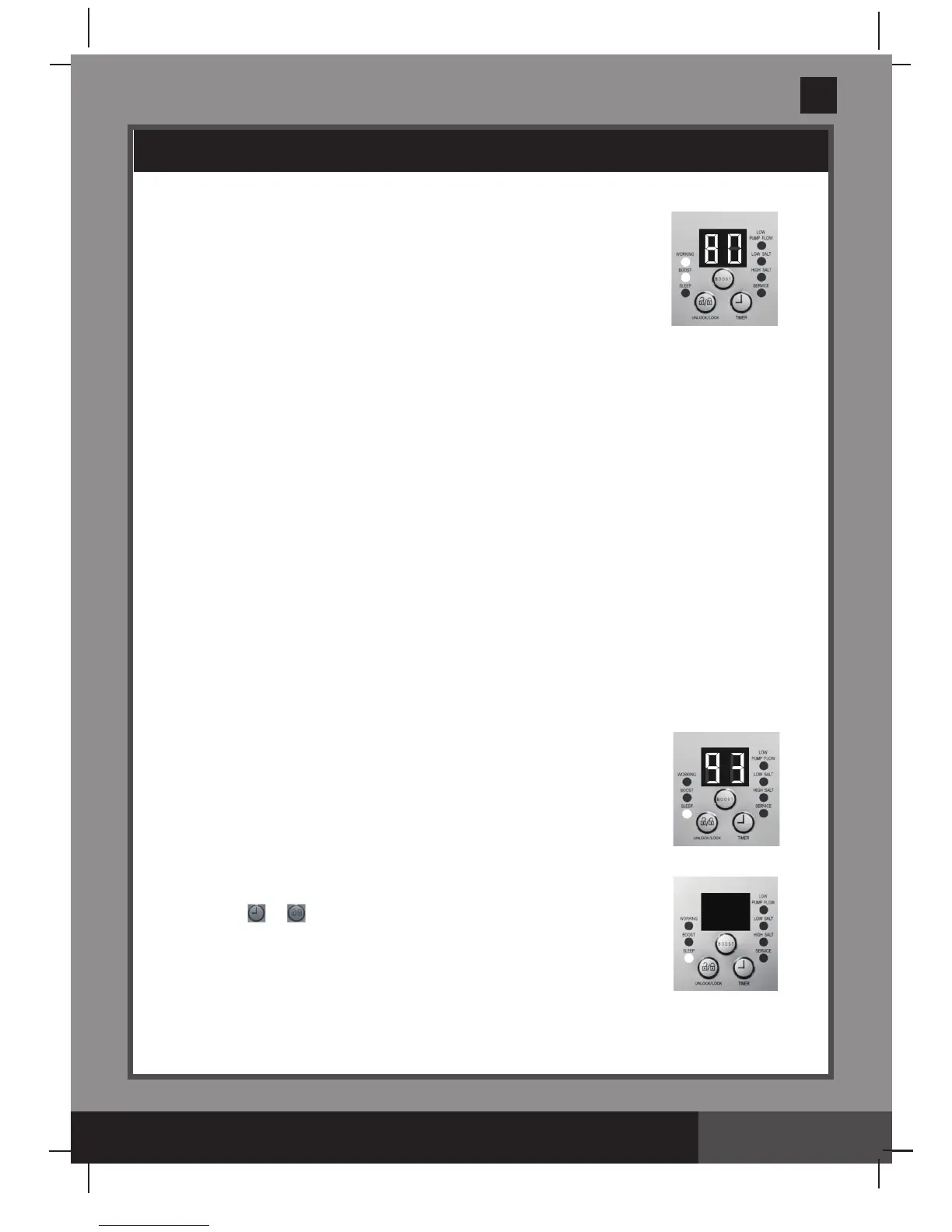Page 2
(188PO) MODEL CS8110 SALTWATER SYSTEM ENGLISH 7.5” X 10.3” PANTONE 295U 06/28/2013
English
188
PO
S AVE THESE INSTRUCTIONS
English
Page 18
7. Boost cycle
•
Ifthetestresultisbelow0.1ppm,pressandhold“BOOST”buttonfor5
seconds until the indicator lights up and the LED display “80”. This
indicates that the saltwater system has started copper ion and more
chlorinesanitizerproduction.Youcanpressandholdthe“BOOST”
button for another 5 seconds until the indicator is off, which will cancel
theBoostcycle.
Note: Once the system has started copper ion and more chlorine
sanitizer production, the boost button can’t be re-set until the power
switch is off.
•
The boost operating hours is 8 times the amount of time programmed into the system, i.e. if your
saltwater system operating time is 3 hours, the boost procedure will run 8 x 3 = 24 hours. After
boost procedure has been completed, the system will automatically switch to the normal
working mode.
•
Once the boost is operating, check whether the filter pump operating hours have been set
properly.Forexample,theboostoperatingtimeis16hours,thefilterpumpshouldbesetto
run for 17 hours at least. Increase the filter pump operating time if necessary.
Note: If an Intex filter pump is attached to the system, set the pump switch to on “I” position.
•
Afteraheavyrainorifthepoolisdirty,pressthe“BOOST”buttontoshockthepoolagain.
8. Test pool water regularly:
Once the copper level appears to be balanced, test the pool water every week to maintain
the proper sanitizer level. It’s very important that the free chlorine is between 0.5-3.0
ppm and copper ion concentration is between 0.1~0.2 ppm. When the copper level is below
0.1 ppm, repeat step 7.
NOTE: A High copper ion concentration may cause blonde hair to exhibit a green hair. To
prevent this, wear a swimming cap during swimming, and wash hair with special shampoo
afterusingthepool.See“TroubleshootingGuide”.
9. Stand-by/power saving mode:
•
When the cycle ends, the green “SLEEP” indicator on the control panel
lights up and the LED display flashes “93”. The system is now in
Stand-Bymode.Afterawhile,itshutsdownandsetsitselfinaPower
Saving mode. The system will automatically turn itself back on in 24
hours, starting its daily cycle of chlorine production.
•
The “SLEEP” indicator stays on, while the system is in the Power Saving
mode. The LED display however, goes blank after 5 minutes. Press any
button(or)toviewthelastLEDcode.
OPERATION INSTRUCTIONS (continued)