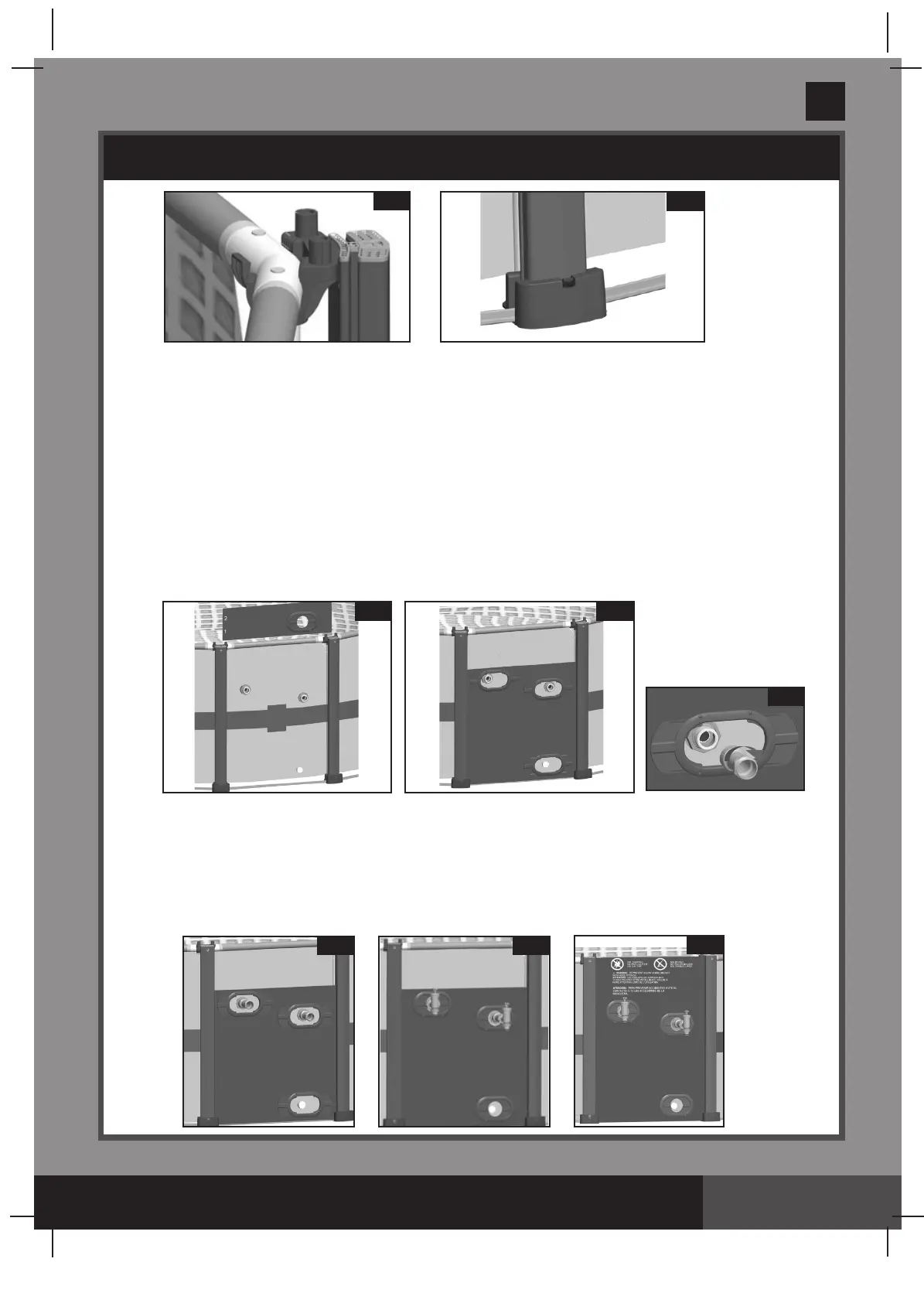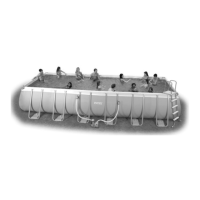120
PO
SAVE THESE INSTRUCTIONS
(120PO) ENGLISH 7.5” X 10.3” PANTONE 295U 10/10/2018
English
Page 16
POOL ENCLOSURE SETUP (continued)
4. Side panel installation
Thenumberofthesidepanelsdependsofthesizeofyourpool.Therearetwosidepanelswhichneed
special attention during installation: First, the side panel which needs to be installed outside the pool inlet
&outletholes,andsecond,thesidepanelwiththewarningpanelwhichneedstobeinstalledinalocation
that the warning display is easily seen by pool users before entering the pool. The side boards for these
two special panels are wrapped separately from others.
4a-1. Side panel with holes installation
• Locatethesidepanelwithholesoutsidethepoollinerwheretheinlet&outletholesarelocated.
Unwrap the side boards from pack and slide the side board combination with one hole
(23) first down
thesupportpostsandinsertontotheverticaledgeofthebottomrail.Followwiththenumbersequence
frombottomtotop.Thegrooveoftheboardneedstobeinsertedfullyontothetongueofprevious
board. The printing on the side boards needs to be facing outward. Then slide the side board
combination with two holes
(22)
markedwithnumber“5&6”throughthesupportpostsandinsertonto
thetongueofsideboardmarkedwithnumber“4”(seedrawings11.1&11.2).
• Inclockwisemotionscrewtheplungervalveconnectors
(18) onto the threaded strainer connectors which
werealreadyinstalledonthepoollinerduringthepoolsetup(seedrawing11.3).Inaclockwisemotion
screwtheplungervalvesontotheplungervalveconnectors
(18)
.Closetheplungervalvesbypushingthe
handle down and turn in a clockwise direction to lock as described in filter pump manual. Now, the
strainervalvecaps
(19) can be unplugged out of the threaded strainer connectors from the inside of the
pool(seedrawings11.4&11.5).
• Continuetofinishthesidepanelinstallationbyinstallingtherestofthesideboardsmarkedwithnumber“7”
and“8”(seedrawing11.6).
10.3
10.4
11.1
11.2
11.3
11.4 11.5
11.6