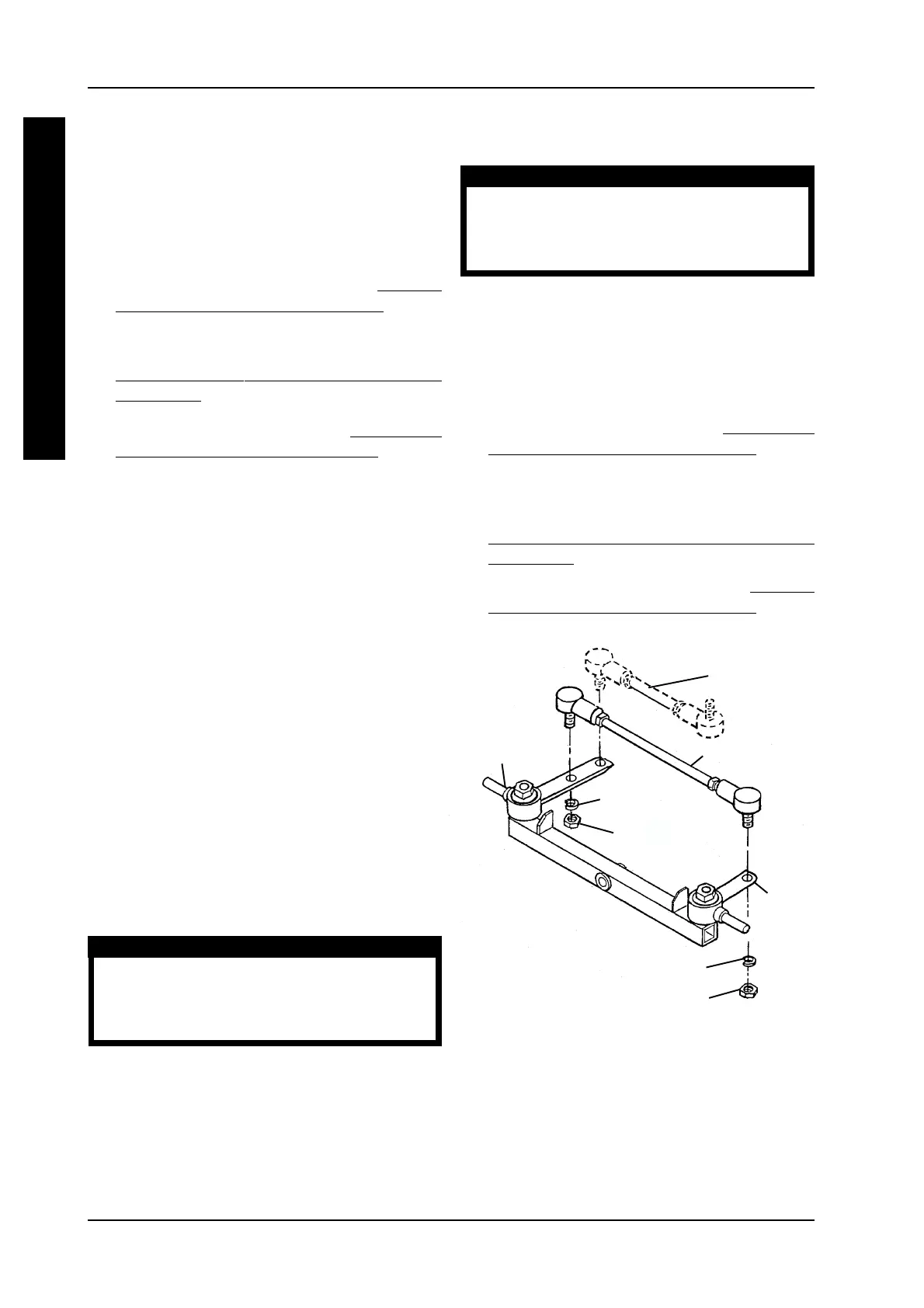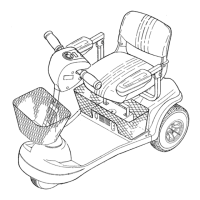3030
PROCEDURE 5 SHROUD/FORK/WHEELS/TIE RODS
3. Position the mounting bolt on the large tie rod in
the mounting hole in the right front wheel axle.
CAUTION
DO NOT overtighten the self-locking nuts se-
curing the large tie rod to the right front wheel
axle. Otherwise, damage to the tie rod may
occur.
4. Secure the large tie rod to the right front wheel
axle using the EXISTING spring washer and self-
locking nut. Torque the self-locking nuts between
112 - 139 in./lbs.
5. Return the front frame assembly to the upright
position.
6. Reinstall the front wheels. Refer to
REMOVING/
INSTALLING THE FRONT WHEELS in PRO-
CEDURE 9 of the Owner’s Manual, part number
1090132.
7. Reinstall the front shroud assembly. Refer to
REMOVING/INSTALLING FRONT SHROUD
ASSEMBLY in PROCEDURE 5 of this manual.
8. Reinstall the tiller assembly. Refer to
REMOV-
ING/INSTALLING TILLER ASSEMBLY in PRO-
CEDURE 4 of this manual.
REMOVING/INSTALLING LARGE
TIE RODS
NOTE: This procedure applies to the PANTHER LX
- 4 and the PANTHER MX - 4 ONLY.
Panther LX - 4 (FIGURE 9)
REMOVING.
1. Remove the tiller assembly. Refer to REMOV-
ING/INSTALLING TILLER ASSEMBLY in PRO-
CEDURE 4 of this manual.
2. Remove the front shroud assembly. Refer to
REMOVING/INSTALLING FRONT SHROUD
ASSEMBLY in PROCEDURE 5 of this manual.
3. Remove the front wheels. Refer to
REMOVING/
INSTALLING THE FRONT WHEELS in PRO-
CEDURE 9 of the Owner’s Manual, part number
1090132.
4. Flip the front frame assembly onto its side.
NOTE: Save the self-locking nut and spring washer
for reuse when installing the NEW large tie rod.
5. Remove the self-locking nut and spring washer
securing the large tie rod to the left front wheel axle.
NOTE: Before removing the self-locking nut and
spring washer, take note of the mounting holes in the
front right wheel axle for proper reinstallation.
NOTE: Save the self-locking nut and spring washer
for reuse when installing the NEW large tie rod.
6. Remove the self-locking nut and spring washer
securing the large tie rod to the right front wheel
axle.
7. Remove the large tie rod.
INSTALLING.
1. Position the mounting bolt on the large tie rod in
the mounting hole in the left front wheel axle.
CAUTION
DO NOT overtighten the self-locking nuts se-
curing the large tie rod to the left front wheel
axle. Otherwise, damage to the tie rod may
occur.
2. Secure the large tie rod to the left front wheel
axle using the EXISTING spring washer and self-
locking nut. Securely tighten. Torque the self-lock-
ing nuts between 112 - 139 in./lbs.
NOTE: Before installing the hardware, be sure the
large tie rod is in the proper mounting hole in the right
front wheel axle.
S
H
R
O
U
D
/
F
O
R
K
/
W
H
E
E
L
S
/
T
I
E
R
O
D
S
Large Tie Rod
Spring Washer
(STEP 6)
Right
Front
Wheel
Axle
Self-locking nut (STEP 5)
Spring Washer (STEP 5)
Left
Front
Wheel
Axle
Self-locking nut
(STEP 6)
FIGURE 9 - REMOVING/INSTALLING LARGE
TIE RODS - PANTHER LX - 4
Small Tie Rod
