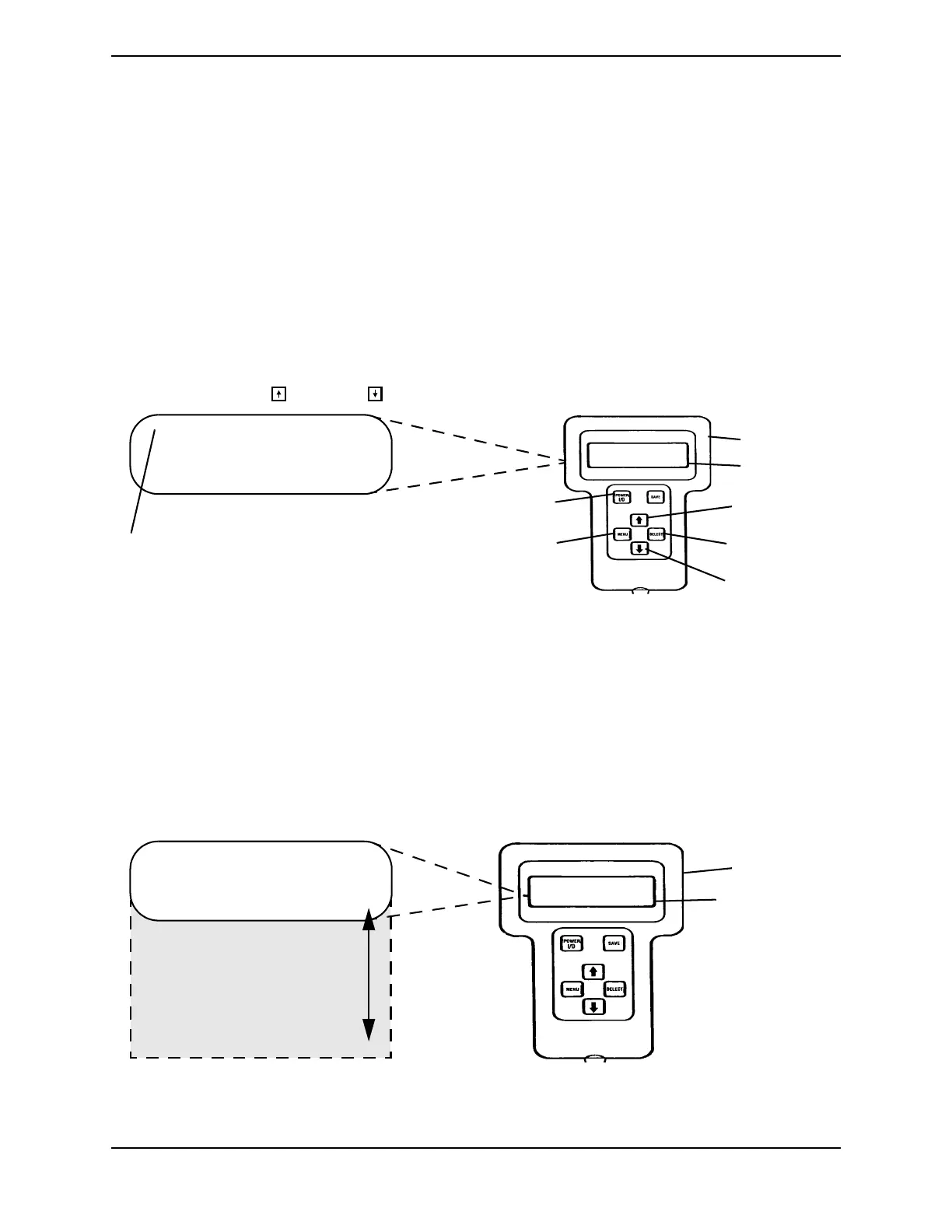SECTION 5—PERFORMANCE ADJUSTMENTS
Part No 1110532 21 MK
5
™NX™Electronics
SECTION 5—PERFORMANCE
ADJUSTMENTS
Main Menu
NOTE: For this procedure, refer to FIGURE 5.1.
The first display screen shown after powering on the Remote Programmer is the Main
Menu.
The main menu consists of the following options: Performance Adjust, Programs, Other.
The arrow to the left is the selection pointer. It can be moved up or down the main menu
by pressing the up or down key.
FIGURE 5.1 Main Menu
Performance Adjust Menu
NX, NX-50, NX-75, NX w/ACC, and NX-B
NOTE: For this procedure, refer to FIGURE 5.2.
The Performance Adjust Menu for NX, NX-75, NX w/ACC and NX-B consists of the
following:
FIGURE 5.2 Performance Adjust Menu - NX, NX-50, NX-75, NX w/ACC, and NX-B
LCD Display
Remote
Programmer
➜ PERFORMANCE ADJUST
PROGRAMS
OTHER
Selection Arrow
UP Key
SELECT Key
DOWN Key
MENU Key
POWER Key
LCD Display
Remote
Programmer
➜ FORWARD SPD
TURNING SPD
ACCELERATION - FWD
ACCELERATION - REV
TURN ACCELERATION
TURN DECELERATION
BRAKING FORWARD
BRAKING REVERSE
REVERSE SPEED
TREMOR DAMPENING
TORQUE
