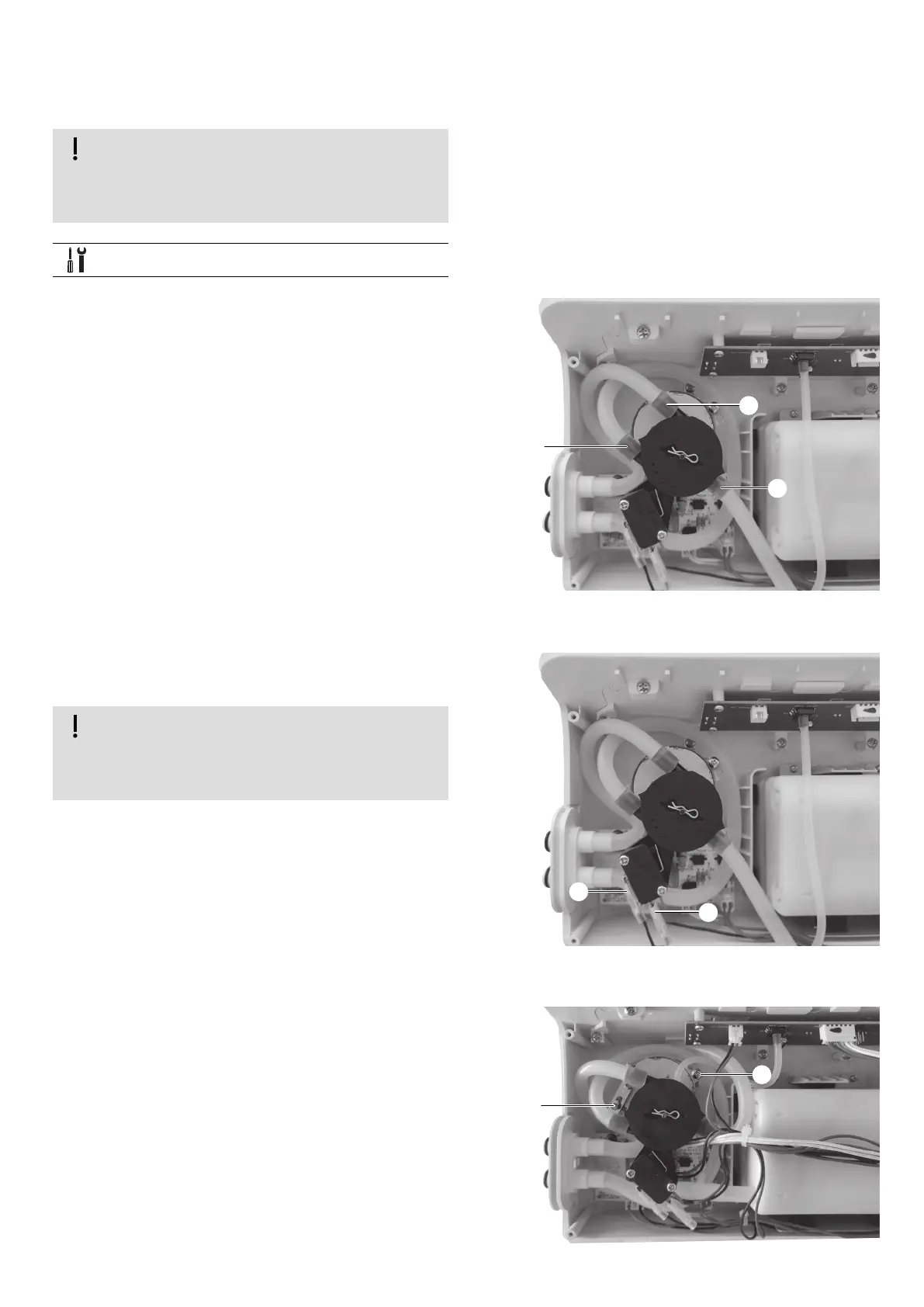60129676-A 15
Invacare
®
Softform Active
®
2 Rx
4.8 Replacing the Motor
R
efers to spare parts kit SP1633126
Risk of damaging the PCB by electro-
static discharge
Handle PCB's only in Electrostatic Protected
Areas
PH1 Phillips key
1.
Switch o the control unit and disconnect from
mains supply.
2. Remove the bottom housing (see 4.1).
3. Unplug the three silicon tubes A connected to
the motor.
4.
Unplug the black B and green C wires from the
microswitch.
Risk of malfunction or damage to the
Control Unit
Ensure the black B and green C wires are
plugged back into their original positions.
5.
Loosen and remove the screws D fixing the motor
to the front housing.
6. Discard the non-functioning motor.
7. Install the new motor on its position.
8. Position and tighten the provided screws.
9. Plug tubes A and the wires to the new motor.
10. Reinstall the bottom housing.
A
A
A
Fig. 4-26
C
B
Fig. 4-27
D
D
Fig. 4-28
