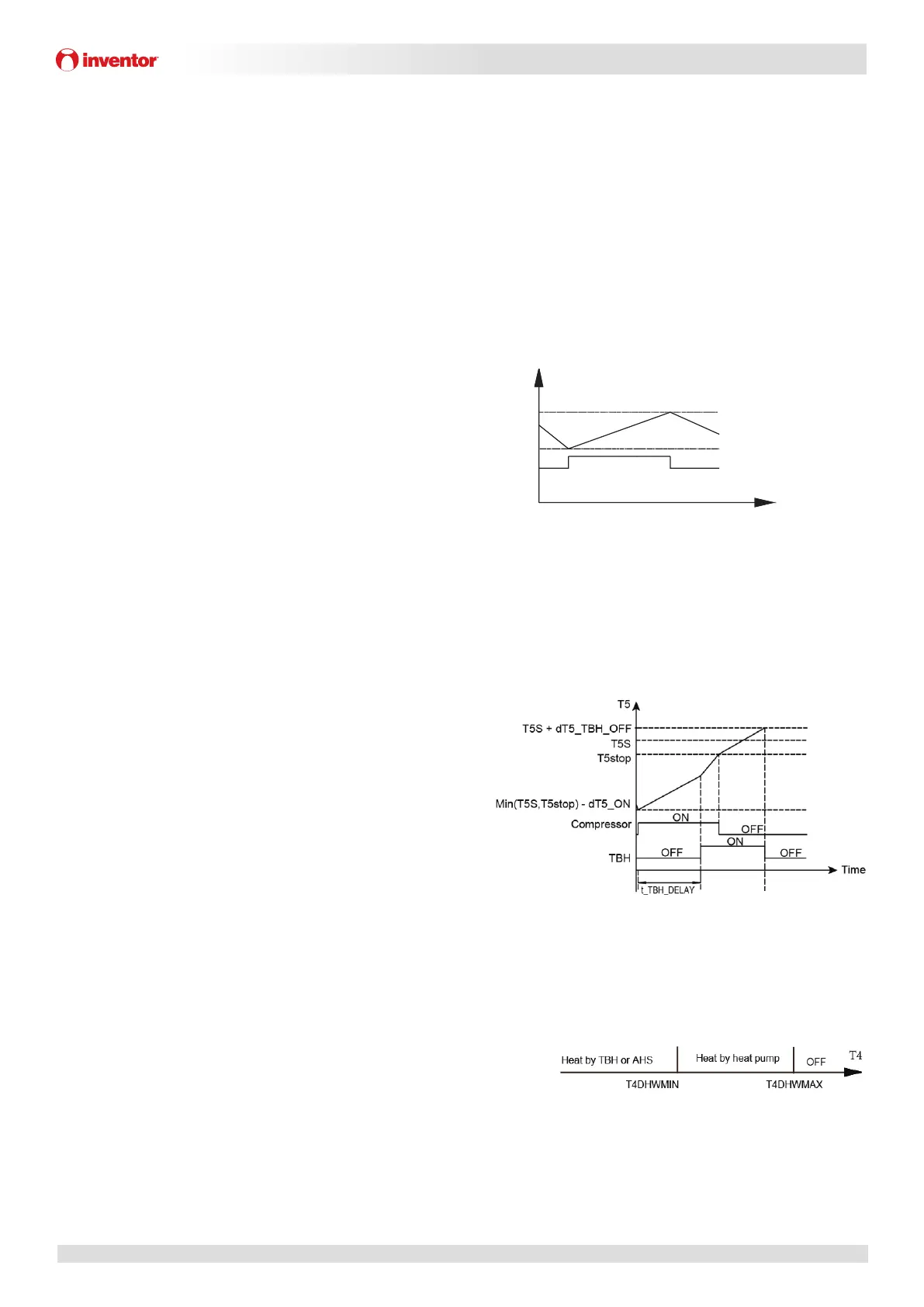79
Matrix Mono
Part 3 - Installaon and Field Sengs
Matrix Mono
78
Inventor Matrix Mono Engineering Data Book
7.3 FOR SERVICEMAN Menu
FOR SERVICEMAN allows installers to input the system configuration and set
the system parameters. To enter FOR SERVICEMAN, go to MENU > FOR
SERVICEMAN.
Enter the password, using ◄ ► to navigate between digits and using ▼ ▲ to
adjust the numerical values, and then press OK. The password is 234. Refer to
Figure 3-7.2
Then the following pages will be displayed after putting the password. Refer
to Figure 3-7.3
Figure 3-7.3: FOR SERVICEMAN menu
7.4 DHW MODE SETTING Menu
7.4.1 DHW MODE SETTING menu overview
MENU > FOR SERVICEMAN > DHW MODE SETTING
Figure 3-7.4: DHW MODE SETTING menu
In DHW MODE SETTING the following parameters should be set.
DHW MODE enables or disables DHW mode. For installations with DHW tanks, select YES to enable DHW mode. For
installations without DHW tanks, select NON to disable DHW mode.
DISINFECT sets whether or not the disinfection operation is performed.
DHW PRIORITY sets whether domestic hot water heating or space heating/cooling takes priority. If NON is selected in the
DHW PRIORITY mode, when it is available and the space heating/cooling is OFF, the heat pump will heat the water as
required. If space heating/cooling is ON, the water will be heated as required when the immersion heater is unavailable.
OK ENTER
FOR SERVICEMAN
1. DHW MODE SETTING
2. COOL MODE SETTING
3. HEAT MODE SETTING
4. AUTO MODE SETTING
5. TEMP.TYPE SETTING
6. ROOM THERMOSTAT
1/3
7. OTHER HEATING SOURCE
8. HOLIDAY AWAY MODE SETTING
9. SERVICE CALL SETTING
10. RESTORE FACTORY SETTINGS
11. TEST RUN
12. SPECIAL FUNCTION
OK ENTER
FOR SERVICEMAN
2/3
OK ENTER
FOR SERVICEMAN
13. AUTO RESTART
14. POWER INPUT LIMITATION
15. INPUT DEFINE
16. CASCADE SET
17. HMI ADDRESS SET
3/3
1 DHW MODE SETTING
YES
YES
YES
YES
NON
ADJUST
1.2 DISINFECT
1.3 DHW PRIORITY
1.4 DHW PUMP
1.5 DHW PRIORITY TIME SET
1/5
5 °C
10°C
43°C
-10°C
5 MIN
1 DHW MODE SETTING
1.6 dT5_ON
1.7 dT1S5
1.8 T4DHWMAX
1.9 T4DHWMIN
1.10 t_INTERVAL_DHW
2/5
ADJUST
5 °C
5 °C
30 MIN
65°C
15MIN
1 DHW MODE SETTING
1.11 dT5_TBH_OFF
1.12 T4_TBH_ON
1.13 t_TBH_DELAY
1.14 T5S_DI
1.15 t_DI HIGHTEMP.
ADJUST
3/5
210 MIN
30 MIN
120 MIN
YES
5 MIN
1 DHW MODE SETTING
1.16 t_DI_MAX
1.17 t_DHWHP_RESTRICT
1.18 t_DHWHP_MAX
1.19 DHWPUMP TIME RUN
1.20 PUMP RUNNING TIME
4/5
ADJUST
NON
1 DHW MODE SETTING
1.21 DHW PUMP DI RUN
5/5
ADJUST
Figure 3-7.2: FOR SERVICEMAN password screen
Please input the password:
ADJUST
OK ENTER
0 0 0
FOR SERVICEMAN
Matrix Mono
79
Part 3 - Installation and Field Settings
Only when the space heating/cooling is OFF will the heat pump operate to heat domestic water.
DHW PUMP sets whether or not the DHW pump is controlled by the Matrix Mono unit. If the DHW pump is to be
controlled by the Matrix Mono, select YES. If the DHW pump is not to be controlled by the Matrix Mono unit, select
NON.
DHW PUMP PRIORITY TIME SET set the operation time of DHW during DHW PRIORITY mode.
dT5_ON sets the temperature difference between the DHW set temperature (T5S) and the DHW tank water temperature
(T5) above which the heat pump providing heated water to the DHW tank. When T5S - T5 ≥ dT5_ON the heat pump
providing heated water to the DHW tank.
Note: When the heat pump’s leaving water temperature is
above the DHW mode leaving water temperature operating
limit (T5stop), the heat pump does not provide heated
water to the DHW tank. The DHW mode leaving water
temperature operating limit is related to ambient
temperature as shown in Figure 2-6.3 in Part 2, 6
“Operating Limits”.
dT1S5 sets the heat pump’s leaving water set temperature
(T1S) relative to DHW tank water temperature (T5). For DHW mode, the user sets the DHW set temperature (T5S) on the
main screen and cannot manually set T1S. T1S is set as T1S = T5 + dT1S5.
Figure 3-7.6 illustrates the operation of the heat pump and
immersion heater(optional) in DHW mode. If the DHW tank
water temperature (T5) is less than the minimum of the DHW
set temperature (T5S) and the heat pump leaving water
temperature operating limit (T5stop) (refer to Figure 2-6.3 in
Part 2, 6 “Operating Limits”) less dT5_ON, the heat pump
starts providing heated water to the DHW tank. After
t_TBH_delay minutes have elapsed, the immersion heater is
turned on. If T5 reaches T5stop, the heat pump stops but the
immersion heater continues running until T5 has reached T5S
+ dT5_TBH_OFF
T4DHWMAX sets the ambient temperature above which the heat
pump will not operate in DHW mode. The highest value that
T4DHWMAX can take is 43°C, which is the DHW mode upper ambient
temperature operating limit of the heat pump.
T4DHWMIN sets the ambient temperature below which the heat
pump will not operate in DHW mode. The lowest value that
T4DHWMIN can take is -25°C, which is the DHW mode lower ambient
temperature operating limit of the heat pump.
t_INTERVAL_DHW sets the DHW mode compressor re-start delay. When the compressor stops running, it will not re-start
Figure 3-7.5: dT5_ON
Abbreviations:
T5: DHW tank water temperature
T5S: DHW set temperature
Figure 3-7.6: DHW mode operation
Abbreviations:
T5: DHW tank water temperature
T5S: DHW set temperature
T5stop: DHW mode leaving water temperature operating limit
TBH: Immersion heater in DHW tank
Figure 3-7.7: T4DHWMAX and T4DHWMIN
Abreviations:
HP: Heat pump
TBH: DWH tank immersion heater
AHS: Additional heating source
T5S
T5
T5S-dT_ON
Compressor
OFF ON OFF
Time
