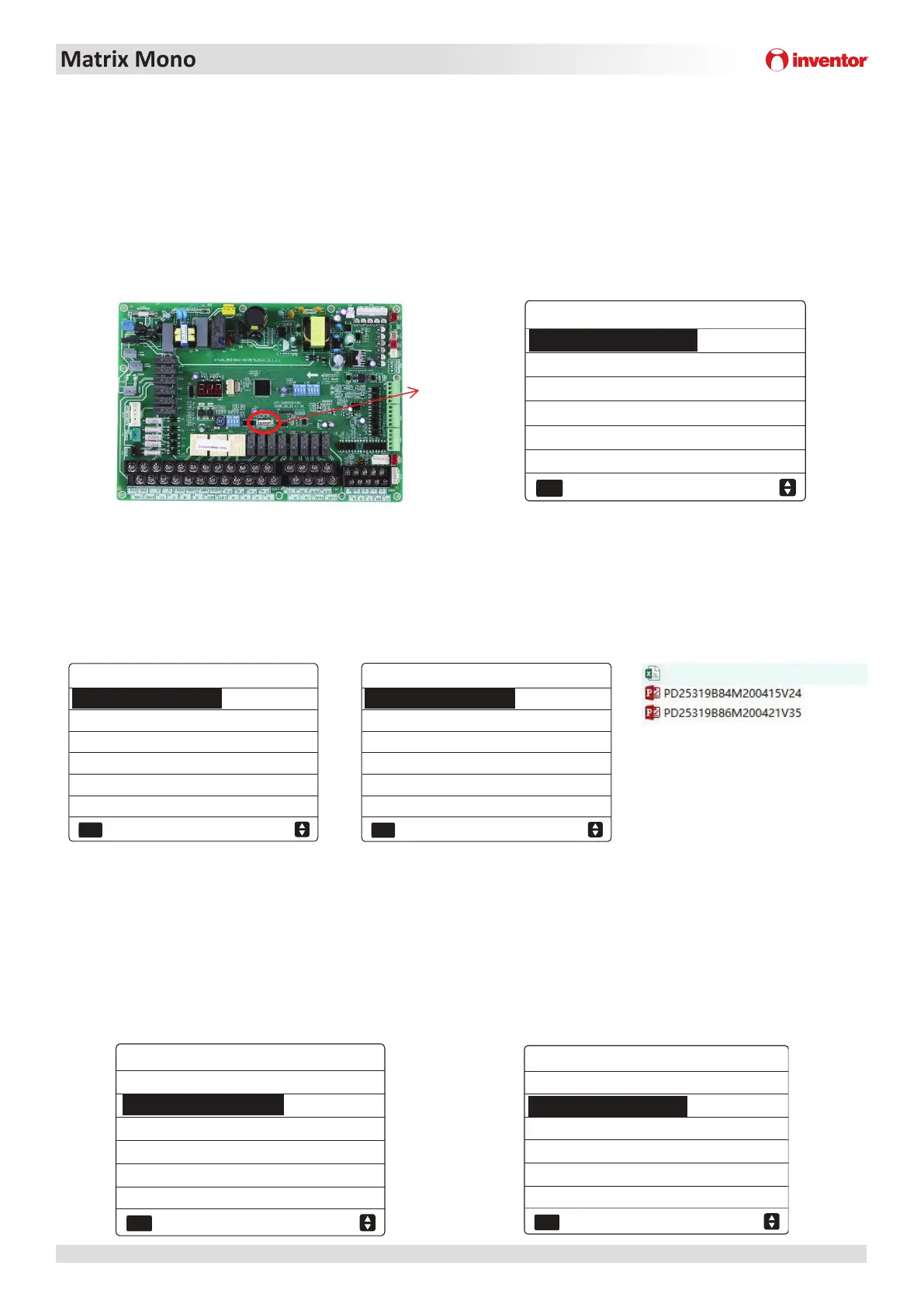100
Inventor Matrix Mono Engineering Data Book
Matrix Mono
101
Part 3 - Installaon and Field Sengs
10 USB funcon guidelines
10.1 Parameters seng transfer between wired controllers
Installer can quickly copy the wired controller parameter sengs from unit A to unit B via USB disk, which save the
me of on-site installaon. Steps are as follows:
Step 1:
Plug U disk into the port of hydronic PCB of A unit.
“USb” appears on digital display Wired controller interface automacally changes
Step 2:
Select “READ SET PARAMETER” and press “OK” buon then rate of progress will appear. When the process is finished,
“SUCCESS” appears below and an EXCEL file which can not be seen in the wired controller interface but users can fi
computer will be generated inside the USB disk.
Select “READ SET PARAMETER” Finished EXCEL generated
Aer that, if parameter correcon is needed, please connect the USB with computer and open the EXCEL file to change
parameters and then save it. Please do not change the file name or format. Parameters are not allowed for
non-professionals to change and Inventor recommends to use the wired controller to change the parameters.
Step 3:
Plug USB disk into the port of hydronic PCB of B unit and select “WRITE SET PARAMETER” then rate of progress will appear.
When the process is finished,
“SUCCESS” appears below.
Select “WRITE SET PARAMETER” Finished
OK
WRITE SET PARAMETER
READ SET PARAMETER
USB FUNCTION
OK
WRITE SET PARAMETER
READ SET PARAMETER
USB FUNCTION
63%
SUCCESS
OK
WRITE SET PARAMETER
READ SET PARAMETER
USB FUNCTION
OK
READ SET PARAMETER
WRITE SET PARAMETER
USB FUNCTION
25%
OK
READ SET PARAMETER
WRITE SET PARAMETER
USB FUNCTION
SUCCESS
USB port
Matrix_Config(Prohibit to rewrite)
