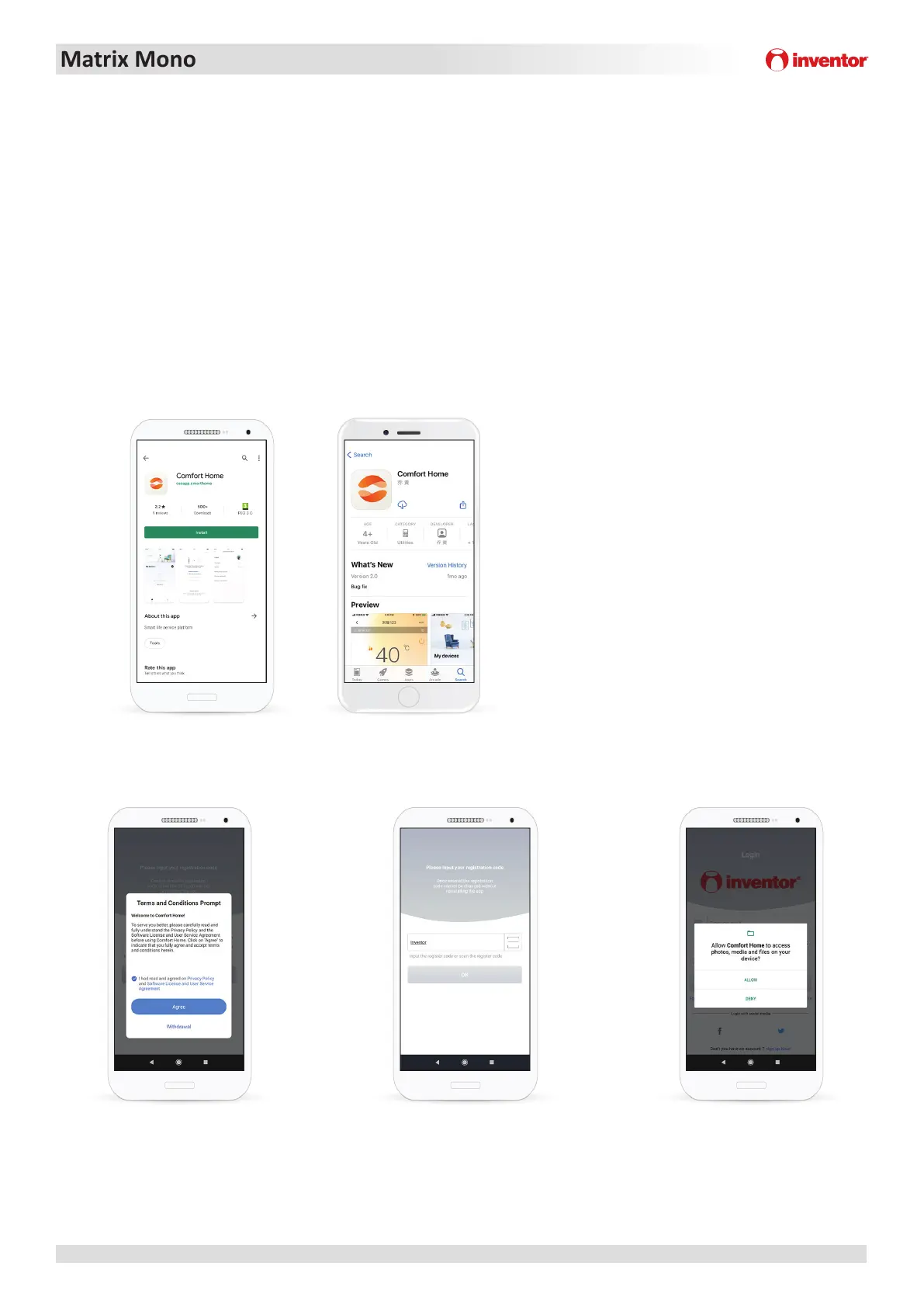96
Inventor Matrix Mono Engineering Data Book
Matrix Mono
96
9 Network Configuraon Guidelines
The wired controller realizes intelligent control with a built-in WIFI module, which receives control signal from the APP.
Before connecng the WLAN, please check for it if the router in your environment is acve and make sure that the wired
controller is well-connected to the wireless signal. When the product is connected to the network, please make sure that
the phone is as close as possible to the product. Inventor only supports 2.4GHz band routers at present. Special
characters (punctuaon, spaces, etc.) are not recommended as part of the WLAN name. It is recommended that you
connect no more than 10 devices to a single router lest home appliances are affected by weak or unstable network signal.
If the password of the router
or WLAN is changed, clear all sengs and reset the appliance. APP interface changes from
me to me as APP is updated and may change slightly vary from those in this document.
9.1 Install APP
Search "Comfort Home" in APP STORE or GOOGLE PLAY to install the APP.
Step 1. Android: Visit Android Store and download “Comfort Home” App
iOS: Visit iOS app store and download “Comfort Home” App
Step 2. Open app & accept the
nocaons pop up.
Read the Privacy Policy and User
Agreement and select Agree to
connue.
Step 3. Insert “Inventor” for the
registraon code or scan the QR
code located in the back of the
wired controller’s packing box.
Press ok to connue.
Step 4. Allow access to the pop ups
(locaon/storage/photos).
