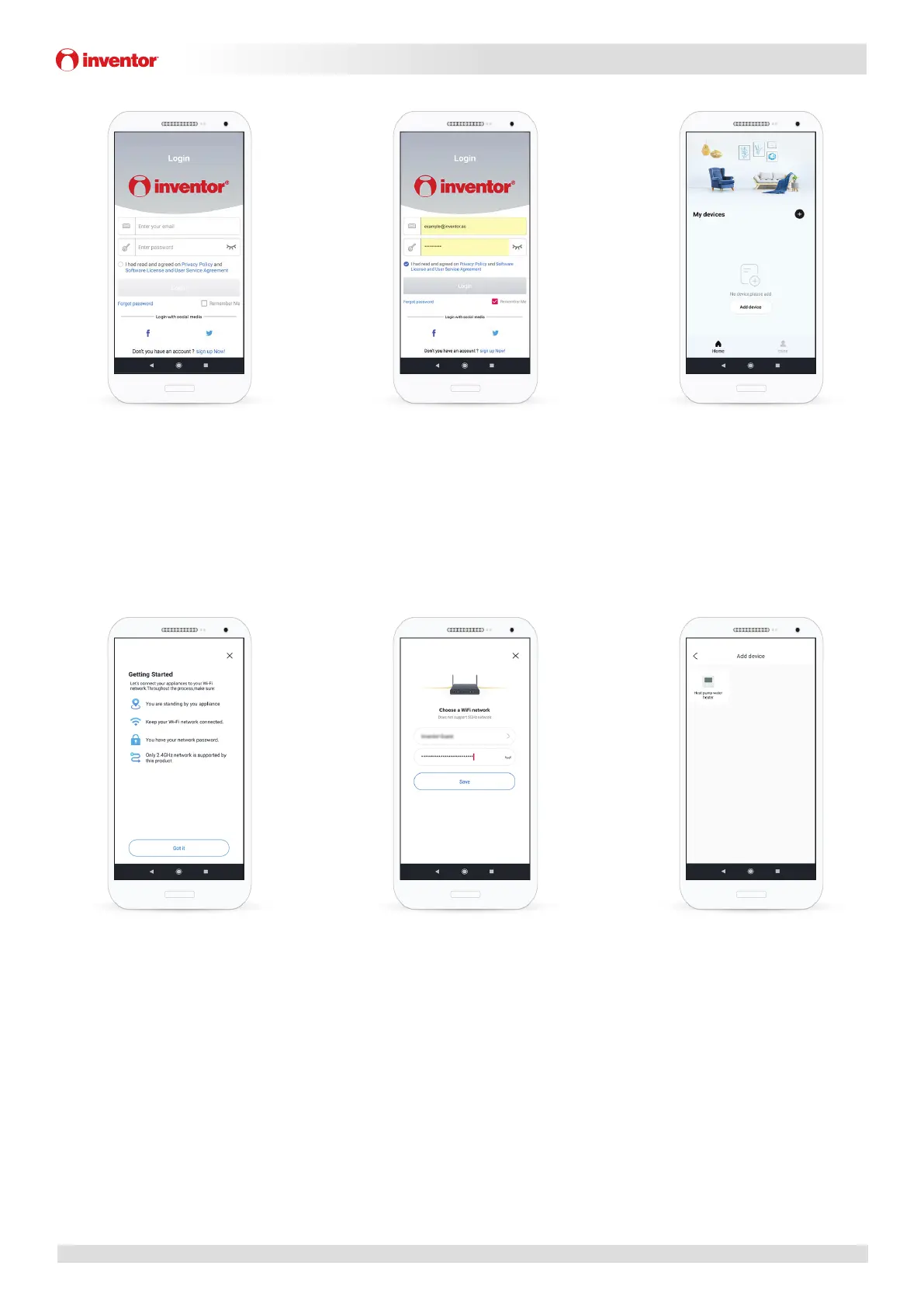97
Matrix Mono
Part 3 - Installaon and Field Sengs
Matrix Mono
96
9 Network Configuraon Guidelines
The wired controller realizes intelligent control with a built-in WIFI module, which receives control signal from the APP.
Before connecng the WLAN, please check for it if the router in your environment is acve and make sure that the wired
controller is well-connected to the wireless signal. When the product is connected to the network, please make sure that
the phone is as close as possible to the product. Inventor only supports 2.4GHz band routers at present. Special
characters (punctuaon, spaces, etc.) are not recommended as part of the WLAN name. It is recommended that you
connect no more than 10 devices to a single router lest home appliances are affected by weak or unstable network signal.
If the password of the router
or WLAN is changed, clear all sengs and reset the appliance. APP interface changes from
me to me as APP is updated and may change slightly vary from those in this document.
9.1 Install APP
Search "Comfort Home" in APP STORE or GOOGLE PLAY to install the APP.
Step 5. Select “sign up” to create a
new account. Input the conrma-
on code that is sent to your email
to complete the registraon.
Step 6. Login with your account. Step 7. Select “add device” or the
“+” icon on the top right corner to
add a new device.
Step 8. Make sure you are near
the heat pump and the wi router.
Keep your mobile/tablet connect-
ed to your wi and make sure you
have your wi password ready.
Make sure that your wi is set at
2.4 GHz. Select “Got it” to proceed.
Step 9. Select your wi and insert
your wi password. Press “save” to
connue.
Step 10. Select the “Heat Pump
water heater”
