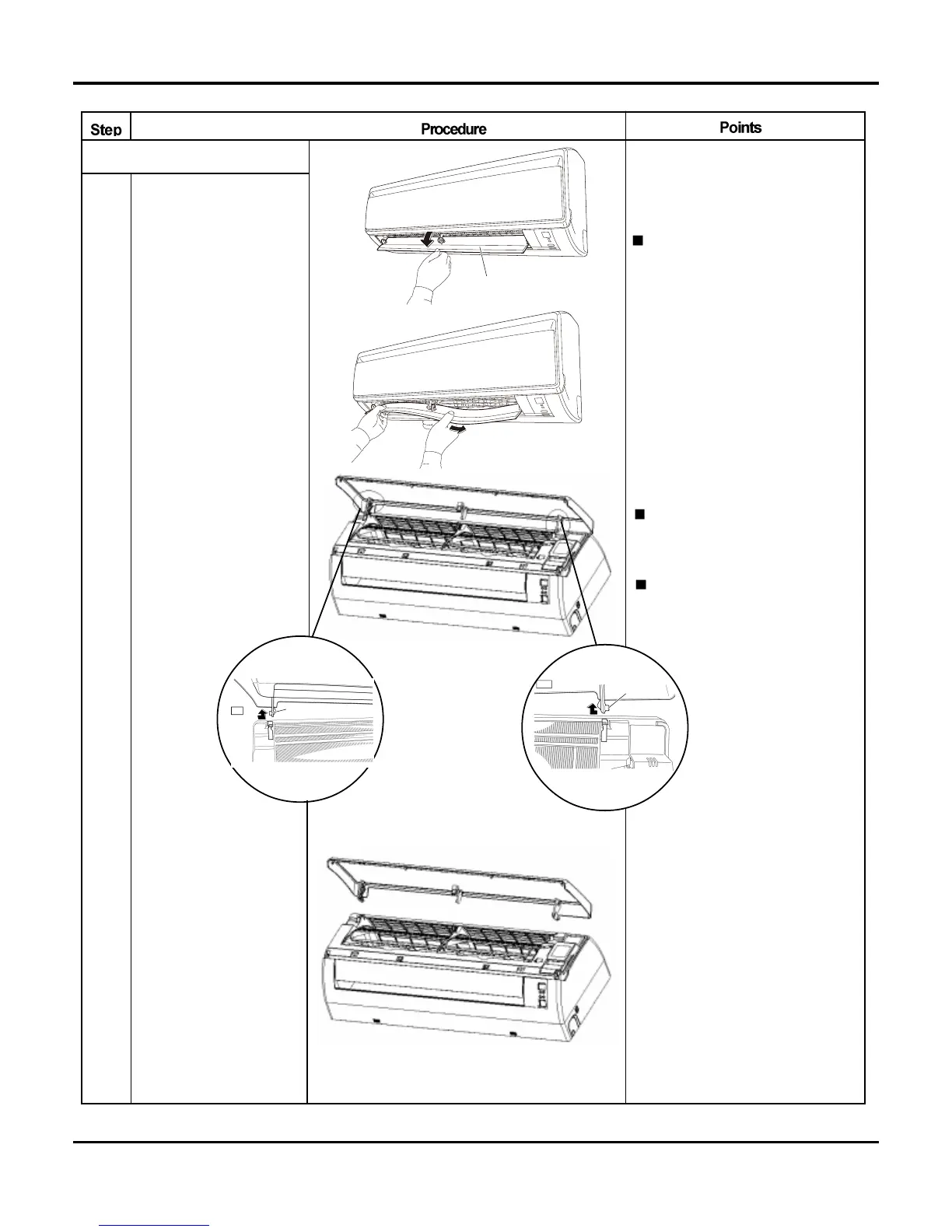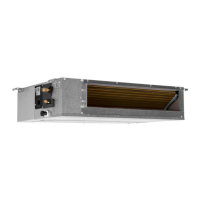54
3. Opening and shuttingfront panel
Support the front panel by one
hand, while remove the rotation
axis at the upper center by the
other hand.
Pull down horizontal blade
by pulling forward.
1
Left and right filters are
interchangeable.
To re-install, insert air filter
along the guide.
Remove horizontal blade by
pulling forward.
2
And pull out the front panel
forward to remove.
Hook a finger onto the
projection part provided
on the both sides of the
unit’s panel and open
up the panel to the
position higher than it
will stop.
3
Left
Rotary shaft
Rotary shaft
Right
Horizontal blade
Remove the front panel
from the unit.
4
Removal Procedure
