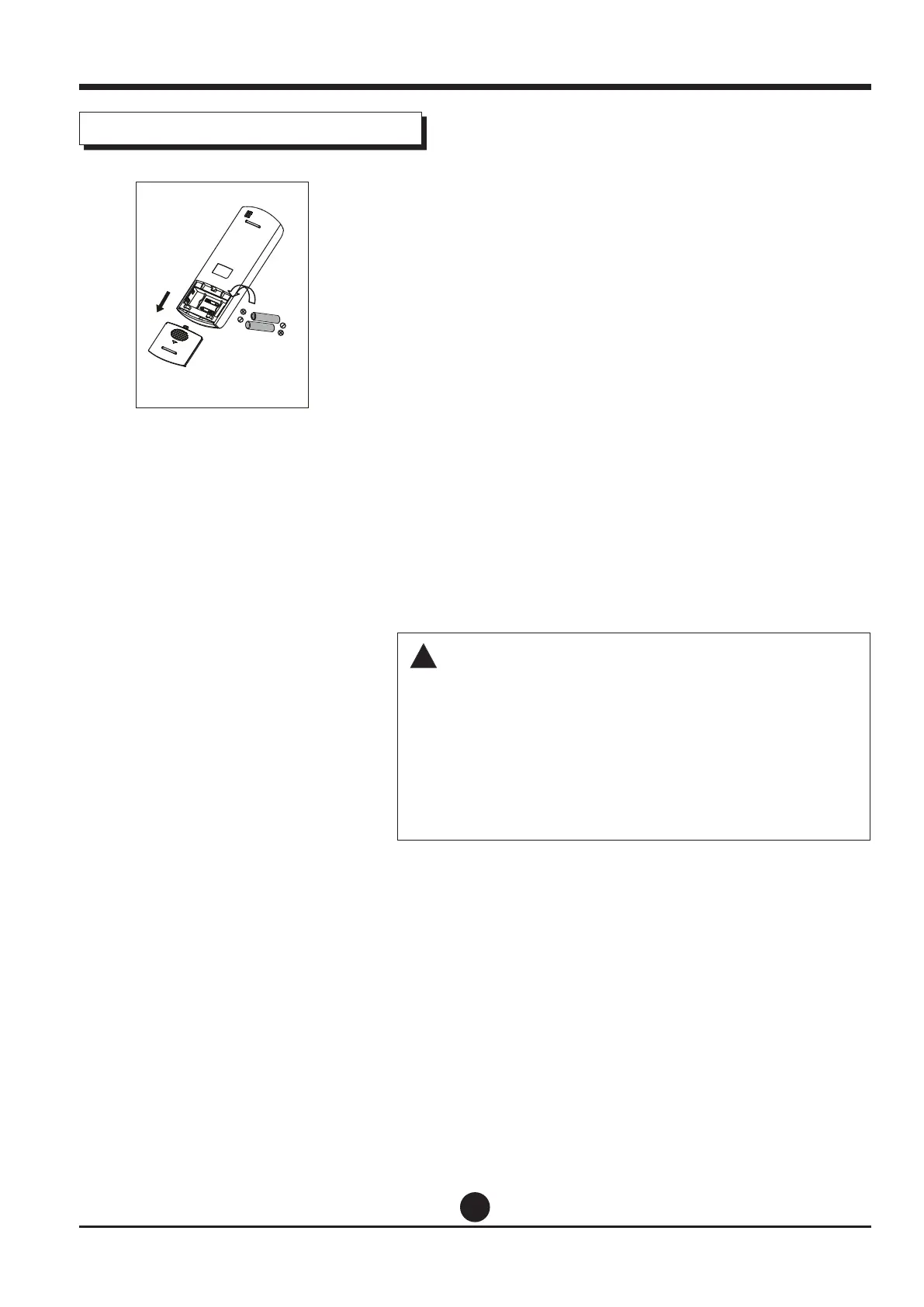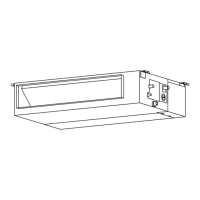18
Replacing batteries
The following cases signify exhausted batteries.
Replace old batteries with new ones.
• Receiving beep is not emitted when a signal is
transmitted.
• Indicator fades away.
The remote controller is powed by two dry batteries
(R03/LR03X2) housed in the back rear part and
protected by a cover.
(1) Remove the cover in the rear part of the remote
controller.
(2) Remove the old batteries and insert the new
batteries,placing the(+) and (-) ends correctly.
(3) Install the cover back on.
NOTE
When the batteries are removed, the remote controller
erases all programming. After inserting new batteries, the
remote controller must be reprogrammed.
!
CAUTION
• Do not mix old and new batteries or batteries of
dierent types.
• Do not leave the batteries in the remote controller
if they are not going to be used for 2 or 3 months.
• Do not dispose batteries as unsorted municipal
waste. Collection of such waste separately for
special treatment is necessary.
Handling the remote controller
