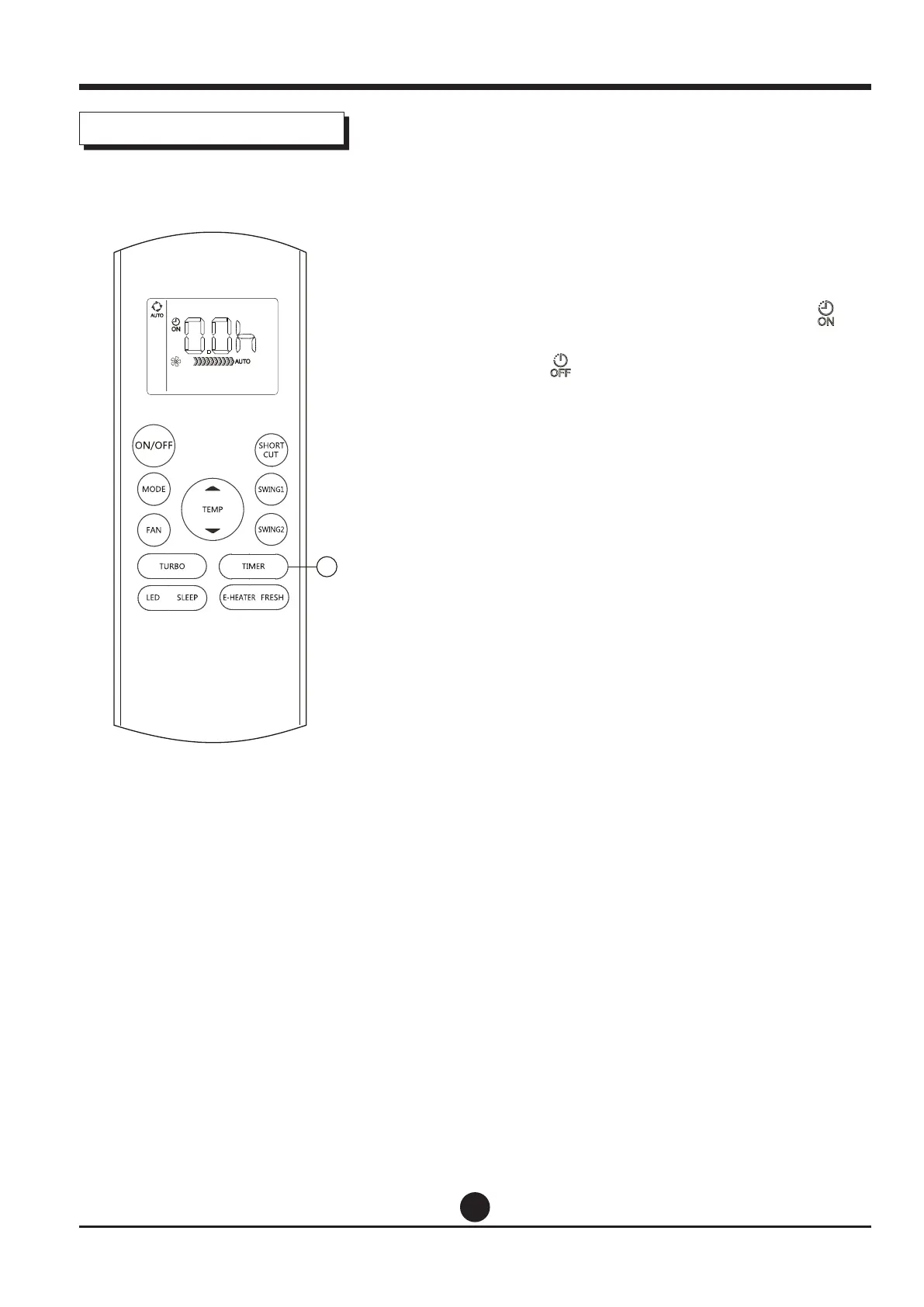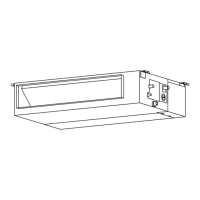12
Timer operation
Press the TIMER ON button can set the auto-on
time of the unit. Press the TIMER OFF button
can set the auto-o time of the unit.
To set the Auto-on time.
1. Press the TIMER button, the Timer on indicator “
”
“ displays and ashes, the last Auto-on setting time
and the signal “
” will be shown on the LCD display
area. Now it is ready to reset the Auto-on time to
START the operation.
2. Press the
p
or
q
button to set desired Auto-
on time. Each time you press the button, the time
increases/decreases by half an hour between 0 and
10 hours and by one hour between 10 and 24 hours.
3. Once the desired time establishes ,there will be
three seconds delay before the remote controller
transmits the signal to the air conditioner.
Then,the signal “h” will disappear , the Timer on
indicator will remain on and the set temperature
will re-appear on the LCD display window.
How to use the buttons
11
