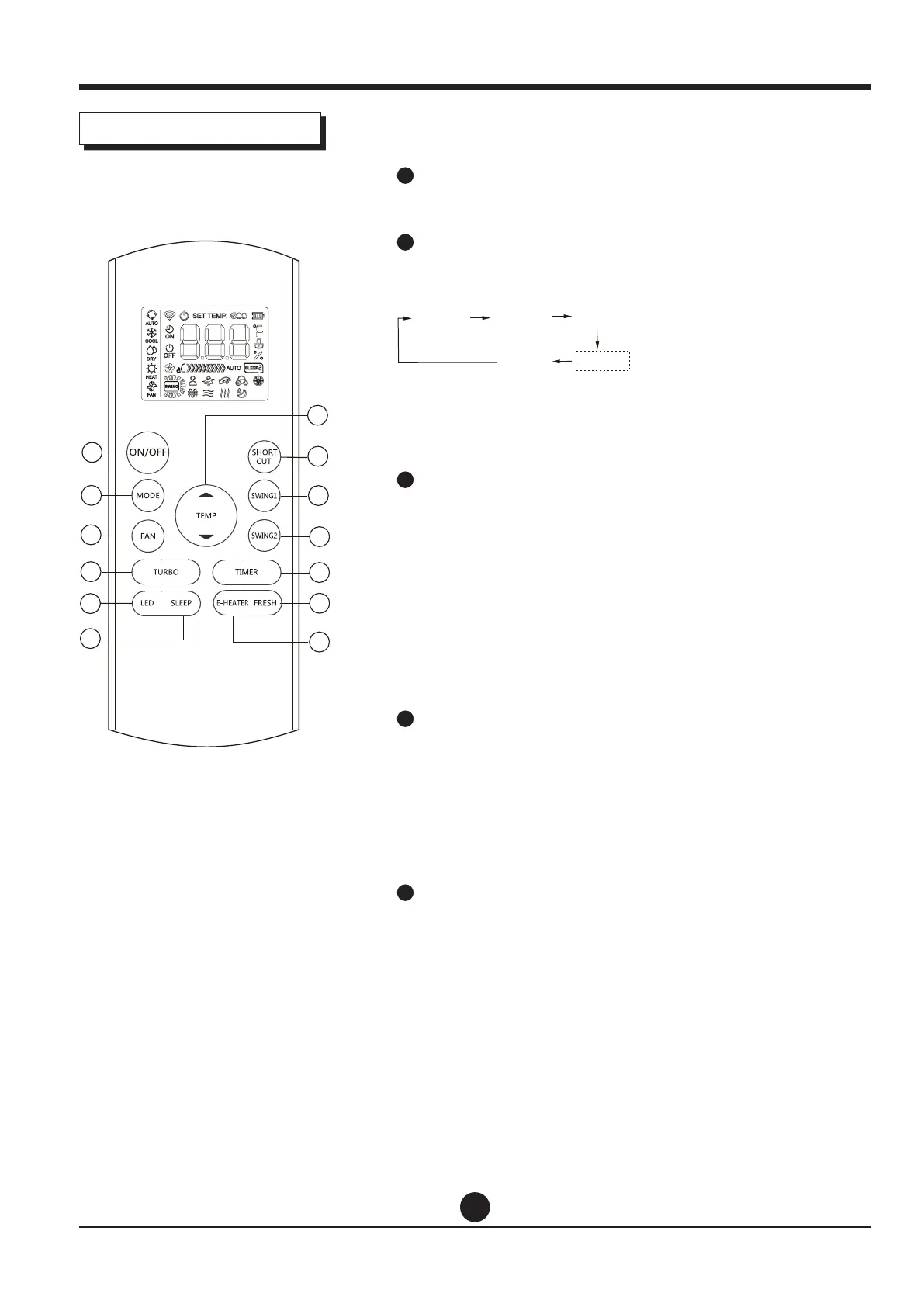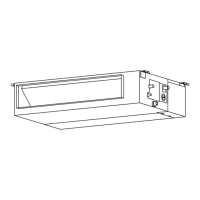4
1
ON/OFF Button
This button turns the air conditioner ON and OFF.
2
MODE Button
Press this button to modify the air conditioner mode
in a sequence of following:
NOTE: Please do not select HEAT mode if the machine you
purchased is cooling only type.
Heat mode is not supported by the cooling only appliance.
3
FAN Button
Press this button to adjust the fan speed in a sequence
of following:
AUTO → 20% → 40% → 60% → 80% → 100%
Fan speed can also be adjusted with the up/down
button.
NOTE: You can not switch the fan speed in AUTO or DRY
mode.
4
TURBO Button (not available)
Active/Disable Turbo function. Turbo function enables
the unit to reach the preset temper-ature at cooling
or heating operation in the shortest time(if the indoor
unit does not support this function, there is no
corresponding operation happened when pressing
this button.)
5
LED Button
Press this button to turn on/o the indoor screen
display.
Operation of buttons
1
2
4
3
8
9
7
5
6
10
11
12
13
AUTO
COOL
DRY
HEAT
FAN
