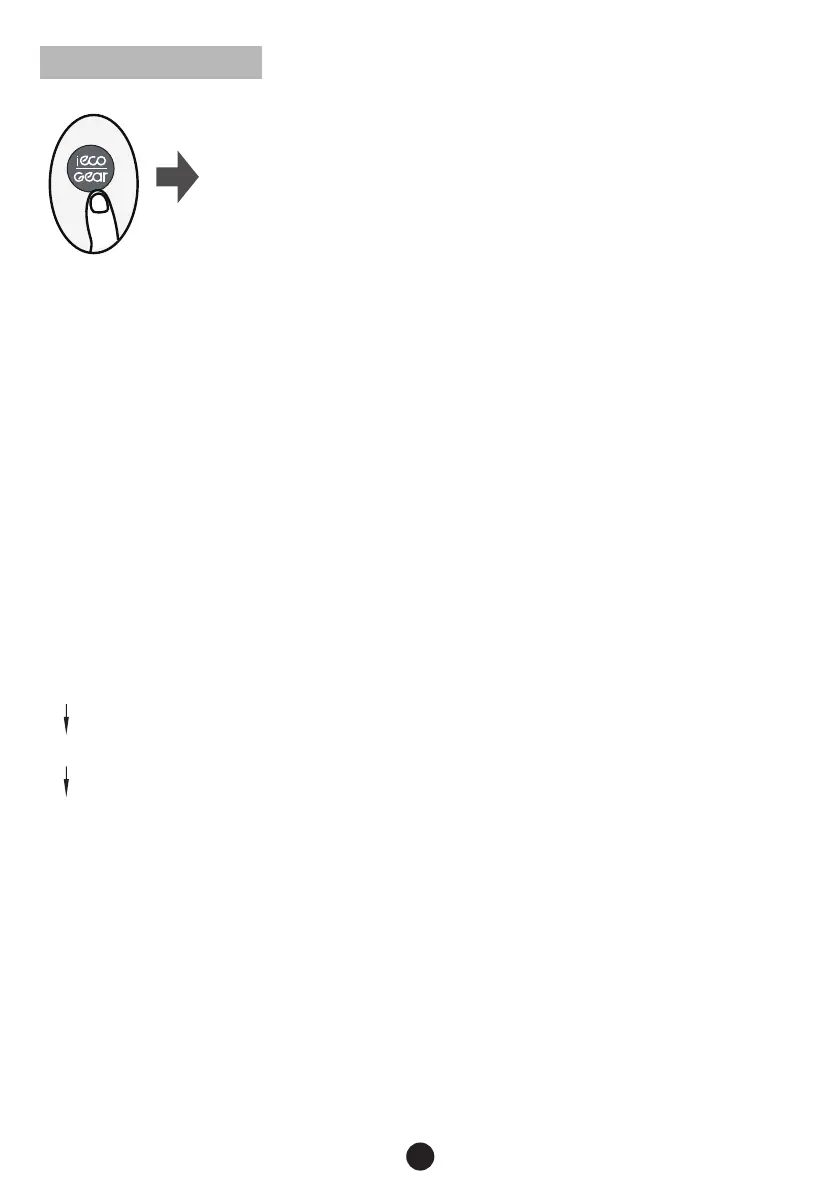50
10
ECO/GEAR function
Under cooling mode, press this button, the remote controller will adjust the temperature
automatically to 24 C/75 F, fan speed of Auto to save energy (only when the set temperature
is less than 24 C/75 F). If the set temperature is above 24 C/75 F, press the ECO button,
the fan speed will change to Auto, the set temperature will remain unchanged.
NOTE:
Pressing the ECO button, or modifying the mode or adjusting the set temperature to less
than 24 C/75 F will stop ECO operation.
Under ECO operation, the set tmeperature should be 24 C/75 F or above, it may result in
insufficient cooling. If you feel uncomfortable, just press the ECO button again to stop it.
O
O
O
O
O
O
O
O
O
O
Press this button to enter the energy efficient mode in a sequence of
following:
ECO GEAR(75%) GEAR(50%) Previous setting mode ECO......
Note:This function is only available under COOL mode.
ECO operation:
GEAR operation:
Press the ECO/GEAR button to enter the GEAR operation as following:
75%(up to 75% electrial energy consumption)
50%(up to 50% electrial energy consumption)
Previous setting mode.
Under GEAR operation, the display on the remote controller will alternage between
electical energy consumption and set temperature.
ECO/GEAR-Funktion
Drücken Sie die “X-ECO”-Taste, um den Energiesparmodus in
folgender Reihenfolge aufzurufen
folgend:
ECO -Stue(75%)- Stue (50%) Vorheriger Einstellmodus- ECO...
Hinweis: Diese Funktion ist nur im “COOL”-Modus verfügbar
ECO-Betrieb:
Drücken Sie im Kühlmodus diese Taste, passt die Fernbedienung die Temperatur automa-
tisch auf 24 °C/75°F, die Lüftergeschwindigkeit auf Auto, um Energie zu sparen (nur wenn
die eingestellte Temperatur weniger als 24°C/75°F beträgt). Wenn die eingestellte Tem-
peratur über 24°C/75°F liegt, drücken Sie die ECO-Taste, die Lüftergeschwindigkeit wird
auf Auto umgestellt, die eingestellte Temperatur bleibt unverändert
HINWEIS:
Wenn Sie die ECO-Taste drücken, den Modus ändern oder die eingestellte Temperatur
auf weniger als als 24°C/75°F einstellen wird der ECO-Betrieb beendet. Im ECO-Betrieb
sollte die eingestellte Temperatur 24°C/75°F oder höher sein, sonst kann es zu unzure-
ichender Kühlung führen. Wenn Sie sich unwohl fühlen, drücken Sie einfach erneut die
ECO-Taste, um den Betrieb zu beenden.
Stuen (GEAR)-Betrieb:
Drücken Sie die „ECO/GEAR“-Taste, um den Stuen-Betrieb wie folgt zu aktivieren:
75%(bis zu 75% elektrischer Energieverbrauch)
50%(bis zu 50% elektrischer Energieverbrauch)
Vorheriger Einstellmodus.
Im Stuen (GEAR)-Betrieb wechselt die Anzeige auf der Fernbedienung zwischen elek-
trischer Energieverbrauch und eingestellte Temperatur.
10
ECO/GEAR function
Under cooling mode, press this button, the remote controller will adjust the temperature
automatically to 24 C/75 F, fan speed of Auto to save energy (only when the set temperature
is less than 24 C/75 F). If the set temperature is above 24 C/75 F, press the ECO button,
the fan speed will change to Auto, the set temperature will remain unchanged.
NOTE:
Pressing the ECO button, or modifying the mode or adjusting the set temperature to less
than 24 C/75 F will stop ECO operation.
Under ECO operation, the set tmeperature should be 24 C/75 F or above, it may result in
insufficient cooling. If you feel uncomfortable, just press the ECO button again to stop it.
O
O
O
O
O
O
O
O
O
O
Press this button to enter the energy efficient mode in a sequence of
following:
ECO GEAR(75%) GEAR(50%) Previous setting mode ECO......
Note:This function is only available under COOL mode.
ECO operation:
GEAR operation:
Press the ECO/GEAR button to enter the GEAR operation as following:
75%(up to 75% electrial energy consumption)
50%(up to 50% electrial energy consumption)
Previous setting mode.
Under GEAR operation, the display on the remote controller will alternage between
electical energy consumption and set temperature.
10
ECO/GEAR function
Under cooling mode, press this button, the remote controller will adjust the temperature
automatically to 24 C/75 F, fan speed of Auto to save energy (only when the set temperature
is less than 24 C/75 F). If the set temperature is above 24 C/75 F, press the ECO button,
the fan speed will change to Auto, the set temperature will remain unchanged.
NOTE:
Pressing the ECO button, or modifying the mode or adjusting the set temperature to less
than 24 C/75 F will stop ECO operation.
Under ECO operation, the set tmeperature should be 24 C/75 F or above, it may result in
insufficient cooling. If you feel uncomfortable, just press the ECO button again to stop it.
O
O
O
O
O
O
O
O
O
O
Press this button to enter the energy efficient mode in a sequence of
following:
ECO GEAR(75%) GEAR(50%) Previous setting mode ECO......
Note:This function is only available under COOL mode.
ECO operation:
GEAR operation:
Press the ECO/GEAR button to enter the GEAR operation as following:
75%(up to 75% electrial energy consumption)
50%(up to 50% electrial energy consumption)
Previous setting mode.
Under GEAR operation, the display on the remote controller will alternage between
electical energy consumption and set temperature.
