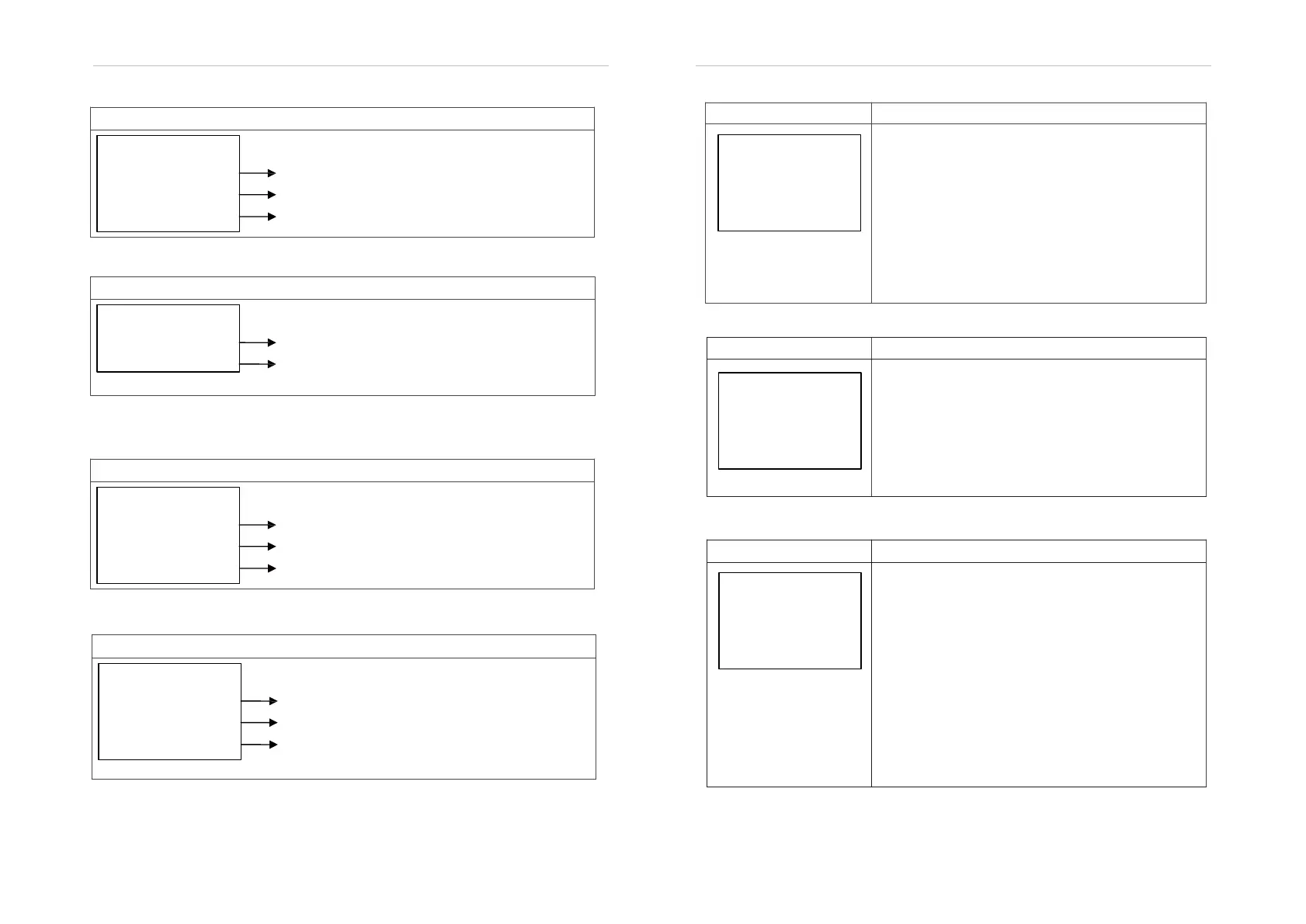8.1.13 Status information
8.1.9 Load
8.1.10 Power
8.1.11 Power
8.1.12 Temperature
8.1.14 Error information
8.1.15 System setting
POWER
PV I/P:
PV side real-time power
LOAD :
Load side real-time power
BAT :
BAT side real-time power
Interface
POWER
INV: 0.0W
GRID: 0.0W
Inverter side real-time
power Grid-side real-time
power
VOLT:
Load side real-time voltage
CURR :
Load side real-time current
PERCENT:
80%
Load side power percentage
TE M PERATUR E
INVER : 0.0℃
Real-time Temperature of Inverter Side
Radiator
DCDC : 0.0℃
DCDC side radiator real-time temperature
INSIDE : 0.0℃
Internal ambient temperature of the machine
Interface
Description
STATE SYS:
STANDBY
INV : STANDBY
DCDC: STANDBY
System information: Display complete
machine status information, Including:
Initialization,Standy, PV grid connection,
Grid connection of battery, Hybrid power
supply, etc.
INV: Displays the inverter status
information.
DCDC: Displays charging and discharging
status information .
Interface
Description
ER R OR NO.
02:BatDisconnect
Numbers represent error codes and text is
error information.
Refer to Chapter 9 for specific contents.
NOTE: When there is a lock mark in the upper
right corner of the screen, you cannot turn
the page, you need to press Enter to unlock
it first.
Interface
Description
SYSTEM
STATE:SELF CSM
GRID : 220/50
PV I/P: PARALL
State: Setting of the whole machine working
mode. Including: self-use, peak cutting and
valley filling, battery priority.
Grid connection standard: Displays the grid
standard actually set.
PV input mode: The display value is the
setting value of PV input type. Including:
independent, parallel, constant voltage.
46 47
LCD Operation LCD Operation
