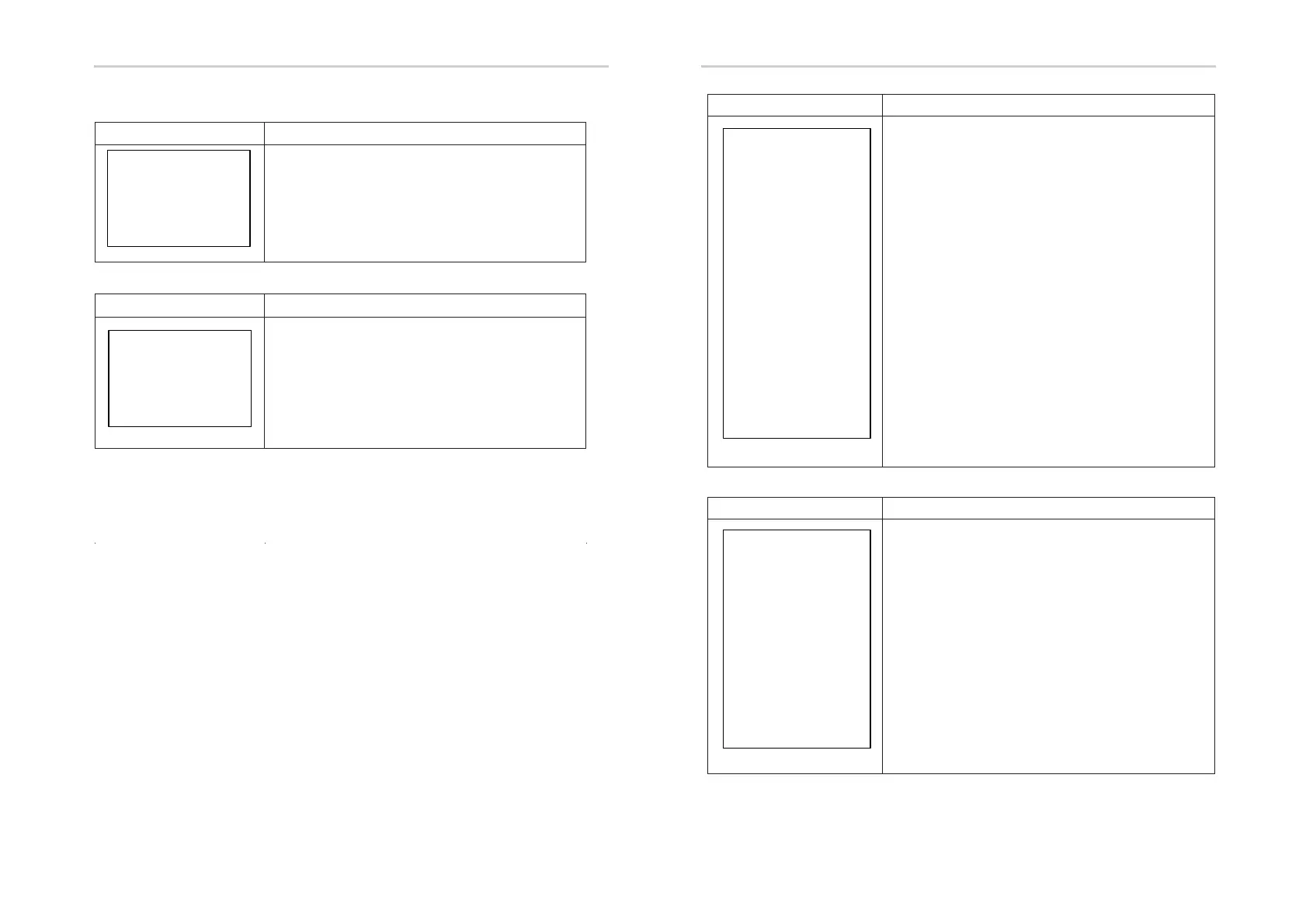LCD Operation
Setting
Press ESC button to enter user setting
8.1.16 User setting
Enter the password before setting up the user
8.2 Setting
8.2.1 System setting
Interface
Description
--SETUP--
→ 1: SYS S ETT I NG
2:BAT SETTING
3:GRID STD
4:RUN SETTING
5:485 A DD R ES S
6:BAUD RATE
7:LANGUAGE
8:BACKLIGHT
9:DATE/TIME
10:CLEAR REC
11:PASSWORD
12:MAINTENANCE
13:FCTRY RESET
This interface is used for various
information inquiry options.
Press the UP/DOWN button to make
the corresponding selection.
Press Enter button to enter the selected
menu.
Press ESC button return to the user
interface. (refer to 8.1.16)
There are 13 options in total, including
system mode, battery parameters, grid
standard, operation parameters, 485
address, 485 baud rate, language display
LCD backlight, date/time,
clear history, password setting and
maintenance, and factry reset.
Interface
Description
--SYS SETTING--
→1: WORK MODE 2:
EPS ENABLE
3: BAT WAKE-UP
4: REMOTE CTRL
5: START DELAY
6: PV INPUT
7: Anti Reverse
This interface is used to access
system information.
Press UP/DOWN button to move corresponding
options.
Press ENTER to enter the selected menu.
Press ESC button to return to the
setting interface.
Interface
Description
USER
Press Esc to enter the user settings
interface.
→1:SETUP
2:INQUIRE
See chapter 8.2 for more setting details.
3:STATISTIC
Interface
Description
PASSWORD
INPUT: XXXXX
Enter the password required for
setting. The default password
is:"00000".
Press the Up and Down keys to adjust the
number, press the Enter key to move the
cursor forward, and press the Esc key
the cursor backward.
48 49
