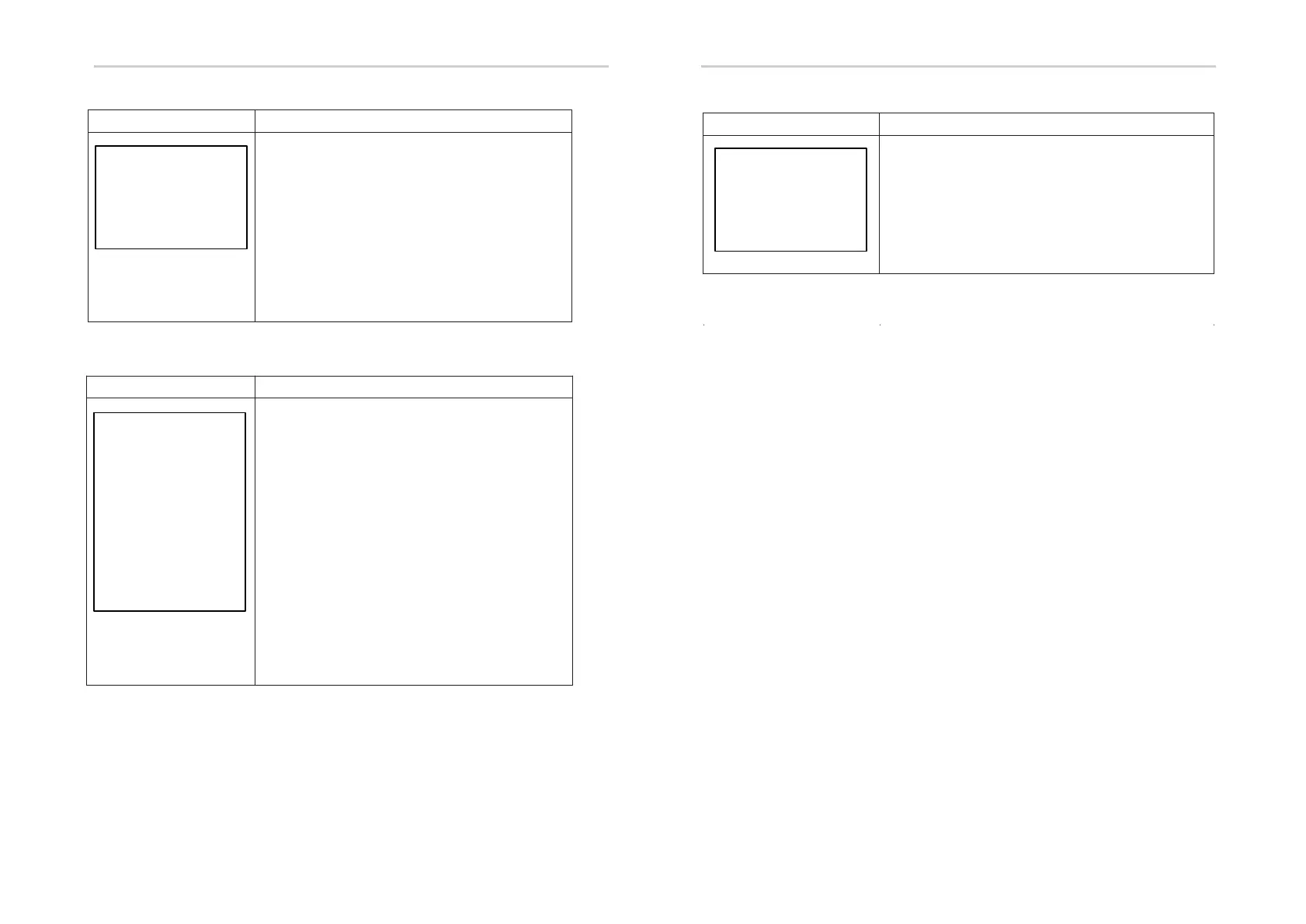Interface
Description
--BAT TYPE-
- 1:LEAD-
ACID
→2: CUS TOM-Li
3: PYLON-Li
4: RICHPOW-Li
5: TOPBANG-Li
This interface is used to select
type.
Press UP/DOWN button to move
corresponding options;
Press ENTER button to enter the
selected menu.
Select the LEAD-A CI D enter button to
enter
LEAD-ACID interface;
Select the CUS TOM -Li enter button to
enter the C USTOM-Li interface;
Select the PYLO N_Li enter button to
enter the
restart interface.
Setting Setting
8.2.2 BAT SETTING
① Battery type
CUS TOM-Li battery parameter
Description
--BAT SETTING--
1:BAT TYPE
→ 2:DISC-DEPTH
3:CHARGE-CURR
This interface is used to select
battery parameters.
Press UP/DOWN button to move corresponding
options;
Press E NTER button to enter the
selected menu;
Press ESC button to return to setting
interface.
Interface Description
--CUSTOM-Li BAT--
1:CHARG-VOLT
→ 2:BAT END VOLT
3:BAT OVP
This interface is used to select C USTOM -L
battery parameter.
Press Up/Down button to move
corresponding options;
Press ENTER button to enter the
selected menu;
52 53
