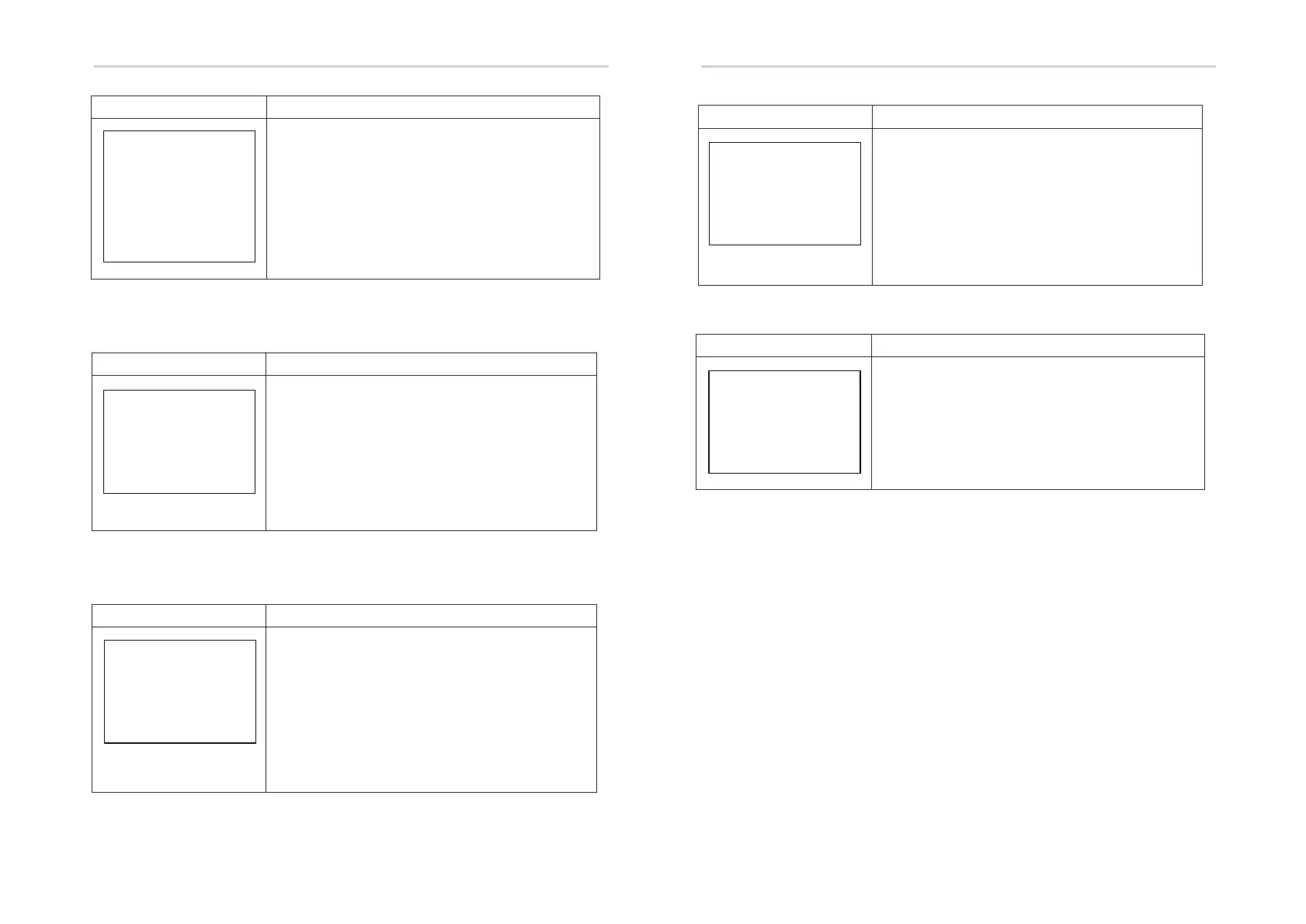Setting Setting
Lead-acid battery parameter
① Charge voltage
② BAT END VOLT
③ BAT OVP
④ Battery capacity
Interface
Description
--LEAD-ACID--
→ 1:CHARG-VOLT
2:BAT END VOLT
3:BAT OVP
4:BAT CAP
This interface is used to select LEAD-ACID
battery parameter.
Press Up/Down button to move
corresponding options;
Press Enter button to enter the selected
Interface
Description
--CHARGE VOLT--
INPUT : 56.5
UNIT : V
Press Up/Down button to increase
or decrease the input figure;
Press the Enter key to move the cursor
backward, confirm the input and return to
battery parameter interface.
Press Esc button to cancel the selection
return to battery parameters interface.
Interface
Description
--BAT END VOLT--
INPUT : 43.2
UNIT : V
Press Up/Down button to increase or
decrease the input figure;
Press Enter to move cursor backward,
confirm input and return to battery
parameters interface;
Press ESC button to move cursor
forward and return to battery
parameters interface.
Interface Description
--BAT OVP--
INPUT : 56.5
UNIT : V
Press Up/Down button to increase or
decrease the input figure;
Press Enter button to move cursor
backward, confirm input and return to
battery parameters interface;
Press Esc button to move cursor forward and
return to battery parameters interface.
Interface
Description
--BAT CAP--
INPUT : 100
UNIT : AH
Press Up/Down button to increase or
decrease the input figure;
Press Enter to move cursor backward,
confirm input and return to battery
parameters interface;
Batteries capacity with a range of 50~1000;
54 55
