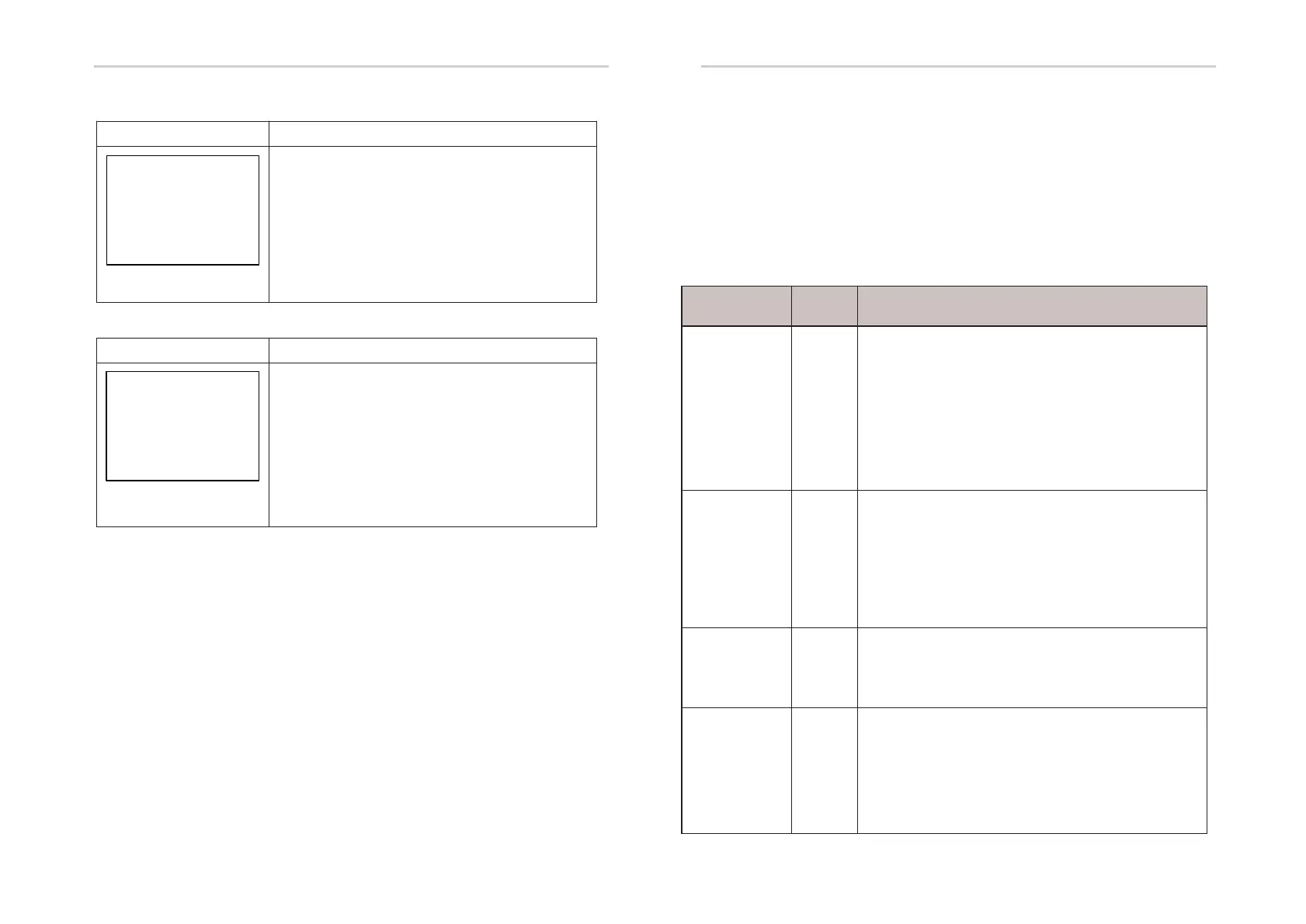⑥ E-YEAR
Interface Description
--E-YEAR--
This interface displays power generation
for the year(KWH);
PV: 0.0KWH
PV power generation;
GRID: 0.0KWH
CNSUM: 0.0KWH
Grid-connection power generation;
Power consumption of load and inverter;
Press ESC button to return to statistics
interface.
⑦ E-TOTAL
Interface
Description
--E-TOTAL-
PV: 0.0KWH
GRID: 0.0KWH
CNSUM: 0.0KWH
This interface displays gross power
generation; PV power generation;
Grid-connection power generation;
Power consumption of load and
inverter;
Press ESC button to return to statistics
interface.
Statistics
Fault diagnosis and solutions
9. Fault diagnosis and solutions
The inverter is easy to maintain. When you encounter the following
problems, please refer to the Solutions below, and contact the local
distributor if the problem remains unsolved. The following table lists
some of the basic problems that may occur during the actual operation
as well as their corresponding basic solutions.
Fault diagnosis table
Content Codes Solutions
DischgOverCur 00
29
(1)nothing need to do, Wait one minute for the
inverter to restart.
(2)Check whether the load is in compliance
with the specification.
(3)Cut off all the power and shut down all the machines;
disconnect the load and plug in to restart machines,
then check whether the load is short circuited if the
fault has been eliminated.
(4)Contact customer service if error warning continues.
Over Load 01
(1)Check whether the load is in compliance with the
maximum power of the machine.
(2)Cut off all the power and shut down all the machines;
disconnect the load and plug in to restart machines,
then check whether the load is short circuited if the
fault has been eliminated.
(3)Contact customer service if error warning continues.
BatDisconnect 02 (1)Check if the battery not connected.
(2)Check if battery wiring port is open circuited .
(3)Contact customer service if error warning continues.
Bat Under Vol 03
04
26
(1)Check if the battery is in line with the presetting,
If so, power off and restart.
(2)Check if the grid is powered down. If the power is off,
wait for the grid to powered up, the grid will
automatically charge the battery.
(3)Contact customer service if error warning continues.
66 67
