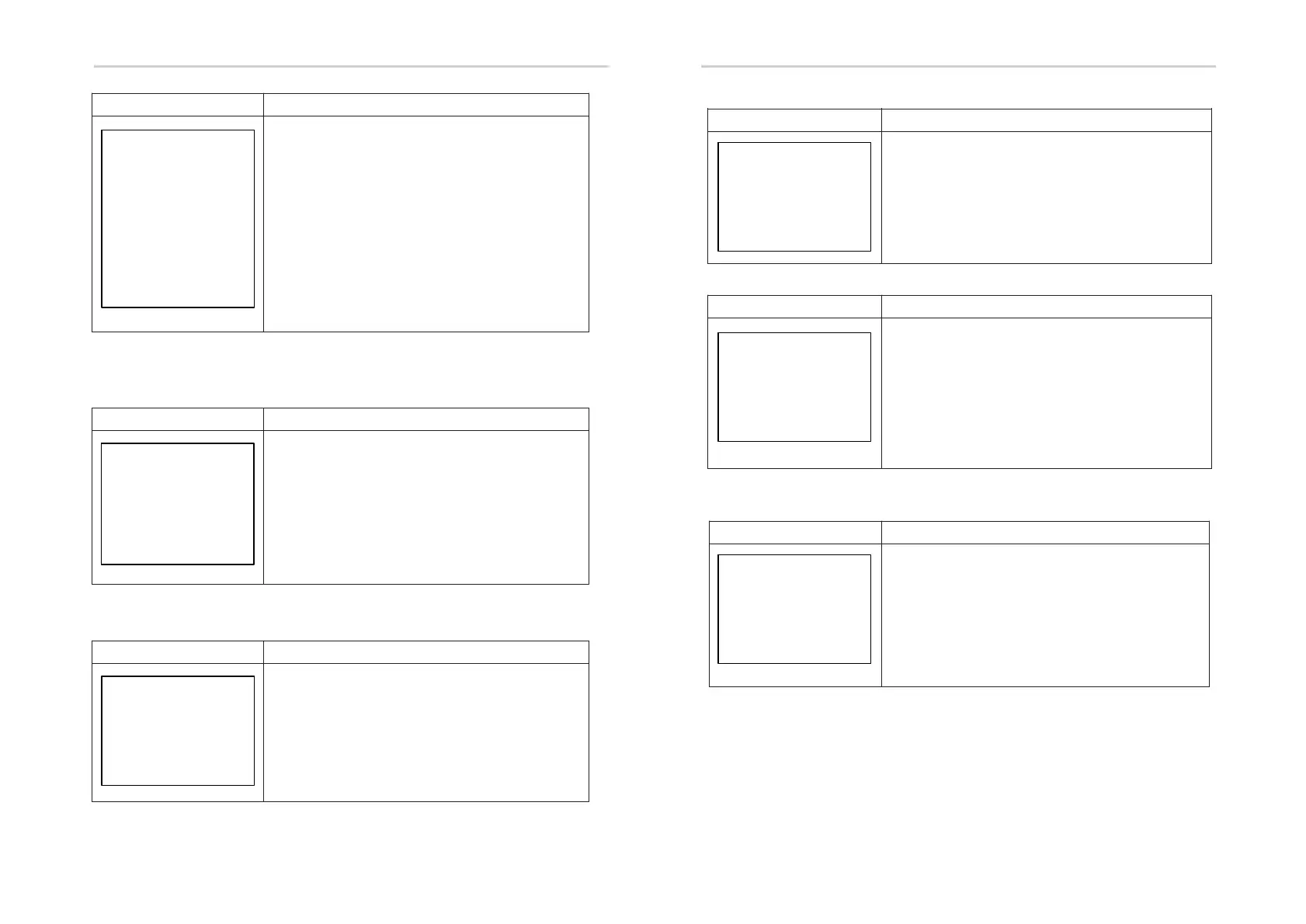8.2.12 Statistics
Interface Description
--STAT--
This interface is used to select
items;
→1:TIME STAT.
2:CONNE. TIMES
3:PEAK POWER
4:E-TODAY
5:E-MONTH
6:E-YEAR
7:E-TOTAL
Press Up/Down button to move
corresponding options;
Press Enter to enter the selected menu;
Press ESC button to return to user
interface.
① TIME STAT
Interface
Description
--Time--
RUN: 5
Operation length of inverter(hours)
Grid-connection length(hours)
Press ESC button to return to statistics
interface.
GRID: 0
UNIT: HOUR
② CONNE. TIMES
Interface
Description
-- CONNE.TIMES --
TIMES: 0
This interface displays grid-connection
frequency of the inverter.
Press ESC button to return to statistics
interface.
③ Peak power
Interface
Description
--PEAK POWER--
HISTORY: 5000
TODAY: 0
UNIT: W
This interface displays power peak in
and for the day.
Press ESC button to return to statistics
interface.
④ E-TODAY
Interface Description
--E-TODAY--
This interface displays power generation for
the day(KWH).
PV: 0.0KWH
PV power generation;
GRID: 0.0KWH
CNSUM: 0.0KWH
Grid-connection power generation;
Power consumption of load and inverter;
Press ESC button to return to statistics
interface.
⑤ E-MONTH
Description
--E-MONTH--
PV: 0.0KWH
GRID: 0.0KWH
This interface displays power generation
for the month(KWH).
PV power generation;
Grid-connection power generation;
CNSUM 0.0KWH
Power consumption of load and inverter;
Press ESC button to return to statistics
interface.
64 65
Statistics Statistics
