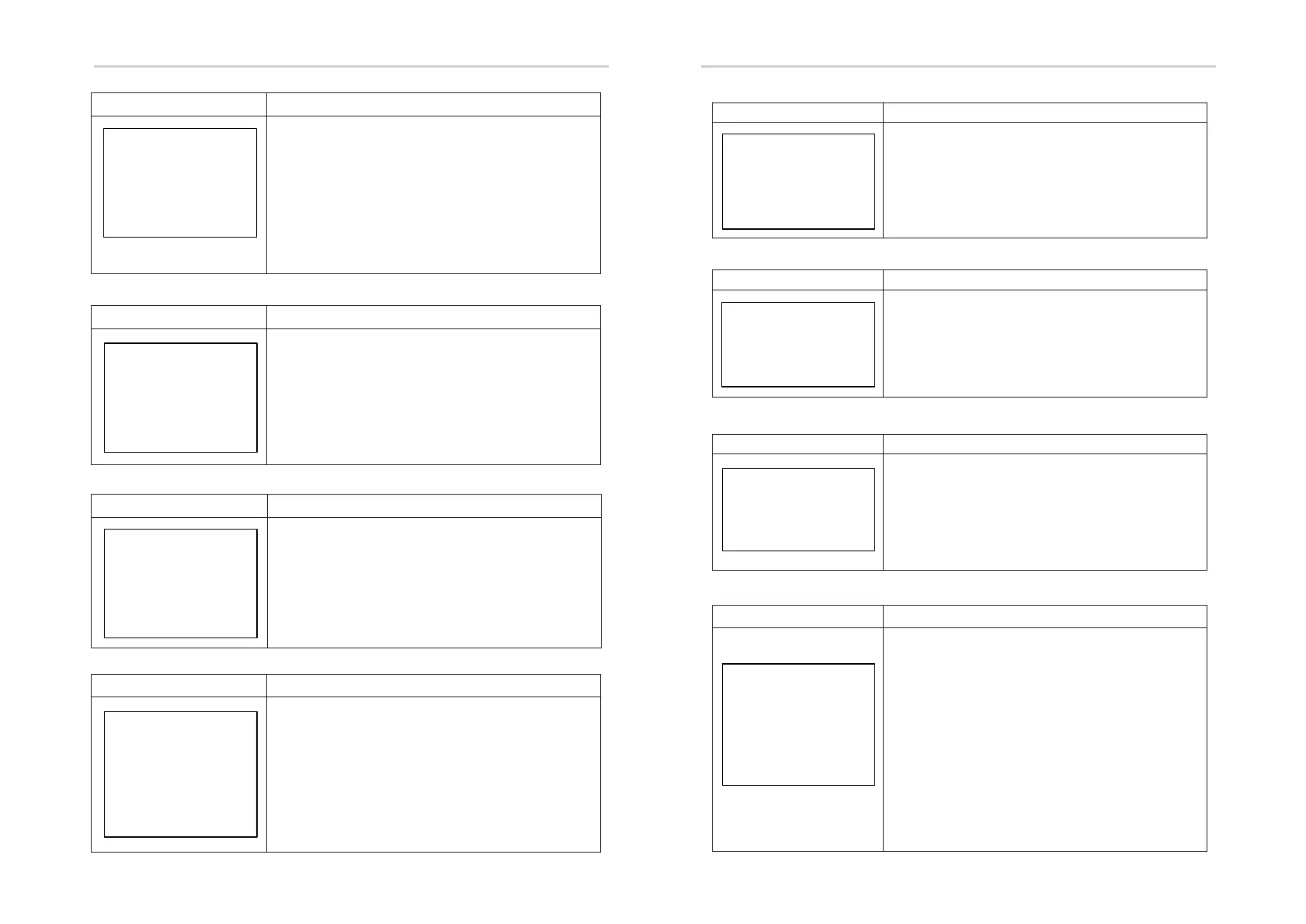Interface
Description
--REC(01)--
02:Bat
Disconnect UP:
01-12 00:00
DOWN:
SN of the fault: Fault warning codes
(500 At utmost)(the latest fault or
marked as No.1)
UP:Time of the fault.
Press Up/Down button to view the
record; Press Enter button to enter
the description interface for
corresponding records;
Press ESC button to return to
Inquiry interface.
Interface
Description
--FIRMWARE--
ARM: V1.00.00
DSP: V1.00.00
This interface displays firmware version
for ARM and DSP of the inverter;
Press ESC button to return to inquiry
interface.
Setting Setting
8.2.11 Password Setting
8.2.12 Maintenance
8.2.13 Factory reset
Interface
Description
-FACTORY RESET-
→1:CANCEL
2:CONFIRM
Press Up/Down button to move corresponding
options;
Press Enter to enter the selected item.
8.2.14 Inquiry
Interface
Description
--INQUIRE--
→1:INV MODULE
2:MODULE SN
3:FIRMWARE
4: R ECO RD
Press Up/Down button to move corresponding
options;
Press Enter button to jump to the selected
meun.
Press ESC button to return to user
interface. (refer to 8.1.16);
① INV MODULE
Interface
Description
--MODEL--
BD5KTL-
RL1
This interface displays machine model of
The inverter;
Press Esc button to return to inquiry
interface.
② MODULE SN
Interface
Description
--S/N-- GUID:
05DBFF38
430987323639424E
This interface displays serial number of
the inverter;
This is unique for any device and in any
context.
③ Firmware Version
④ Running records
Interface
Description
--PASSWORD--
OLD: XXXXX
NEW: XXXXX
CONFIRM:XXXXX
This interface will be used to change
password for entry into the setup interface;
Press Up/Down to adjust the input figure;
Press Enter to move cursor backward, confi
input and return to setup interface;
Press ESC to move cursor forward and return
to setup interface;
Interface
Description
--PASSWORD--
INPUT: XXXXX
Maintainer use only.
62 63
