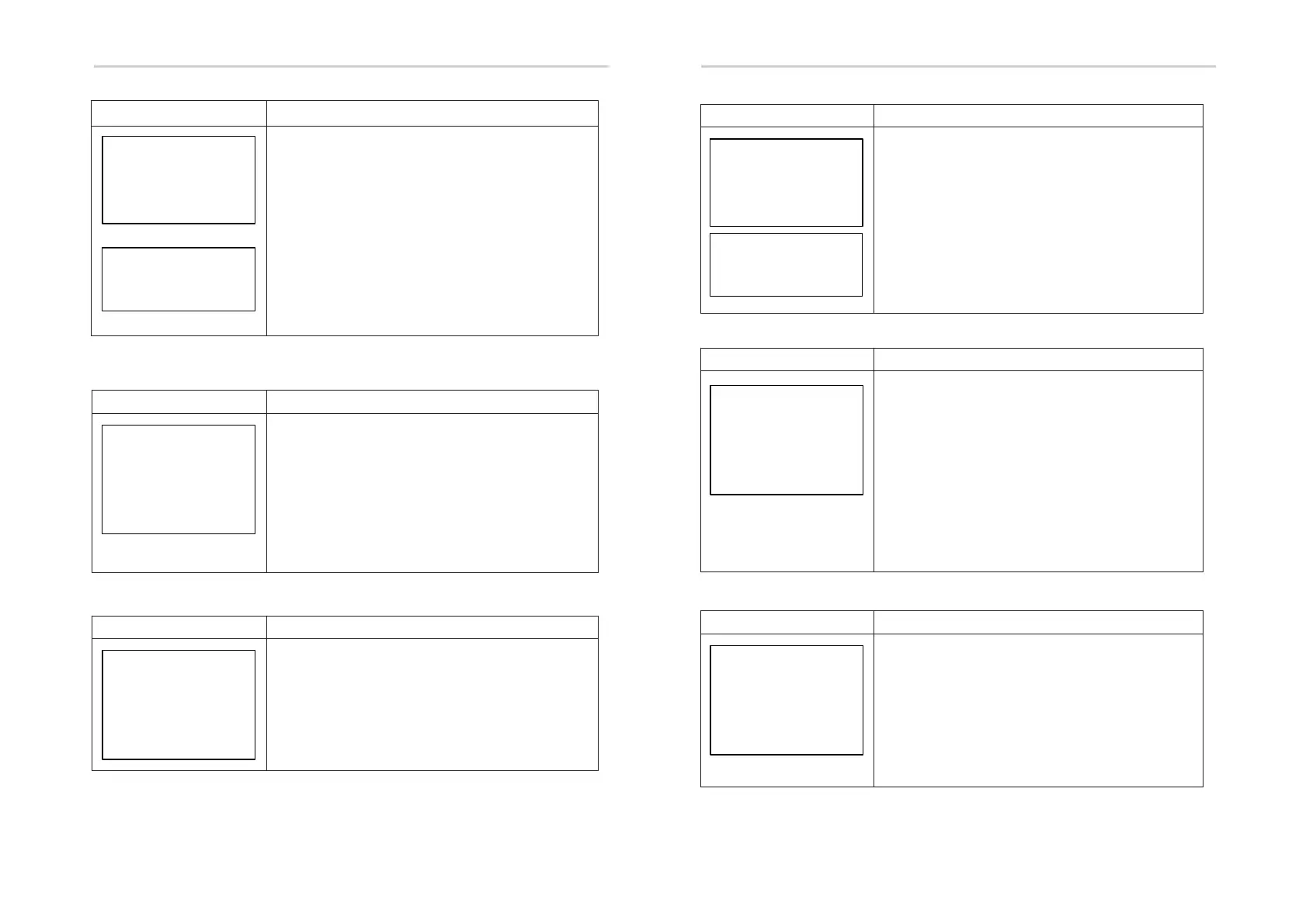Setting Setting
8.2.5 485 Address
Interface
Description
--485 ADDRESS--
INPUT: 1
Value range
(1~64)
Press Up/Down button to adjust the input
figure; Press Enter button to confirm or
Esc button to cancel the input and return
to setup interface;
The input value should range between 1 and
64.
8.2.6 485 Baud rate
Interface
Description
--BAUD RATE--
1:2400bps
2:4800bps
→3:9600bps
Press Up/Down button to move corresponding
options;
Press Enter button to confirm or Esc button
cancel the selection and return to setup
interface;
There are three alternative
options: 2400/4800/9600.
8.2.7 Language
Interface
Description
--SELECT--
1:CHINESE
→2:ENGLISH
Press Up/Down button to move corresponding
options;
Press Enter button to confirm or Esc button
cancel the selection and return to setup
interface;
8.2.8 LCD backlight
Interface
Description
--LIGHT TIME--
INPUT: 20
UNIT: SEC
Value range
(20~120)
Press Up/Down button to adjust the input
figure.
Press Enter button to confirm or Esc button
to cancel the input and return to setup
interface;
The input value should range between 20 and
120.
8.2.9 Date/time
Interface Description
--DATE/TIME--
DATE:2099-01-12
TIME:10:00:00
WEEK:Monday
Press Up/Down button to adjust the input
figure.
Press Enter button to move cursor
backward, confirm input and return to
setup interface;
Press Esc button to move cursor forward and
return to setup interface;
The input value should range between
2000 and 2099.
8.2.10 Clear history
Interface
Description
--DEL REC --
1:CANCEL
→2:CONFIRM
Clear all the previous history in
Inquiry/Record menu.
Press Up/Down button to move
corresponding options;
Press Enter button to confirm or Esc button
to cancel the selection and return to setup
interface.
60 61
