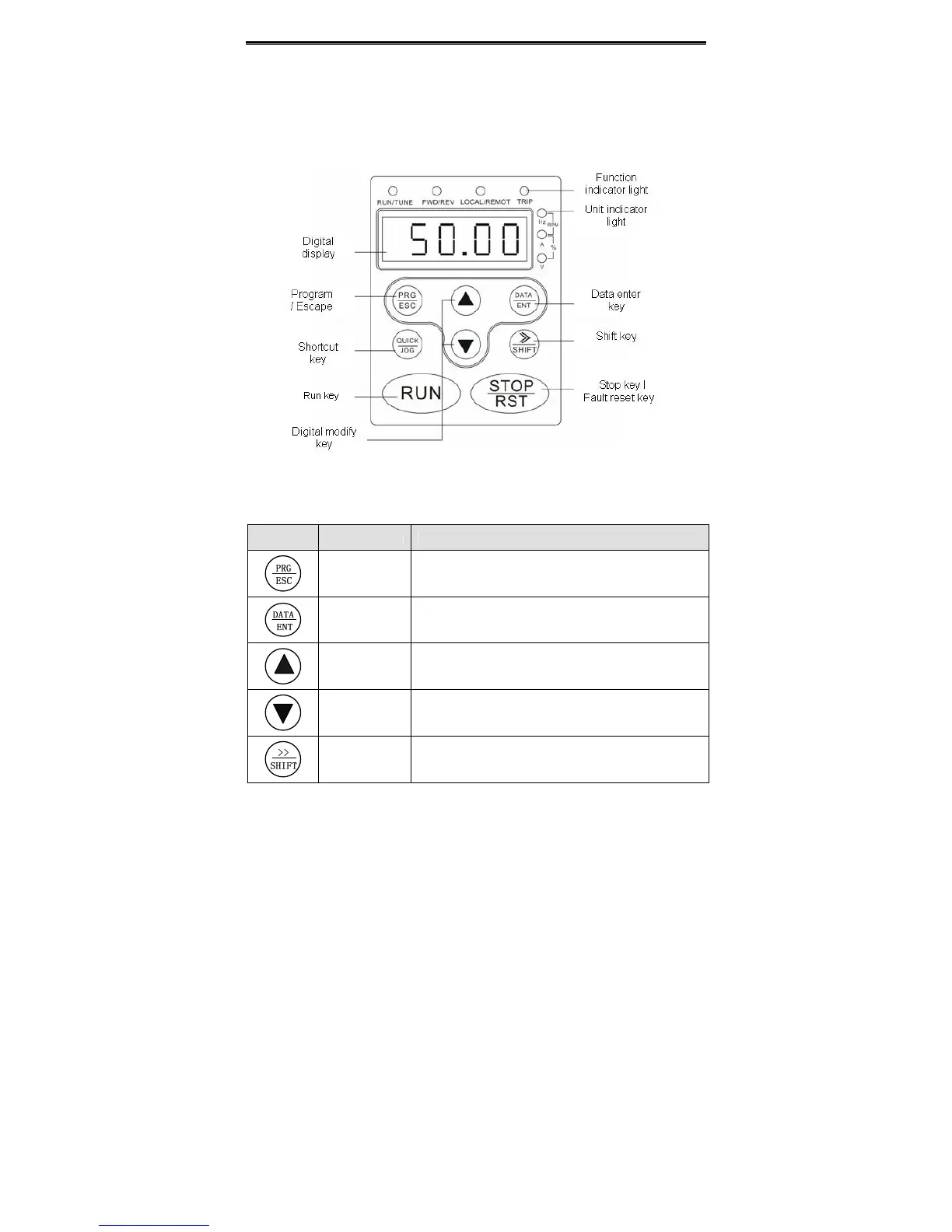Operation
34
5. OPERATION
5.1 Operating Keypad Description
5.1.1 Keypad schematic diagram
Figure 5.1 Keypad schematic diagram.
5.1.2 Button function description
Button Name Description
Programming
Key
Entry or escape of first-level menu.
Enter Key Progressively enter menu and confirm parameters.
UP Increment
Key
Progressively increase data or function codes.
DOWN
Decrement
Key
Progressive decrease data or function codes.
Shift Key
In parameter setting mode, press this button to select
the bit to be modified. In other modes, cyclically
displays parameters by right shift
