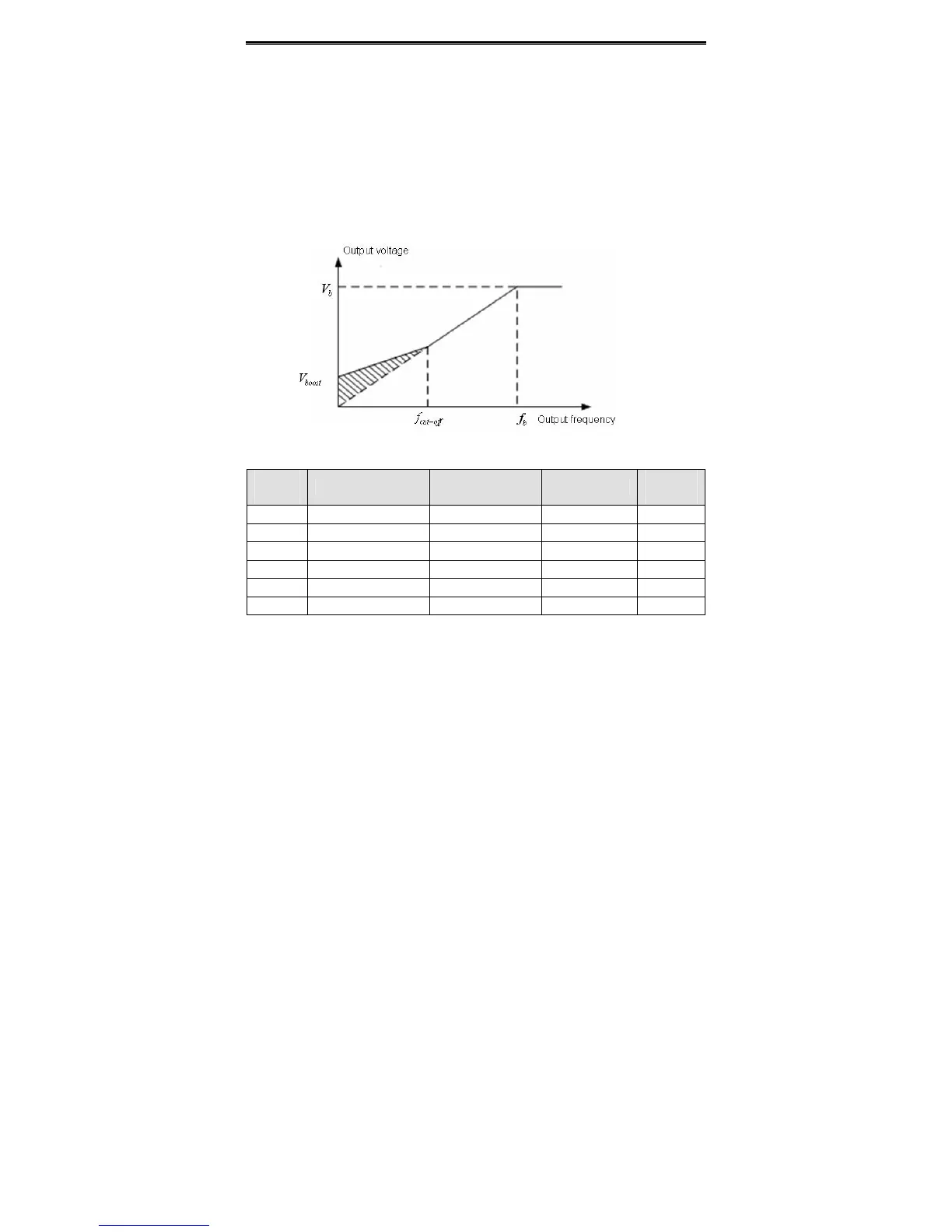Detailed Function Description
60
Torque boost will take effect when output frequency is less than cut-off frequency of
torque boost (P4.02). Torque boost can improve the torque performance of V/F control at
low speed.
The value of torque boost should be determined by the load. The heavier the load, the
larger the value.
Notice: This value should not be too large, otherwise the motor would be
over-heat or the inverter would be tripped by over-current or over-load.
If P4.01 is set to 0, the inverter will boost the output torque according to the load
automatically. Please refer to following diagram.
Figure 6.11 Torque boost diagram.
Function
Code
Name Description Setting Range
Factory
Setting
P4.03 V/F frequency 1 0.00Hz~ P4.05 0.00~P4.05 5.00Hz
P4.04 V/F voltage 1 0.0%~100.0% 0.0~100.0 10.0%
P4.05 V/F frequency 2 P4.03~ P4.07 P4.03~ P4.07 30.00Hz
P4.06 V/F voltage2 0.0%~100.0% 0.0~100.0 60.0%
P4.07 V/F frequency 3 P4.05~ P2.01 P4.05~ P2.01 50.00Hz
P4.08 V/F voltage 3 0.0%~100.0% 0.0~100.0 100.0%
This function is only active when P4.00 is set to be 1. P4.03~P4.08 are used to set the
user-defined V/F curve. The value should be set according to the load characteristic of
motor.
Notice:
z 0<V1<V2<V3<rated voltage.
z 0<f1<f2<f3<rated frequency.
z The voltage corresponding to low frequency should not be set too high,
otherwise it may cause motor overheat or inverter fault
