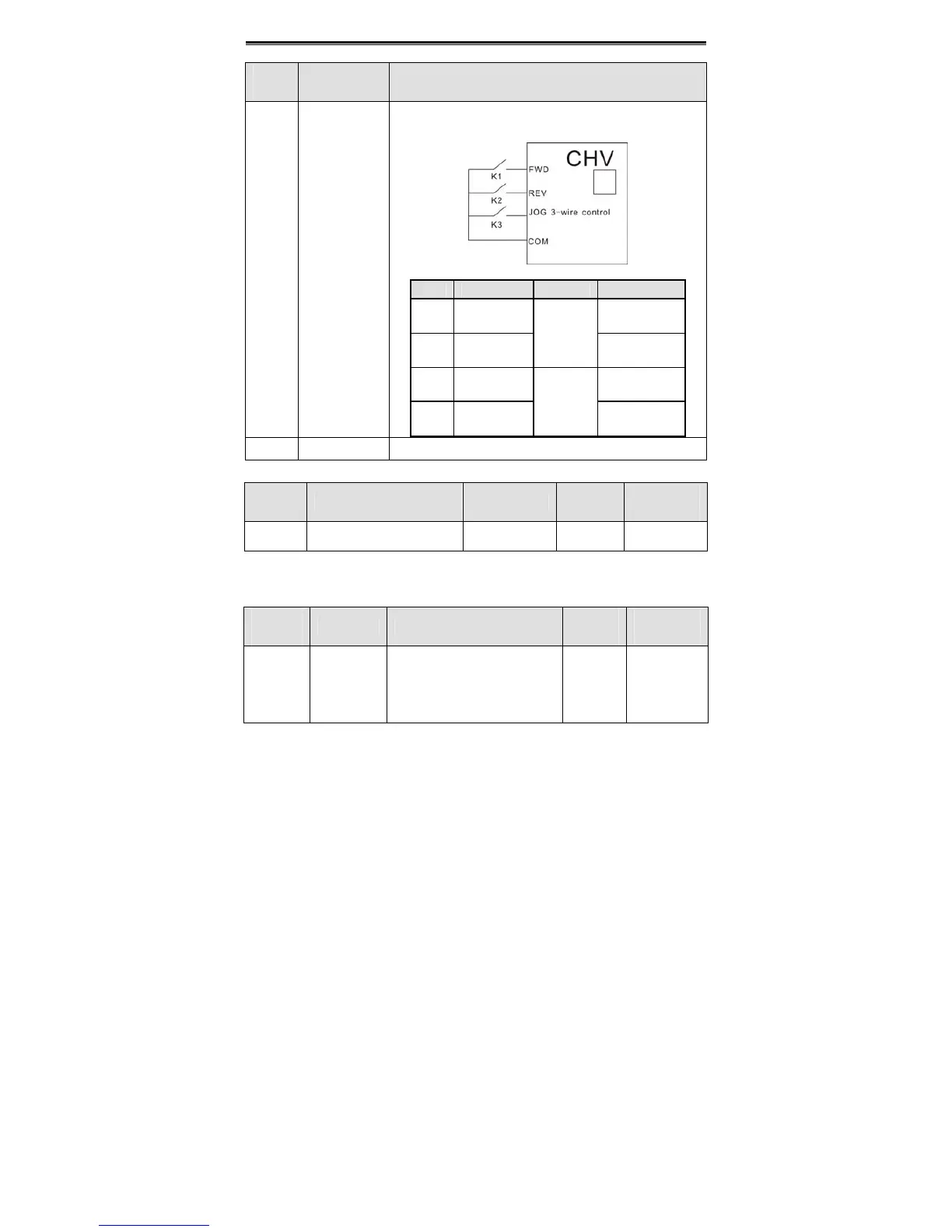Detailed Function Description
66
Setting
value
Function Description
53
3-wire jog
control
Combine with FWD/REV operation to be 3-wire jog
control.
K1 K2 K3 Command
ON OFF
Forward
running
OFF ON
OFF
Reverse
running
ON OFF
Forward
jogging
OFF ON
ON
Reverse
jogging
54~55 Reserved Reserved
Function
Code
Name Description
Setting
Range
Factory
Setting
P5.12
ON-OFF filter times
1~10 1~10 5
This parameter is used to set filter strength of terminals (S1~S8,HDI1,HDI2). When
interference is heavy, user should increase this value to prevent malfunction.
Function
Code
Name Description
Setting
Range
Factory
Setting
P5.13
FWD/REV
control
mode
0: 2-wire control mode 1
1: 2-wire control mode 2
2: 3-wire control mode 1
3: 3-wire control mode 2
0~3 0
This parameter defines four different control modes that control the inverter operation
through external terminals.
0: 2-wire control mode 1: Integrate START/STOP command with run direction.
