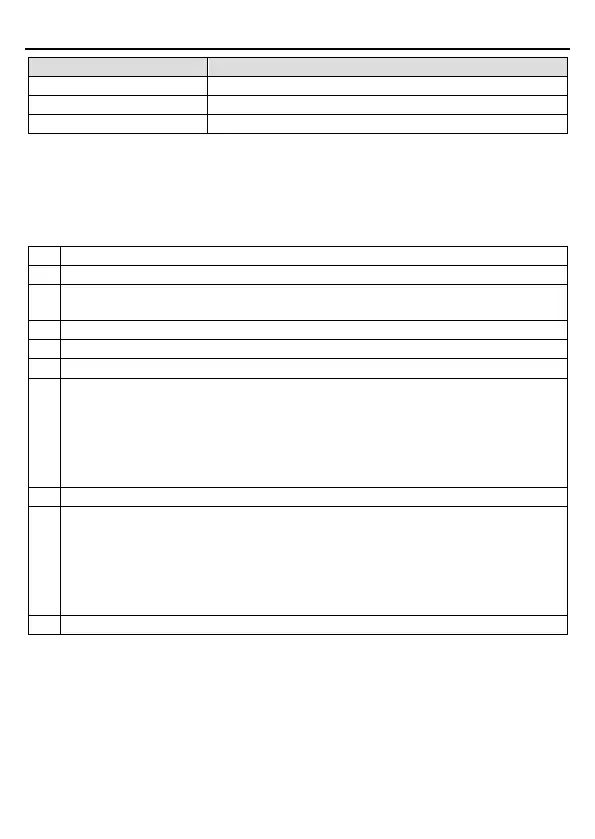Goodrive20-EU series VFD Installation guide
24
STO trigger and indication delay
1), 2)
Trigger delay<10ms, Indication delay<280ms
Trigger delay<10ms, Indication delay<280ms
Trigger delay<10ms, Indication delay<100ms
1)
STO trigger delay = the delay between triggering STO and cutting off drive output
2)
STO indication delay= the delay between triggering STO and indicating STO output state
3.3.3 Self-inspection on STO installation
Before installing STO, please perform self-inspection according to below table to ensure the
effectiveness of STO.
Ensure that the drive can be run and stopped freely during commissioning.
Stop the drive (if running), cut off input power and isolate the drive from the power cable
via the switch
Check STO circuit connection against circuit diagram.
Check that the shield of STO input cable is connected to +24V reference GND COM
Test the operation of STO when the motor is stopped:
▪ Give a stop command to the drive (if running) and wait until the motor shaft is at
standstill.
▪ Activate STO function and give a start command to the drive, ensure the motor stays
at standstill
▪ Inactivate STO circuit
Restart the drive and check if the motor runs normally
Test the operation of STO function when the motor is running:
▪ Start the drive and ensure the motor runs normally.
▪ Activate STO circuit。
▪ The drive reports STO fault (refer to fault and countermeasure in page X), ensure that
motor coast to stop and stops rotation.
▪Inactivate STO circuit
Restart the drive and check if the motor runs normally
3.4 Layout protection
3.4.1 Protecting the VFD and input power cable in short-circuit situations
Protect the VFD and input power cable in short circuit situations and against thermal overload.
Arrange the protection according to the following guidelines.
