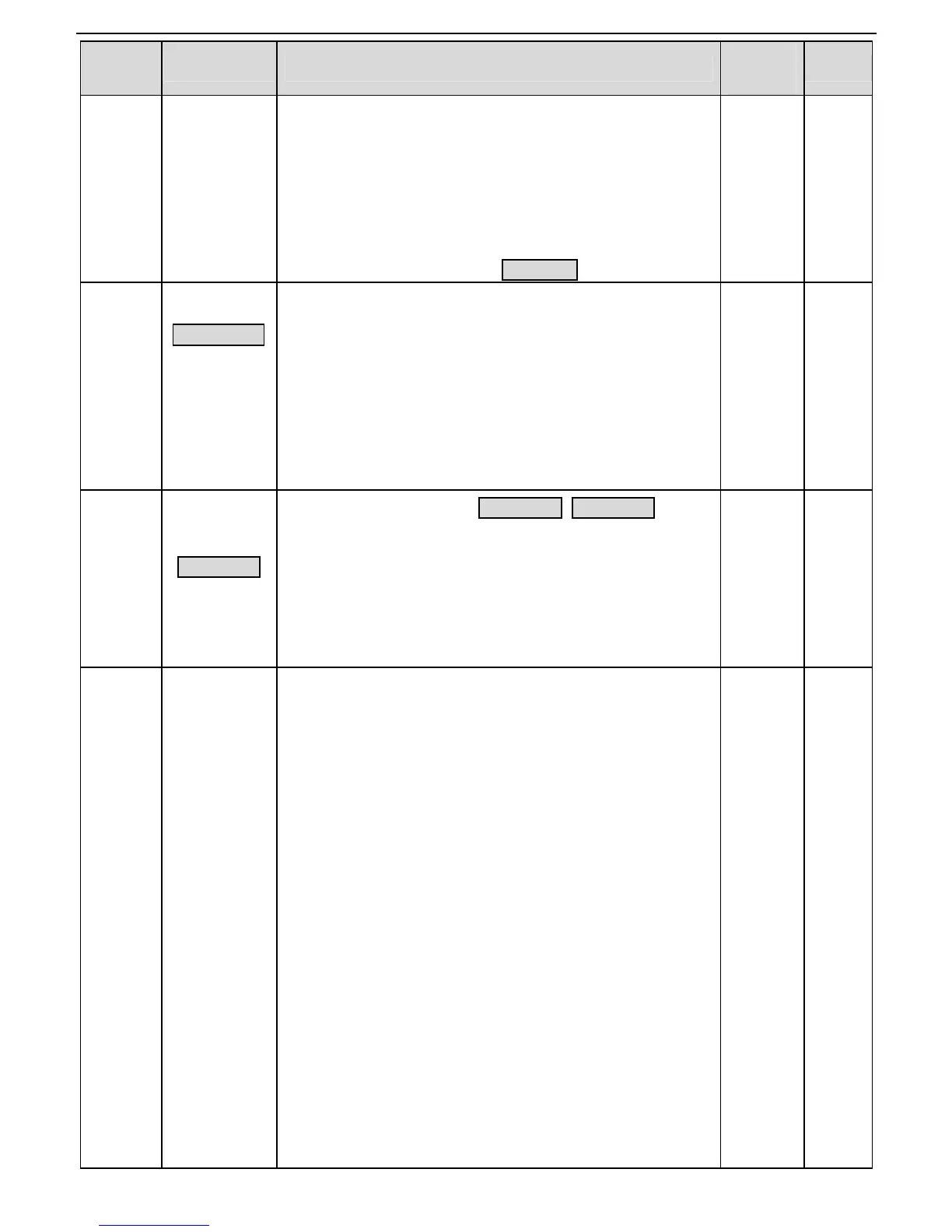Goodrive20 inverters Function Parameters
58
Function
code
Name Detailed instruction of parameters
Default
value
Modify
6:Switch running command ref. mode in order
7:Quick commission mode (based on non-default
parameter)
tens:
0:keys unlocked
1:Lock all keys
2:Lock part of the keys (lock PRG/ESC key only)
P07.03
QUICK/JOG
the shifting
sequence of
running
command
When P07.02=6, set the shifting sequence of running
command channels.
0:Keypad control→terminals control →communication
control
1:Keypad control←→terminals control
2:Keypad control←→communication control
3:Terminals control←→communication control
0
○
Select the stop function by STOP/RST. STOP/RST is
effective in any state for the keypad reset.
0:Only valid for the keypad control
1:Both valid for keypad and terminals control
2:Both valid for keypad and communication control
3:Valid for all control modes
0
○
Displayed
parameters 1
of running state
0x0000~0xFFFF
BIT0:running frequency (Hz on)
BIT1:set frequency(Hz flickering)
BIT2:bus voltage (Hz on)
BIT3:output voltage(V on)
BIT4:output current(A on)
BIT5:running rotation speed (rpm on)
BIT6:output power(% on)
BIT7:output torque(% on)
BIT8:PID reference(% flickering)
BIT9:PID feedback value(% on)
BIT10:input terminals state
BIT11:output terminals state
BIT12:torque set value(% on)
BIT13:pulse counter value
BIT14:reserved
BIT15:PLC and the current step of multi-step speed
0x03FF
