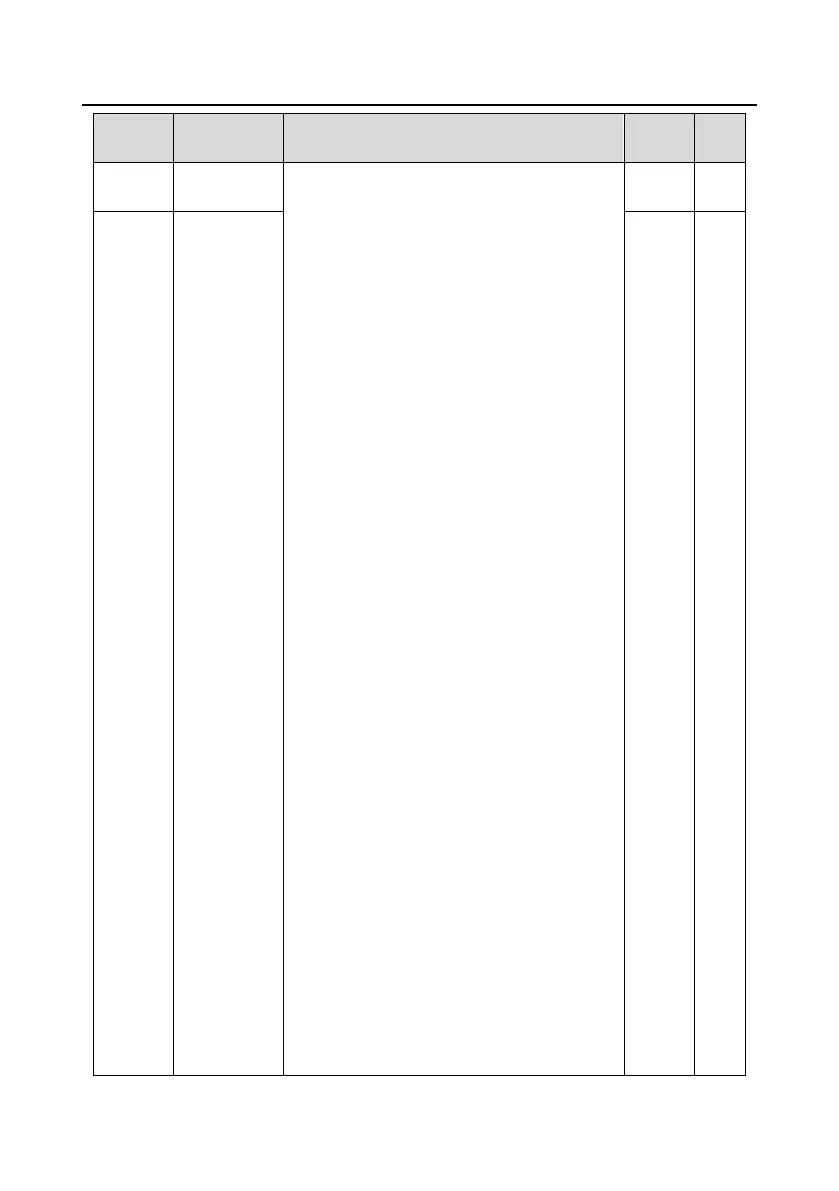Note: Frequency A and frequency B cannot use
the same frequency setting mode. The frequency
source can be set by P00.09.
0: Keypad
Modify the value P00.10 (set the frequency by
keypad) to modify the frequency by the keypad.
1: AI1
2: AI2
3: AI3
Set the frequency by analog input terminals.
Goodrive300 series VFDs provide 3 ways analog
input terminals as the standard configuration, of
which AI1/AI2 are the voltage/current option
(0–10V/0–20mA) which can be shifted by
jumpers; while AI3 is voltage input (-10V–+10V).
Note: when analog AI1/AI2 select 0–20mA input,
the corresponding voltage of 20mA is 10V.
100.0% of the analog input setting corresponds to
the maximum frequency (function code P00.03) in
forward direction and -100.0% corresponds to the
maximum frequency in reverse direction
(function code P00.03)
4: High-speed pulse HDI setting
The frequency is set by high-speed pulse
terminals. Goodrive300 series VFDs provide 1
high speed pulse input as the standard
configuration. The pulse frequency range is
0.00–50.00kHz.
100.0% of the high speed pulse input setting
corresponds to the maximum frequency in
forward direction (P00.03) and -100.0%
corresponds to the maximum frequency in
reverse direction (P00.03).
Note: The pulse setting can only be input by
multi-function terminals HDI. Set P05.00 (HDI
input selection) to high speed pulse input, and set
P05.49 (HDI high speed pulse input function
selection) to frequency setting input.
