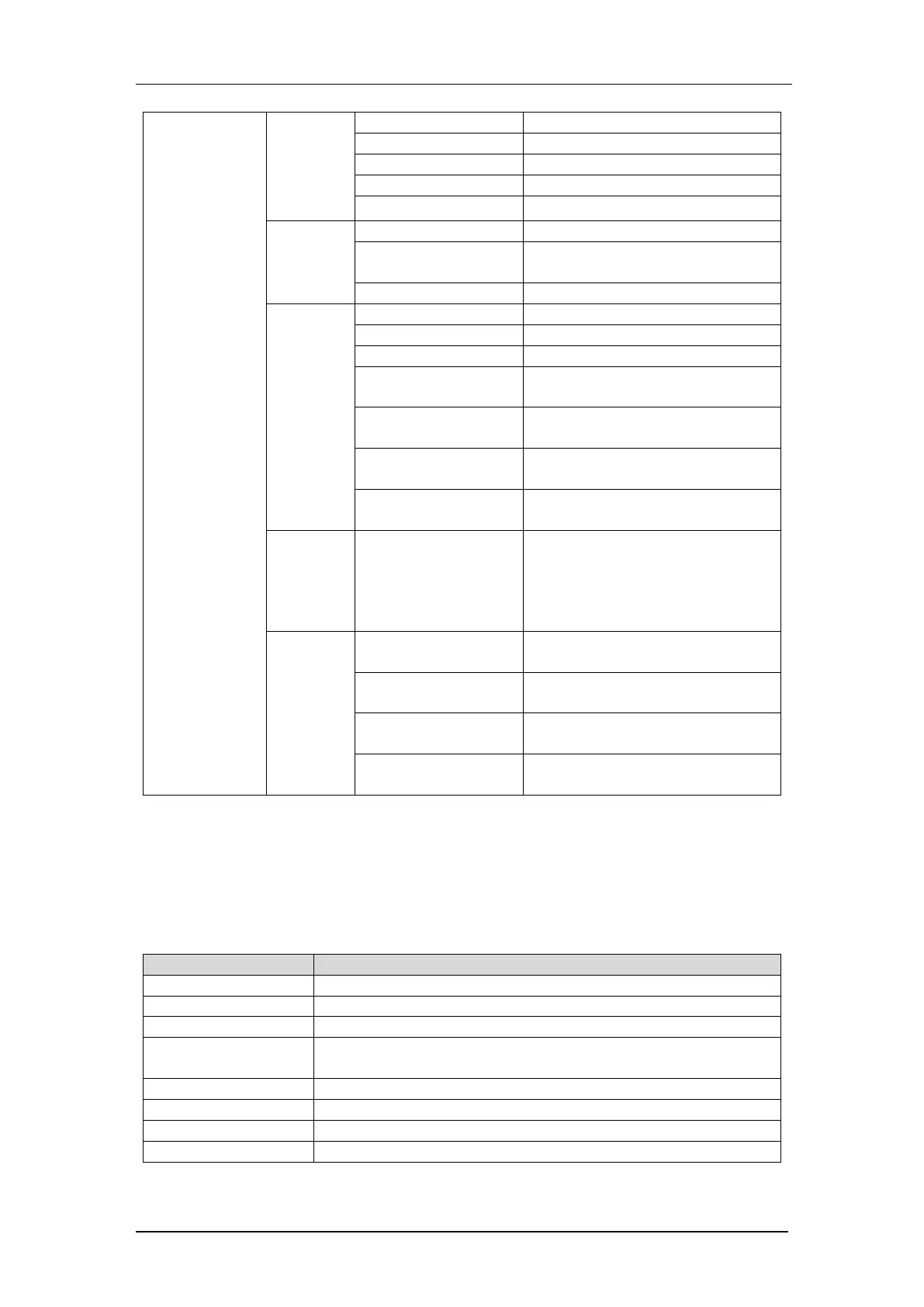O/P(Output)
Output three-phase voltage and current
Output power factors and frequency
Apparent power and active power
SYS LOAD
Parallel operation percentage load
BAT(Battery)
Battery voltage, current and status
BATTERY P.1
Battery temperature, environment
temperature and capacity
Plus-minus busbar voltage
SET(Setting
/function)
Contrast setting for UPS display
MODBUS SET
Modbus protocol setting: UPS address,
baud rate, communication mode
COMM SET
UPS Port RS232 communication
protocol setting (SNT/Modbus)
FUNC P. 1
Manual operation of the bypass, failure
removal, alarm mute
FUNC P. 2
Battery testing, maintenance testing,
stop testing
HIS(Record)
Two pieces history records will be
displayed in one page, including
records description, time (year, month,
day, time), set /cancel. To press left or
right arrow to change pages.
STA(Status)
ALARM
Current UPS alarm information,
automatically rolling
SYS CODE
For maintenance engineers,
automatically rolling
VERSION
Rectifier version, and inverter versions
and manufacturer series number
RATE INFO
System input/output, rating power
information
6.4 Alarm List
The follow table 6-6 gives the complete list of all the UPS events displayed by history record window
and current record window.
Table 6-6 Alarm List
The system is in normal inverted power supply status
The system is in bypass power supply status
charging
Battery is in boost charging
Battery is in float charging
The system is operating in battery discharging status.