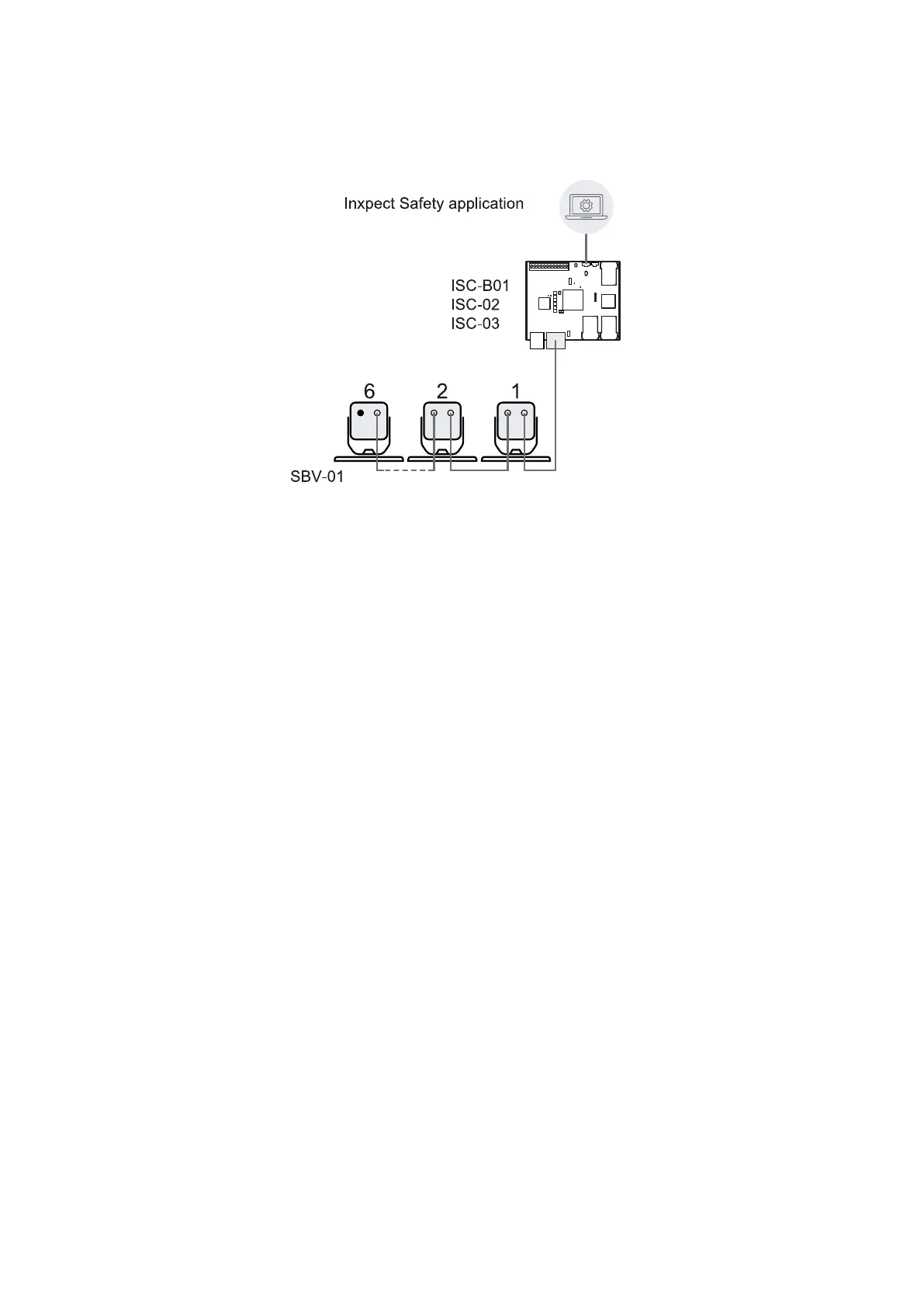3.1.3 Main components
SBV System Series is composed of a control unit and up to six sensors. The Inxpect Safety application allows
system operation configuration and checks.
3.1.4 Control unit - sensor communication
The sensors communicate with the control unit via CAN bus using diagnostic mechanisms in compliance with
standard EN 50325-5 to guarantee SIL 2 and PL d.
For correct functioning, each sensor must be assigned an identification number (Node ID).
Sensors on the same bus must have different Node IDs. By default, the sensor does not have a pre-assigned
Node ID.
3.1.5 Control unit - machinery communication
The control units communicate with the machinery via I/O ("Inputs" on page16 and "Outputs" on page17).
The ISC-B01 control unit is provided with a safety communication on a Fieldbus interface. The Fieldbus interface
allows the ISC-B01 control unit to communicate in real-time with the PLC of the machinery in order to do the
following:
l send information about the system to the PLC (e.g. the position of the detected target)
l receive information from the PLC (e.g. to change the configuration dynamically)
See "Fieldbus communication" on page23.
The ISC-B01 and ISC-02 control units are provided with an Ethernet port that allows an unsafe communication
on a Modbus interface. See "Modbus communication" on page24.
3.1.6 Applications
SBV System Series integrates with the machinery control system: when performing safety functions or detecting
failures, SBV System Series deactivates the safety outputs and keeps them deactivated, so the control system
can put the area into a safe condition and/or prevent restarting of the machinery.
In the absence of other control systems, SBV System Series can be connected to the devices that control the
power supply or machinery start-up.
SBV System Series does not perform normal machinery control functions.
For connection examples, see "Electrical connections" on page84.
3. Get to know SBV System Series
SBV System Series| Instruction manual v1.2 DEC 2021|SAF-UM-SBVBus-en-v1.2|© 2021 Inxpect SpA
13