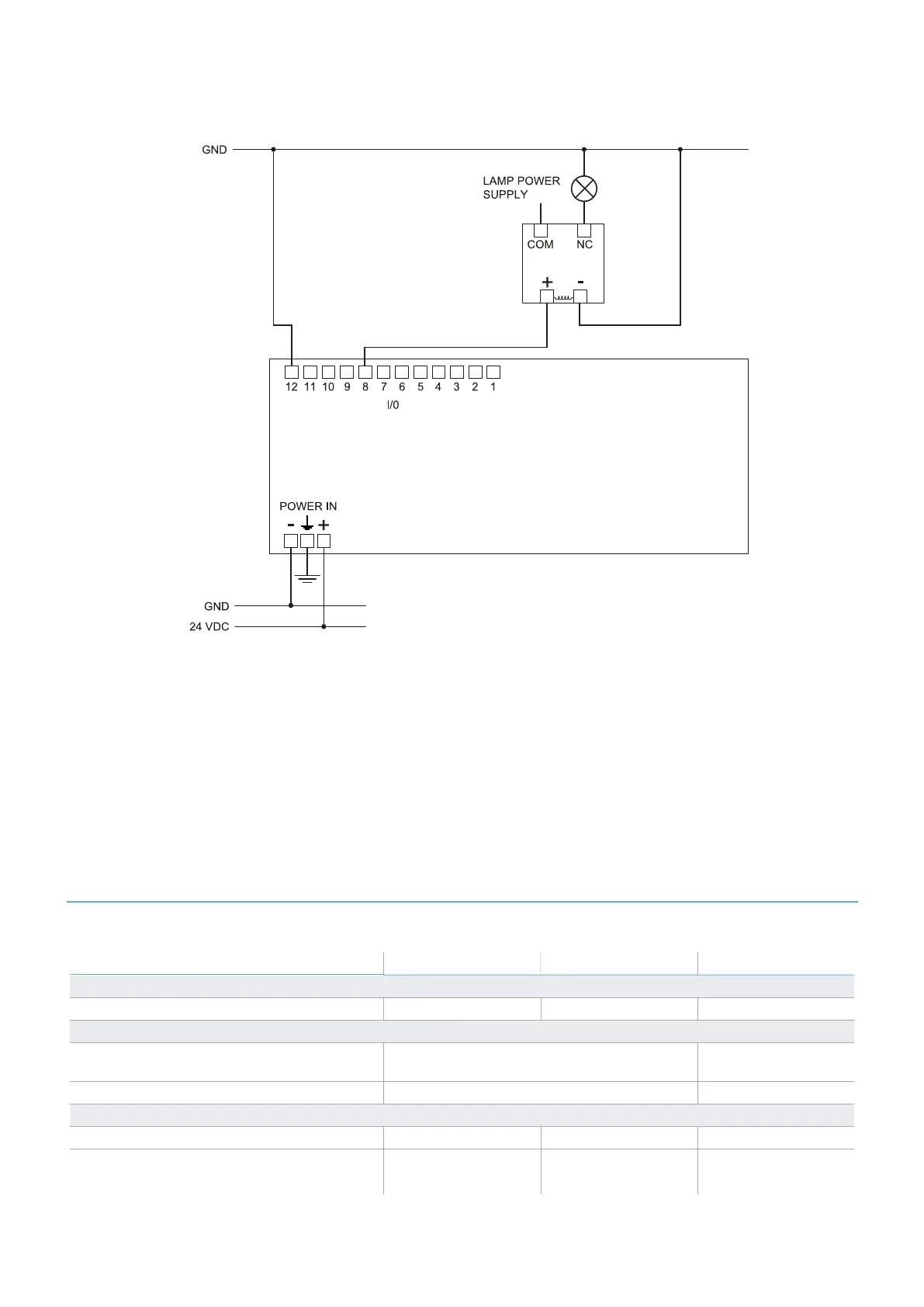8.3.8 Diagnostic output connection
Note: the indicated light turns on in the presence of a failure.
Digital I/Osettings (through the Inxpect Safety application)
Digital input #1 Not configured
Digital input #2 Not configured
Digital output #1 Not configured
Digital output #2 Not configured
Digital output #3 Not configured
Digital output #4 System diagnostic signal
8.4 Parameters
8.4.1 Parameter list
Parameter Min Max Default value
Settings > Account
Password - - Not available
Settings > General
Country Europe, Rest of the world or list of countries Europe, Rest of the
world
Application type selection Fixed, Vehicle mount Fixed
Configuration
Number of installed sensors 1 6 1
Plane Dim. X: 1000 mm
Dim. Y: 1000 mm
Dim. X: 65000 mm
Dim. Y: 65000 mm
Dim. X: 8000 mm
Dim. Y: 6000 mm
8. Technical references
SBV System Series| Instruction manual v1.2 DEC 2021|SAF-UM-SBVBus-en-v1.2|© 2021 Inxpect SpA
91