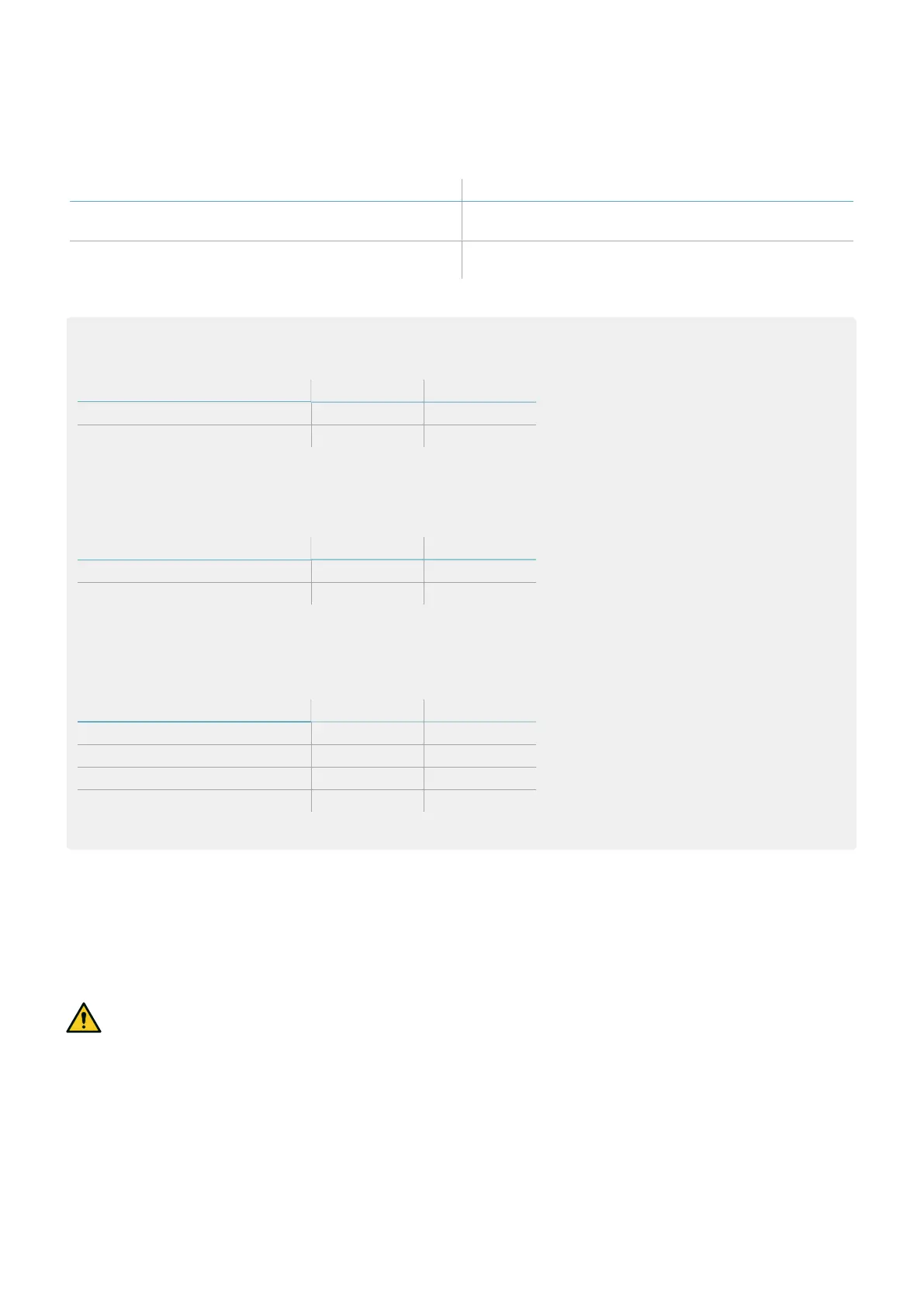26
SBV System Series| Instruction manual v1.2 DEC 2021 |SAF-UM-SBVBus-en-v1.2|© 2021 Inxpect SpA
3. Get to know SBV System Series
3.7.4 Dynamic configuration through the digital inputs
To activate the dynamic system configuration, one or both the digital inputs of the control unit can be used. The
result is the following:
If... Then it is possible to dynamically switch between...
only one digital input is used for the dynamic
configuration
two preset configurations (see "Example 1" below and
"Example 2" below)
both digital inputs are used for the dynamic
configuration
four preset configurations (see "Example 3" below)
Note: the change of configuration is safe because it is activated by two-channel inputs.
Example 1
The first digital input has been linked to the dynamic configuration.
Dynamic configuration number Input 1 Input 2
#1 0 -
#2 1 -
0 = signal deactivated; 1 = signal activated
Example 2
The second digital input has been linked to the dynamic configuration.
Dynamic configuration number Input 1 Input 2
#1 - 0
#2 - 1
0 = signal deactivated; 1 = signal activated
Example 3
Both digital inputs have been linked to the dynamic configuration.
Dynamic configuration number Input 1 Input 2
#1 0 0
#2 1 0
#3 0 1
#4 1 1
0 = signal deactivated; 1 = signal activated
3.7.5 Dynamic configuration through the safety Fieldbus
To activate the dynamic system configuration, connect an external safety PLC that communicates through the
safety Fieldbus to the control unit. This makes it possible to dynamically switch between all the preset
configurations, therefore up to 32 different configurations. For all the parameters used for each configuration, see
"Dynamic system configuration" on the previous page.
For details about the supported protocol, please refer to the Fieldbus manual.
WARNING! Before activating the dynamic system configuration through the safety Fieldbus, ensure
it has not already been activated through the digital inputs. If the activation is set for both the
digital inputs and the safety Fieldbus, SBV System Series uses the digital input data and ignores the
dynamic changes made through the safety Fieldbus.
3.7.6 Safe configuration change
The change of the configuration takes place safely both on stationary and moving machinery. The sensor always
monitors the entire monitored area and when it receives a request to change to a configuration with a longer
detection field, it immediately reverts to safe state if people are present in such a field.