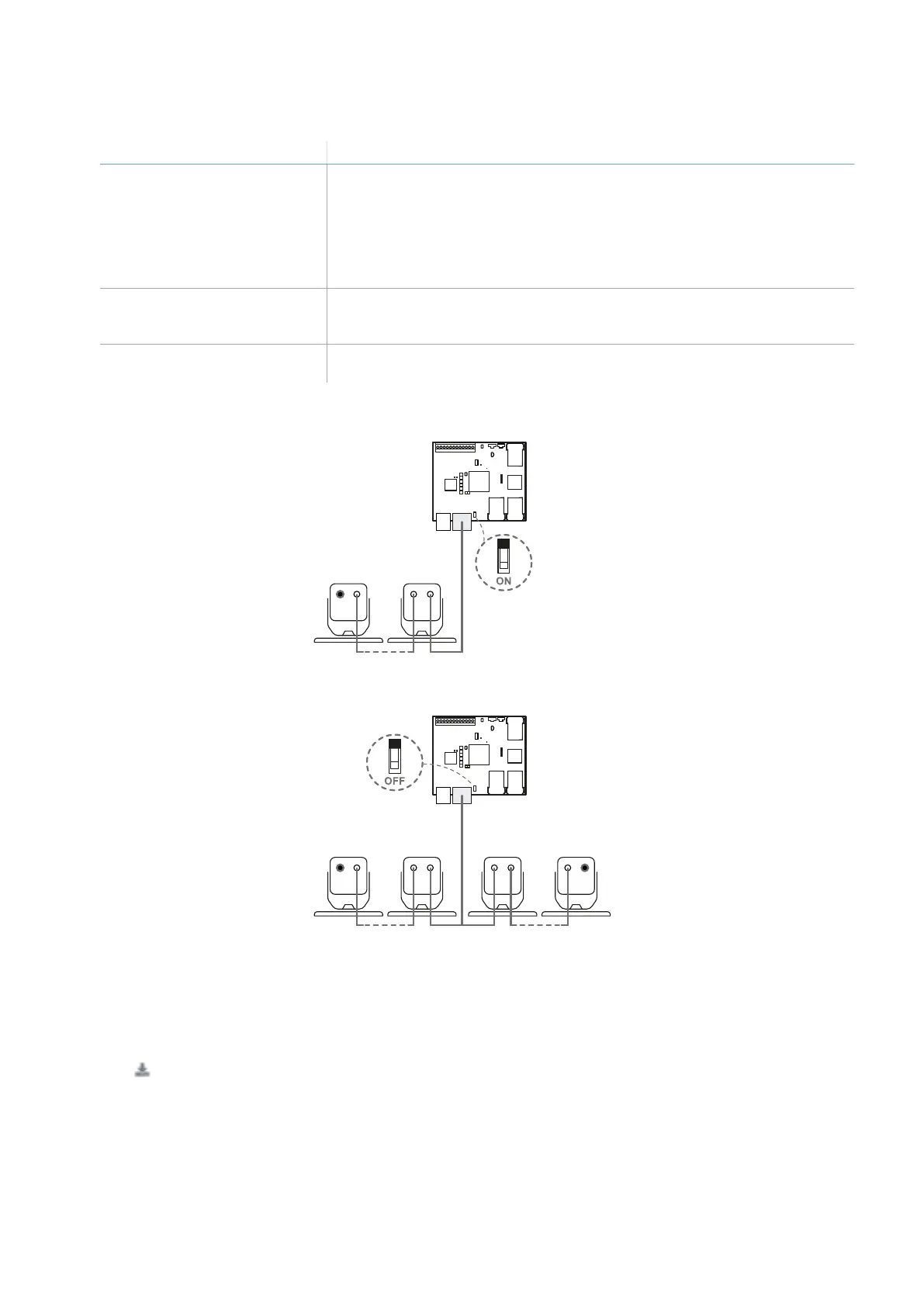58
SBV System Series| Instruction manual v1.2 DEC 2021 |SAF-UM-SBVBus-en-v1.2|© 2021 Inxpect SpA
6. Installation and use procedures
3. Click Settings > Node IDAssignment.
4. Proceed according to the type of assignment:
If the assignment is... Then...
manual 1. Click DISCOVERCONNECTEDSENSORS to display the connected
sensors.
2. To assign a Node ID, click Assign for the unassigned Node ID in the
Configured sensors list.
3. To change a Node ID, click Change for the already assigned Node ID
in the Configured sensors list.
4. Select the SIDof the sensor and confirm.
automatic 1. Click DISCOVERCONNECTEDSENSORS to display the connected
sensors.
2. Click ASSIGN NODE IDS > Automatic.
semi-automatic Click ASSIGN NODE IDS > Semi-automatic and follow the instructions
displayed.
6.2.10 Chain examples
Chain with control unit at the end of the chain and a sensor with bus terminator
Chain with control unit inside the chain and two sensors with bus terminator
6.2.11 Save and print the configuration
1. In the application, click APPLY CHANGES: the sensors will save the inclination set and the surrounding
environment. The application will transfer the configuration to the control unit, and once transfer is complete
it will generate a configuration report.
2. Click
to save and print the report.
3. Ask the authorized person for a signature.
6.2.12 Set the control unit Ethernet parameters
1. Ensure the control unit is turned on.
2. Press the Network parameter reset button and hold it down during steps 3 and 4.
3. Wait for five seconds.