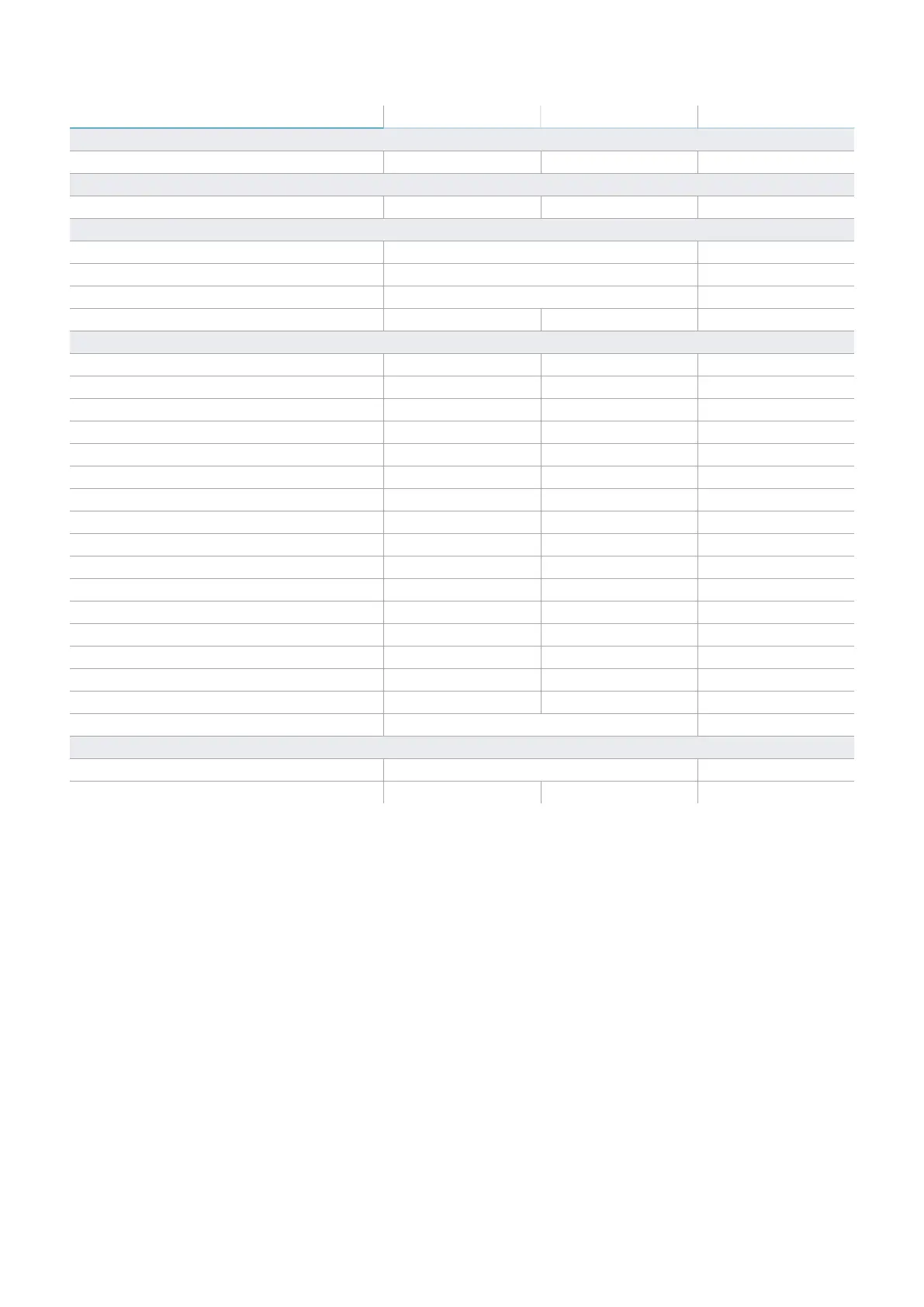Parameter Min Max Default value
Settings > Multi-control unit synchronization
Control unit channel 0 3 0
Settings > Activity History
Log verbosity level 0 5 0
Settings > Network Parameters
IP Address - 192.168.0.20
Netmask - 255.255.255.0
Gateway - 192.168.0.1
TCP port for configuration 1 65534 80
Settings > Fieldbus Parameters
System configuration and status PS2v6 1 65535 145
Sensors information PS2v6 1
65535
147
Sensor 1 detection status PS2v6 1
65535
149
Sensor 2 detection status PS2v6 1
65535
151
Sensor 3 detection status PS2v6 1
65535
153
Sensor 4 detection status PS2v6 1
65535
155
Sensor 5 detection status PS2v6 1
65535
157
Sensor 6 detection status PS2v6 1
65535
159
System configuration and status PS2v4 1
65535
146
Sensors information PS2v4 1
65535
148
Sensor 1 detection status PS2v4 1
65535
150
Sensor 2 detection status PS2v4 1
65535
152
Sensor 3 detection status PS2v4 1
65535
154
Sensor 4 detection status PS2v4 1
65535
156
Sensor 5 detection status PS2v4 1
65535
158
Sensor 6 detection status PS2v4 1
65535
160
Fieldbus endianness Big Endian, Little Endian Big Endian
Settings > Modbus Parameters
Modbus Enable Enabled, Disabled Enabled
Listening port 1 65534 502
8. Technical references
SBV System Series| Instruction manual v1.2 DEC 2021|SAF-UM-SBVBus-en-v1.2|© 2021 Inxpect SpA
93