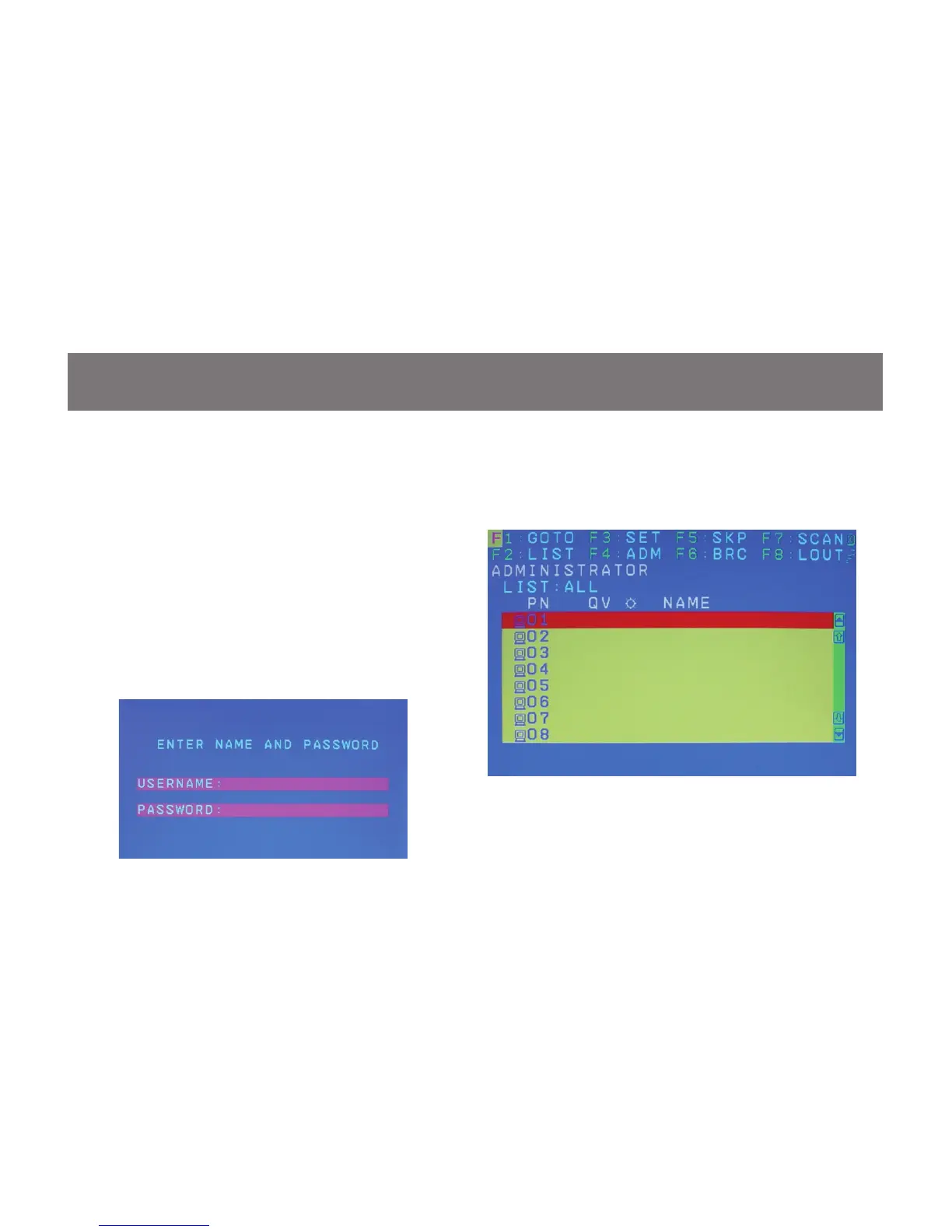Trigger OSD
Simply press [Scroll Lock] [Scroll Lock] rapidly.
Note: This hotkey sequence can be changed to
[Ctrl] [Ctrl]. Please refer to Hotkey Setting Mode
(HSM) section.
OSD Login
By default, the Login and Password are blanks, so
simply press [Enter] [Enter] to login. If you have set
a user name and password on the KVM, simply
enter them and press enter to login.
On-screen Display (OSD) Operation
