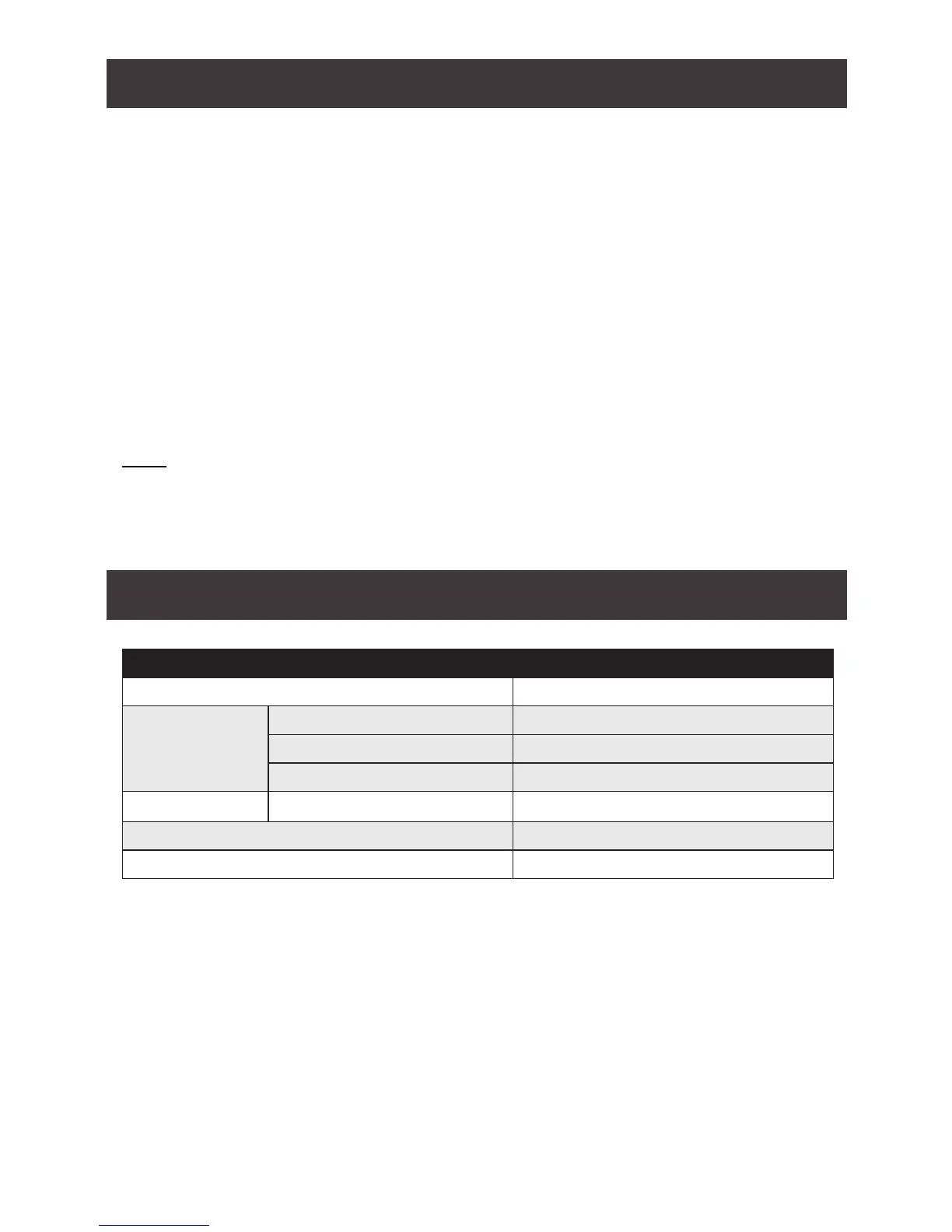6
Console
• 1 DisplayPort monitor
• 1 USB mouse
• 1 USB keyboard
• Speakers (optional)
Computers
• DisplayPort port
• Type A USB port
• Audio ports (optional)
Cables
Use only the included IOGEAR DisplayPort KVM cable sets, designed specically to work
with the GCS1902/1904.
Note:
The quality of the display is affected by the quality and length of the cables. If you need
additional cable set, please contact your dealer or IOGEAR to purchase IOGEAR
approved cables.
Requirements
Operating Systems
OS Version
Windows 2000 / 7 / 8 / 8.1 / 10
Linux RedHat 6.0 and higher
SuSE 8.2 and higher
Mandriva (Mandrake) 9.0 and higher
Novell Netware 5.0 and higher
Mac OS 9 and higher
DOS 6.2 and higher